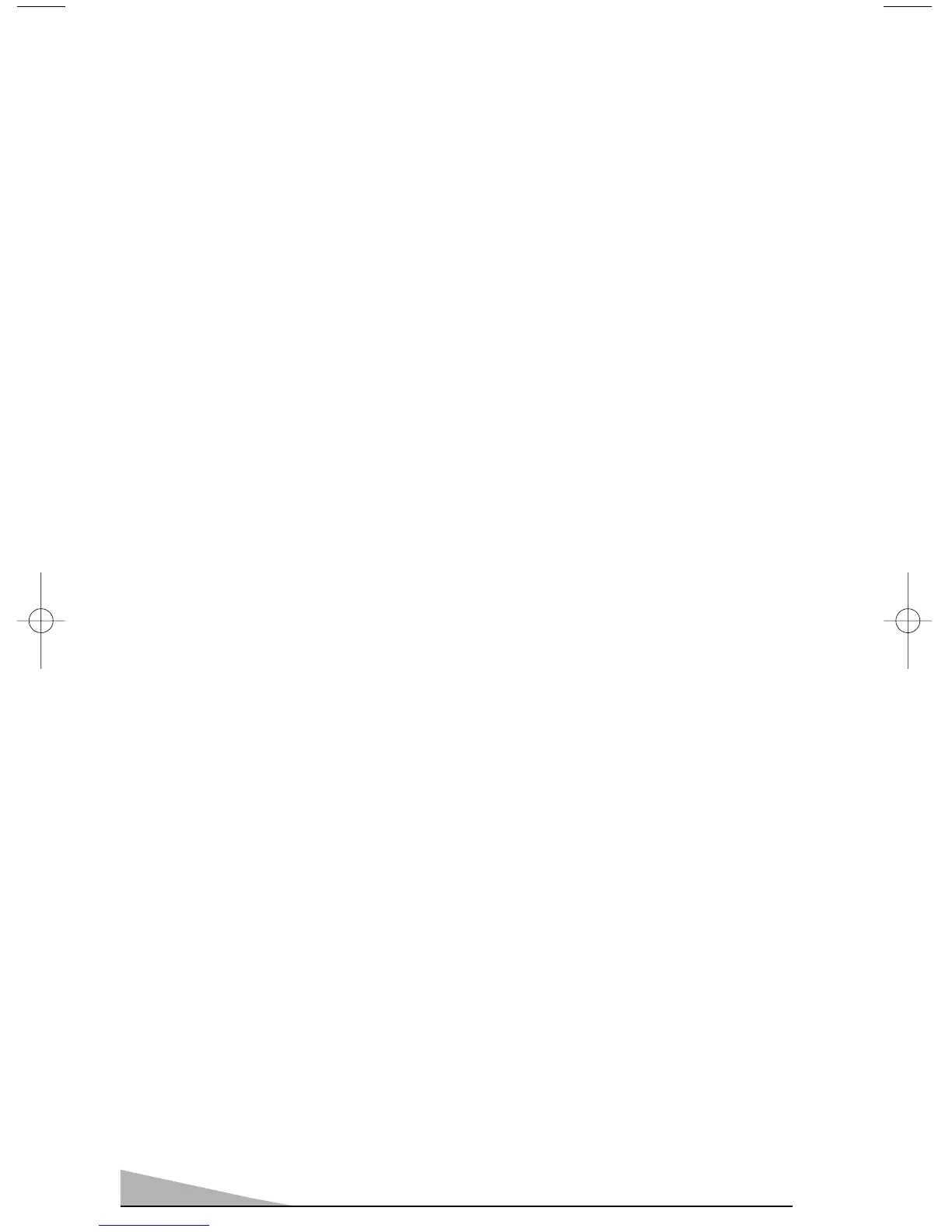CONNECTING THE ANTENNA OR CABLE
To obtain the best possible picture, use a quality antenna system. Inspect your antenna
system for loose connections, broken wires, cracked insulation or other potential
problems. These conditions can cause poor reception.
AUTOMATIC POWER SHUT-OFF
The TV will switch off automatically after 10 minutes if a signal is not being received.
(This feature is not active while the AV mode is selected.)
CONNECT YOUR ANTENNA OR CABLE
Identify the type of antenna and antenna wire you have, then follow the diagram shown
on page 11.
VCR CONNECTION
The antenna signal must be connected to your VCR antenna input. With connect the
VCR output to the television. Refer to the VCR owner’s manual for details.
Note: The VCR can be connected to your TV using the A/V jacks.
(See pages 11, 24-26 for Using the Audio Video Jacks.)
10
