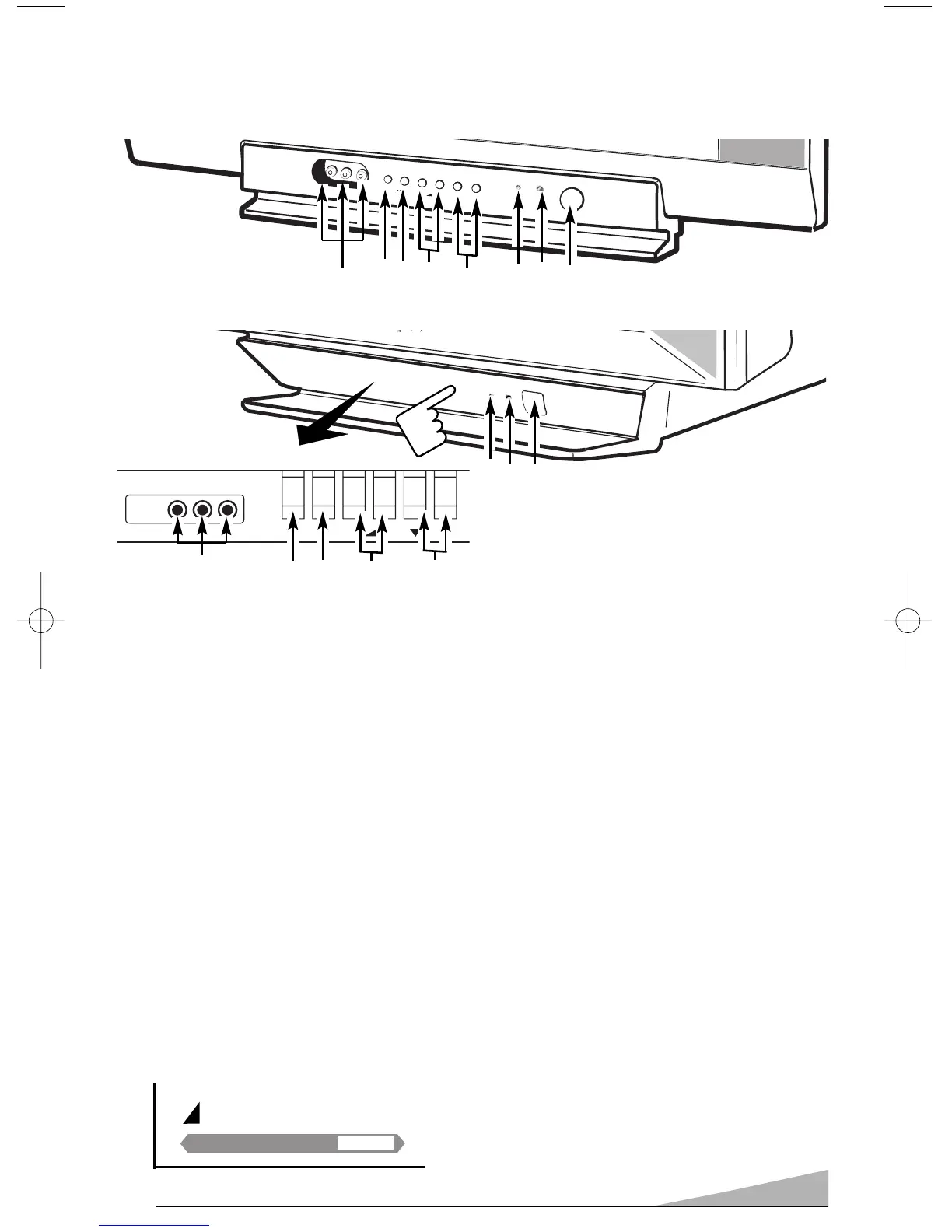7
1. MAIN POWER Switch
Press to turn on the TV. Then the
power indicator lights and the TV is
ready for remote operation.
2. Remote Sensor
Receives the infrared control signals
from the hand held remote control
unit. Point the remote control toward
here.
3. POWER Indicator
4. CHANNEL Scanning ▼ / ▲ Keys
Press ▼ (down) or ▲ (up) to scan
through the channels in memory.
5. VOLUME –/+ Keys
Press to adjust the volume level. The
volume level indicator will appear on
the screen.
6. MENU Key
Use this key along with the Channel
▼ / ▲ keys and the VOLUME – / +
keys to adjust the features in the on-
screen menu.
7. TV/AV Key
Press to select the program mode: TV
or AV1
or AV1(DVD)
or AV2.
Note: In model ST-21SF1 / ST-
21SF1K This button used to select
mode: T
TV or AAV1 or AV1(DVD).
8. Front AUDIO/VIDEO INPUT Jacks
Connect to the audio/video output
jacks of your external video
equipment (such as camcorder or
VCR, etc.) to these jacks.
(See page 24-26.)
Note: Model ST-21SF1 / ST-21SF1K
is not equipped with Front AV2 input
terminal.
OPERATING CONTROL FUNCTIONS
VOLUME 40
BASS EXPANDER ON
FRONT CONTROL PANEL
Model ST-21VF1S, ST-21VF1KS
