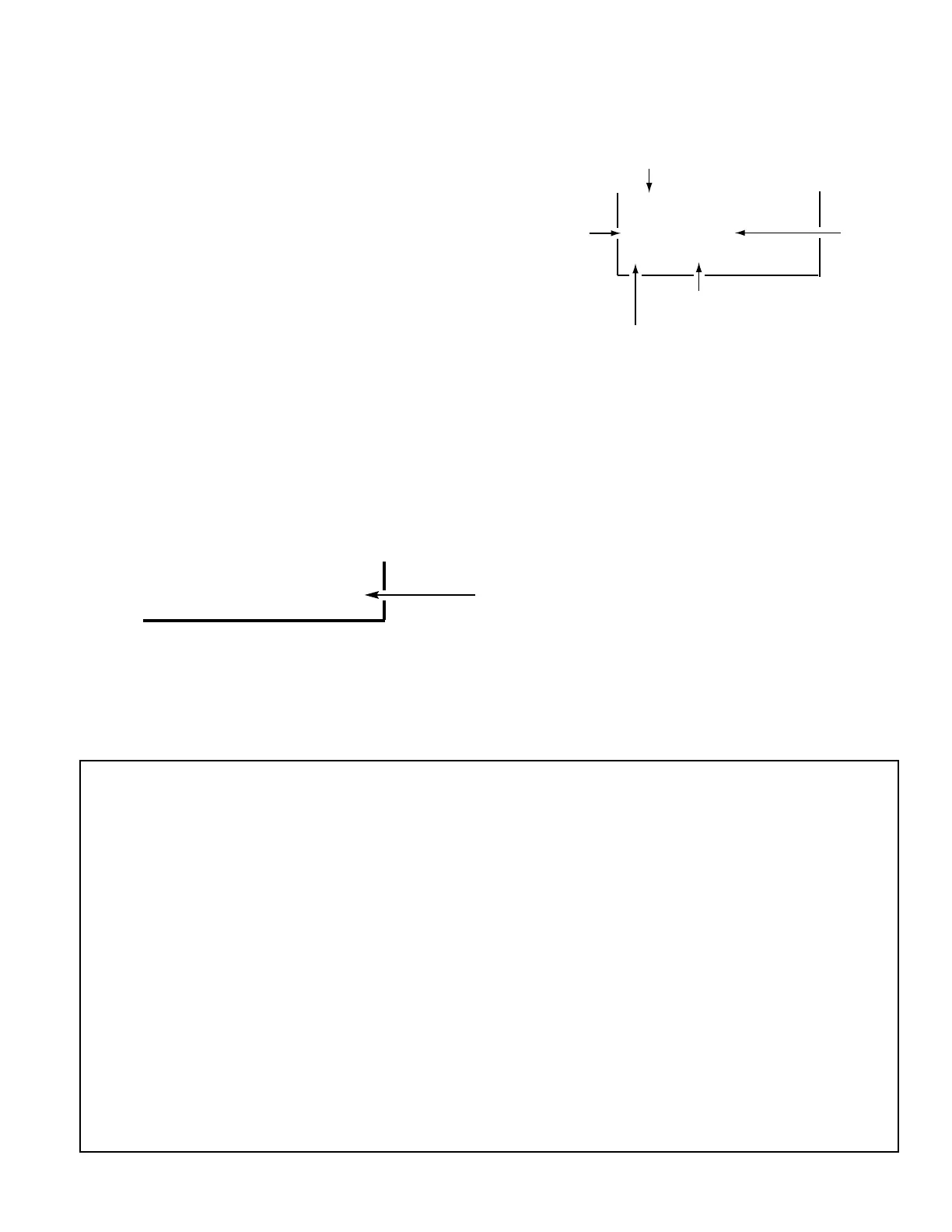GENERAL
This set has an On-screen Service Menu system included in the CPU that allows remote operation for most of the service adjustments.
ON-SCREEN SERVICE MENU SYSTEM
1. Enter the Service Menu:
• While pressing the VOLUME – key on the front control panel,
reconnect the AC power cord. The Service Menu Display will now
appear. The remote can now be used to make adjustments.
See Figure 1.
2. Service Adjustments:
• Press the Channel or key to select the desired service
menu you want to adjust. See page 5 for On-screen Service
Menu.
• Use the Volume + or – key or numeric keys to adjust the data.
(For Sub - Address see below)
3. Exit from the Service Menu:
• Press the MENU key to turn off the Service Menu display.
ADJUSTMENT FOR SUB ITEM (ADDRESS)
Some service data have Sub - Addresses. Use the numeric keys (from 0 to 7), to adjust the Sub - item data.
ADJUST DATA OF SUB-TITLE
1. Find the title and its bit of binary data from Table 1 (On-Screen Service Menu).
2. Enter the service menu (see above) and select the item number needed with the Channel or key.
3. With the numeric key (from 0 to 7), change the bit data. Each time the numeric key is pressed, the data changes
from 0 to 1 alternately. For example, to change the data of bit 5, press the “5” key.
NOTE: The and symbols used in the following service adjustments refer to the Channel Up and Down keys not the
Menu keys.
SERVICE ADJUSTMENTS
— 3 —
XXX XXXX
XXX XXXXX
XX XXXXXXXX
Figure 1. Service Menu Display
ITEM NO.
TITLE
BINARY DATA
(8 bit)
HEXADECIMAL
DATA
(b7) (b6) (b5) (b4) (b3) (b2) (b1) (b0)
0 1 0 1 0 1 1 0
BINARY DATA
(8 bit)
IC802 (EEPROM) REPLACEMENT
When IC802 (EEPROM) is replaced, IC801 (CPU) will automatically write the initial reference data into IC802 for basic TV operation.
However, the bus data should be checked and some bus data should be set up before attempting the service adjustments.
(See Table 1. on pages 5 – 13 for detailed bus data information.)
INITIAL BUS DATA SETUP
Note: When IC802 (EEPROM) is replaced, change the following initial reference data for proper TV operation before
attempting service adjustments.
1. Disconnect the AC power cord (AC 120V line).
2. While pressing the Volume – key, reconnect the AC power cord. The Service Menu display will now appear.
3. Select NO. 103 SHU2PO (Sub Hue / Pre/Over Shoot) with or key. Adjust the data with number keys for 3F.
4. Select NO. 104 SLC2CTI (Sub Color / CTI Level) with or key. Adjust the data with number keys for 31.
5. Select NO. 106 SSH2LTI (Sub Sharp / LTI Level) with or key. Adjust the data with number keys for A3.
6. Select NO. 10A SBR2GAM (Sub Bright / Gamma) with or key. Adjust the data with number keys for 4F.
7. Select NO. 10B RCT2LTIM1 (R Cutoff / LTI Mode) with or key. Adjust the data with number keys for 56.
8. Select NO. 10D BCT2DCT (B Cutoff / DC Tran) with or key. Adjust the data with number keys for 53.
9. Select NO. 110 CBOF2AW1AB (CB Offset / Aging W / Aging B) with or key. Adjust the data with number
keys for 48.
CPU VERSION