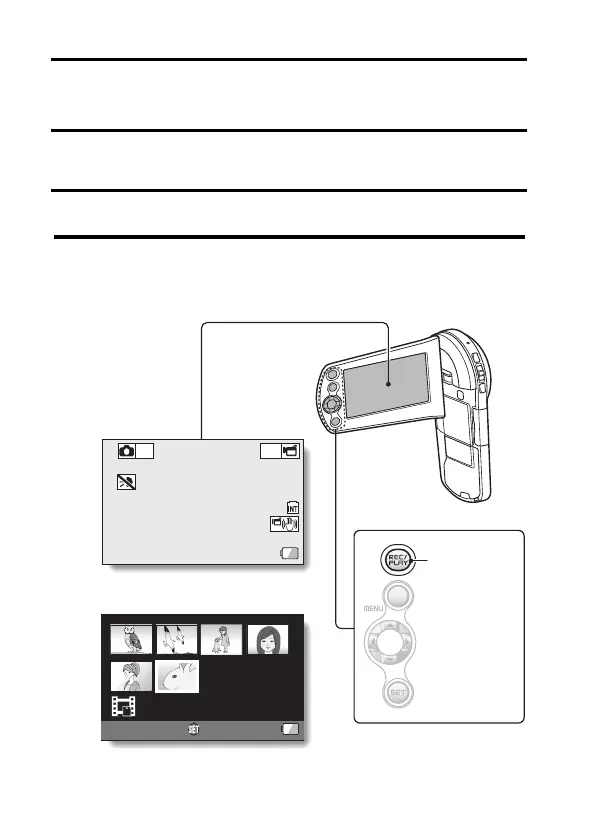25 English
SWITCHING BETWEEN THE RECORDING
MODE AND PLAYBACK MODE
Switch between the recording mode (for recording) and the playback mode
(for viewing your recorded images).
1 Turn on the camera (page 19).
2010.12.24 18:41 100-0006
6.5MB 00:00:05
8
M
Full-HD
100-0006
00:00:05
6.5MB
OK
2010.12.24 18:41
SD
15 000:00:17
Full-HD
2 Press the REC/PLAY button.
h The mode changes.
h The mode changes each time the REC/PLAY button is pressed.
REC/PLAY
button
<Example of the recording
mode>
<Example of the playback
mode>