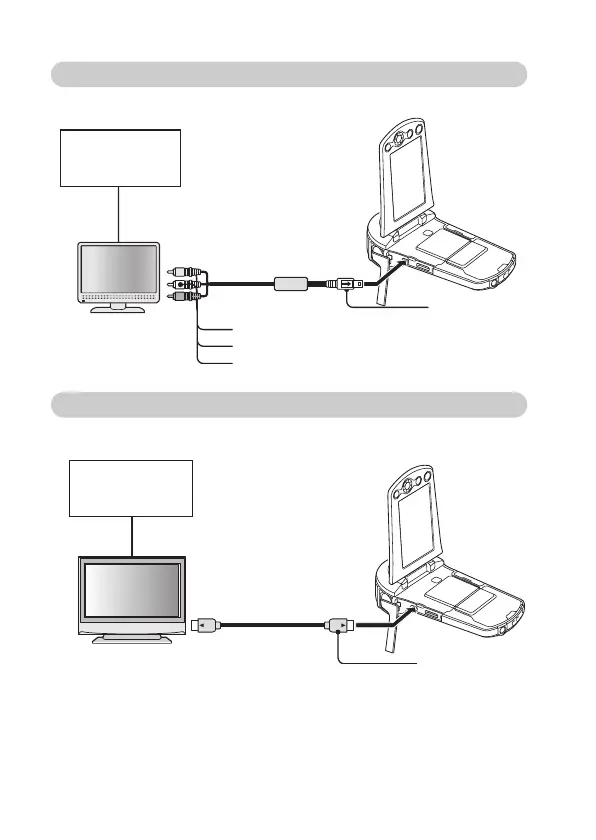43 English
Connecting to a video input terminal
Use the supplied dedicated AV interface cable to connect to a TV.
Connecting to the HDMI terminal
Use a separately sold mini-HDMI cable to connect to a TV.
Supplied dedicated
AV interface cable
To U S B/ AV
terminal
Set the input to
“VIDEO”.
Yellow plug:To Video Input terminal
White plug: To Audio Input (L) terminal
Red plug: To Audio Input (R) terminal
Mini HDMI cable
(optional)
To HDMI
terminal
To HDMI terminal on
the TV
Set the input to
“HDMI”.