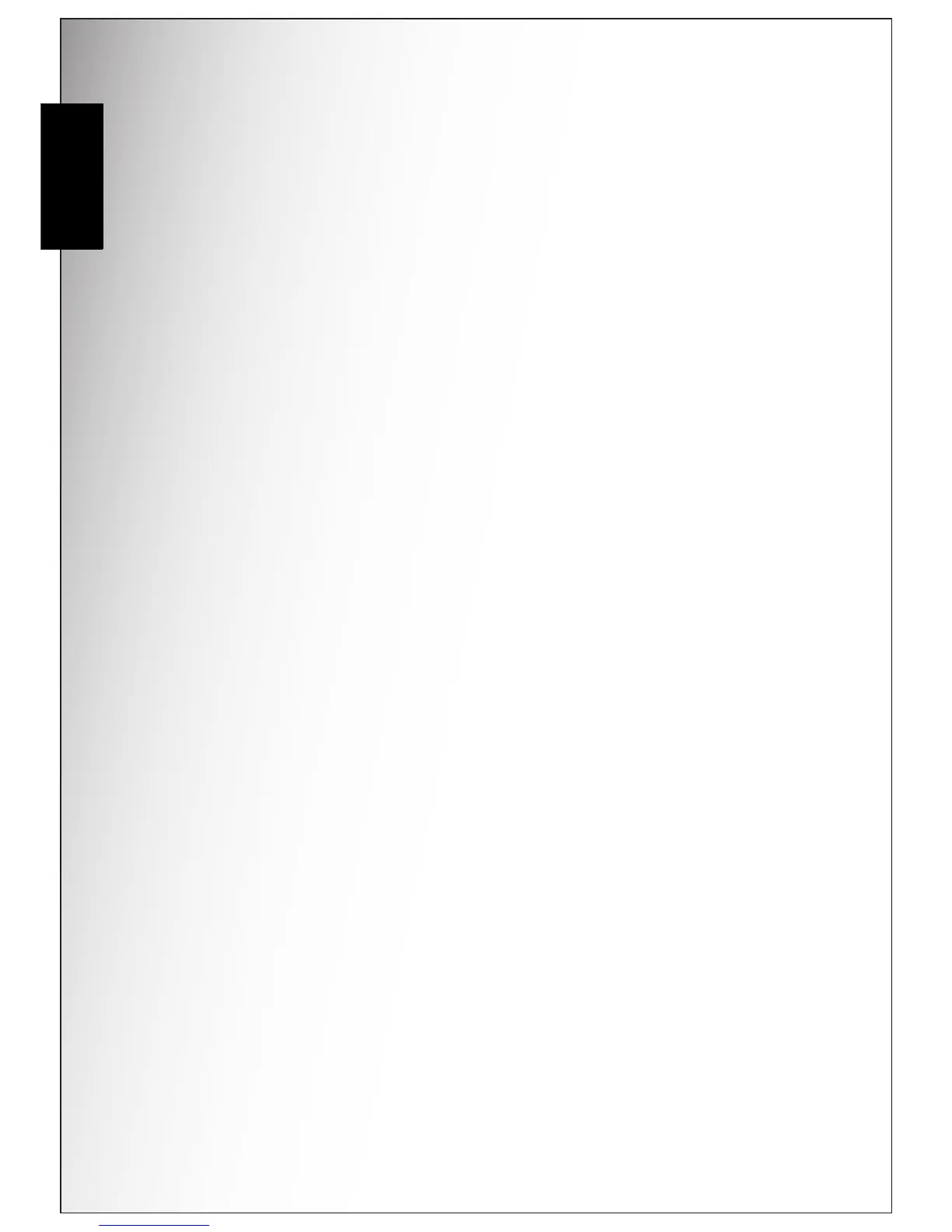ii Preface
Safety and Handling Precautions
English
Trademark Recognition
Windows 98/2000/ME/XP are registered trademarks of Microsoft Corporation in the
United States and/or other countries. Windows is an abbreviated term referring to
the Microsoft Windows Operation System. Adobe is a trademark of Adobe
Corporation. ArcSoft is the trademark of ArcSoft System, Inc. All other companies
or product names are trademarks or registered trademarks of their respective
companies.
Safety and Handling Precautions
Camera Information
• Do not take apart or attempt to service the camera yourself.
• Do not expose the camera to moisture, or extreme temperatures.
• Allow the camera to warm up when moving from cold to warm temperatures.
• Do not touch the camera lens.
• Do not expose the lens to direct sunlight for extended periods.
• Do not use abrasive chemicals, cleaning solvents or strong detergents to clean
the product. Wipe the product with a slightly damp soft cloth.
Battery Information
• Turn off the camera before installing or removing the battery.
• Use only the type of battery. Using other types of battery may damage the
equipment and invalidate the warranty.
• Inserting the battery upside down can cause damage to the product and
possibly start a fire.
• Download all pictures and remove the battery from the camera if you are going
to store the camera for long periods.
