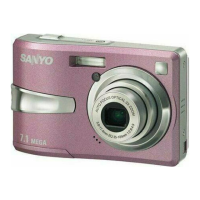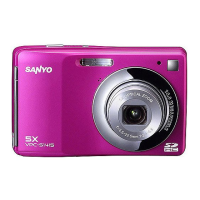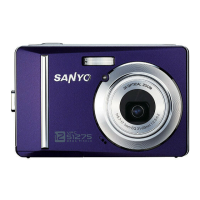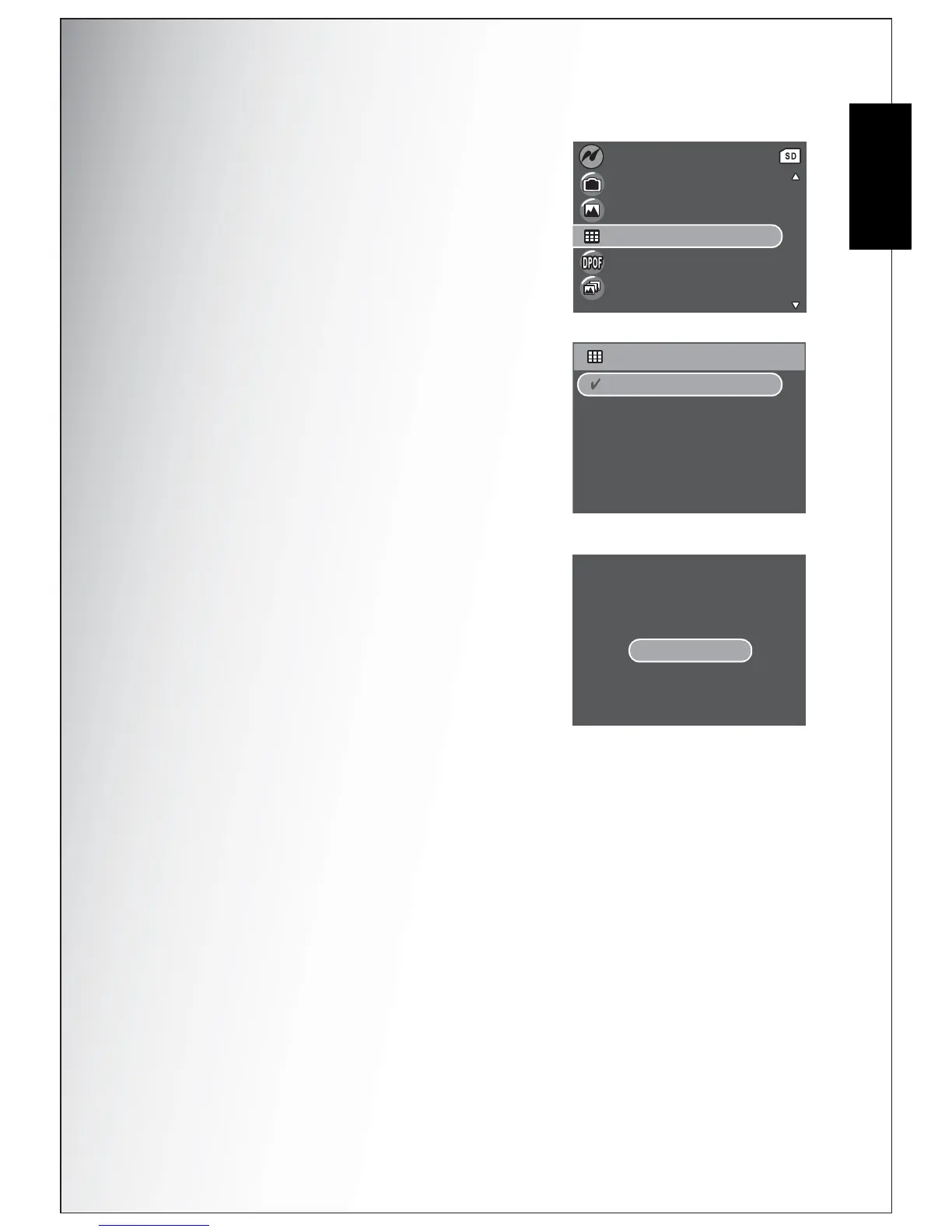 Loading...
Loading...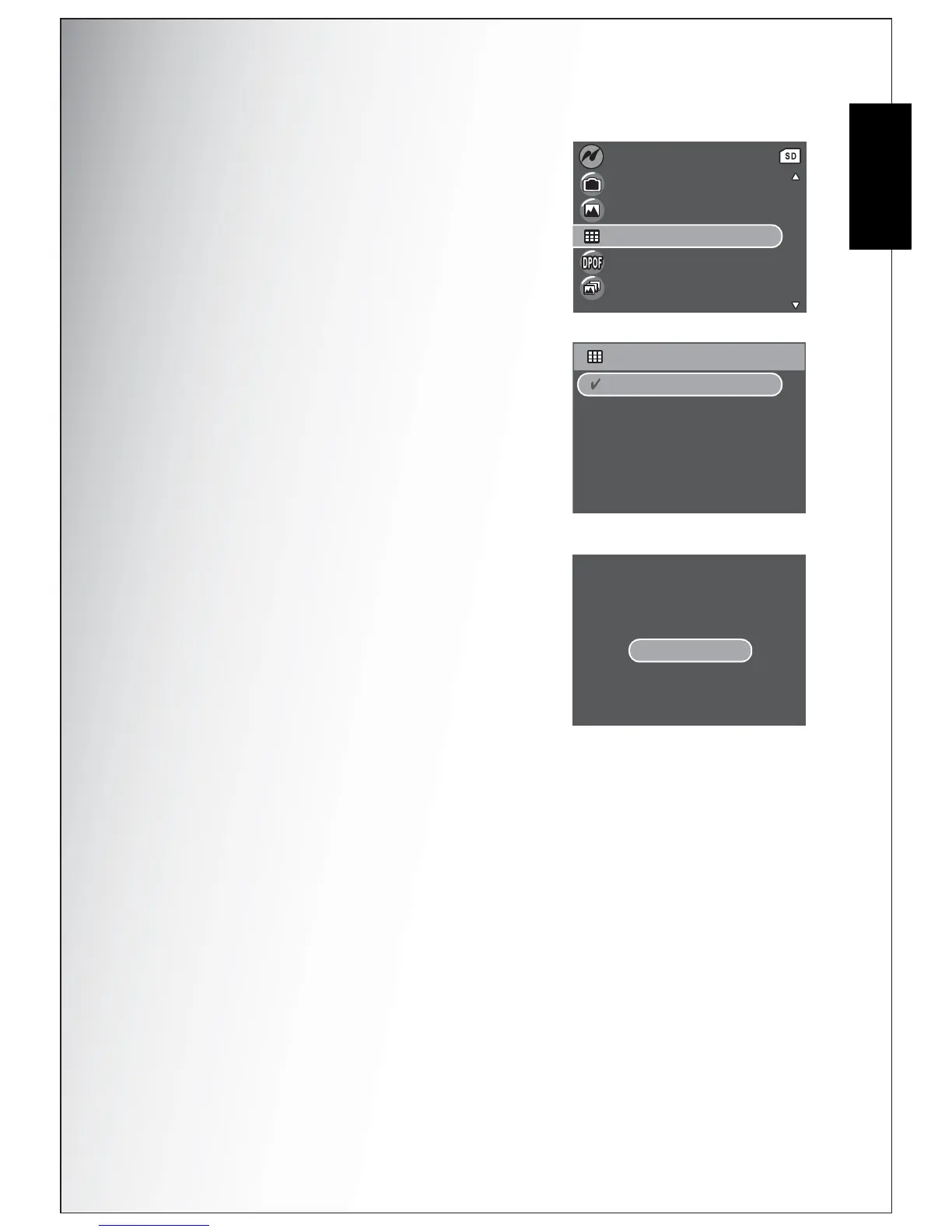
Do you have a question about the Sanyo VPC-S750 and is the answer not in the manual?
| Brand | Sanyo |
|---|---|
| Model | VPC-S750 |
| Category | Digital Camera |
| Language | English |
Outlines essential safety guidelines for camera and battery use to prevent hazards.
Identifies and illustrates all external camera components, views, LEDs, and buttons.
Explains the information displayed on the camera's LCD screen in various modes.
Guides on accessing and navigating the camera's capture settings menu.
How to set image resolution and adjust JPG compression for quality.
Settings for focus area, exposure adjustment, and ambient light correction.
Adjusting photo contrast and configuring video capture parameters.
Options to format memory, reset settings, and manage voice memos.