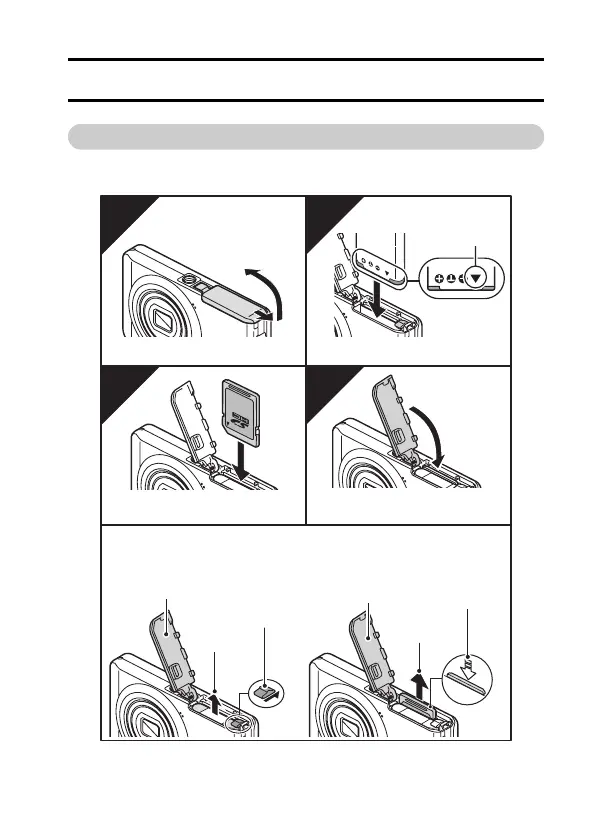English 12
INSTALL THE BATTERY PACK AND CARD
Installation
i Make sure that the battery pack and card orientation are correct.
i The card can be used after it has been formatted with the camera.
21
43
Open battery/card compartment cover
on the bottom of the camera.
Insert the card all the way until it
clicks.
3 Pull out
2 Push down
1 Open
[J] mark
2 Push
<Battery pack>
Close the battery/card compartment
cover.
To remove...
<Card>
1 Open
3 Pull out
