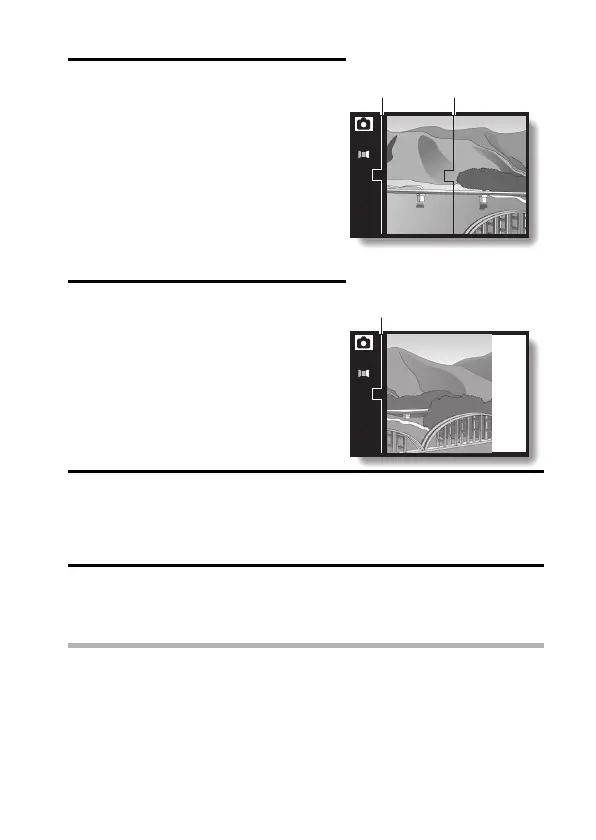English 46
4 Move the camera in the panning
direction you selected in step 2.
h One of the positioning lines (black)
moves as you reposition the
camera.
5 Line up the black line with the red
line.
h Match the lines exactly.
h When the lines match exactly, the
line changes to green.
6 The shutter releases automatically when the lines match.
h Position the camera for the third image in the same way.
h To create a panorama photo from two images, after capturing the
second image, press the SET button.
7 The shutter releases automatically when the lines match.
h When the third image is captured, the three images are combined and
saved.
HINT
i The digital zoom is not available.
i The flash and self-timer cannot be used.
Red line Black line
Changes to green
