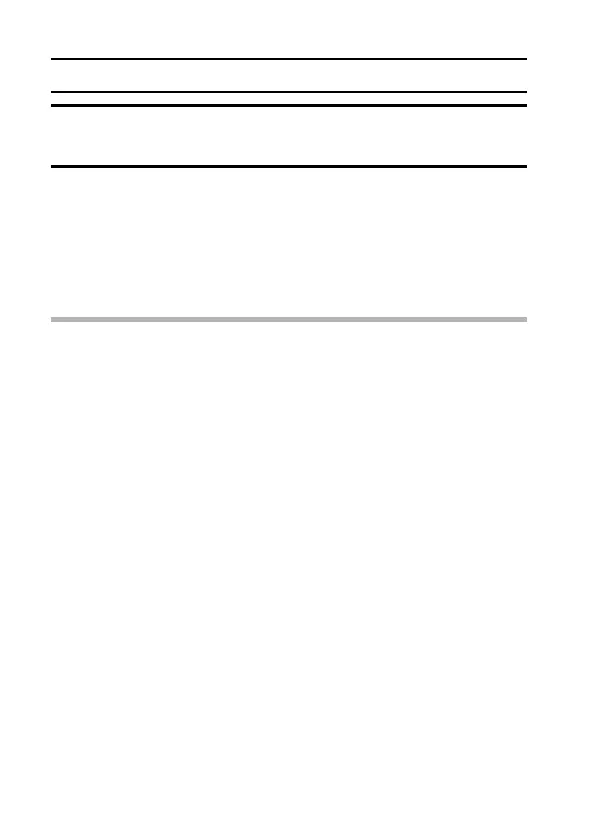49 English
USING THE SCENE FUNCTION
4 Toggle the SET button left, right, up or down to move the orange
frame to the area that encompasses the target subject’s face.
5 Press the SET button.
h The orange frame changes to yellow, and the Smile Detection area is
fixed.
h The camera adjusts the focus and exposure for the framed face.
h When the face is in focus, the green frame changes to a double frame.
h The image is automatically captured when the subject in the selected
area smiles.
HINT
The camera can’t detect the smiling face?
i The camera cannot detect the subject’s smile when zooming in or out.
i Smile Detection may not work accurately when the face in the monitor
appears small or dim.
For best results with Smile Detection
i Smile Detection works best when the subject is directly facing the camera
and showing his/her teeth when smiling.
Can’t use the self-timer?
i The self-timer cannot be used with Smile Detection.
To cancel Smile Detection...
i Select a different scene function.
