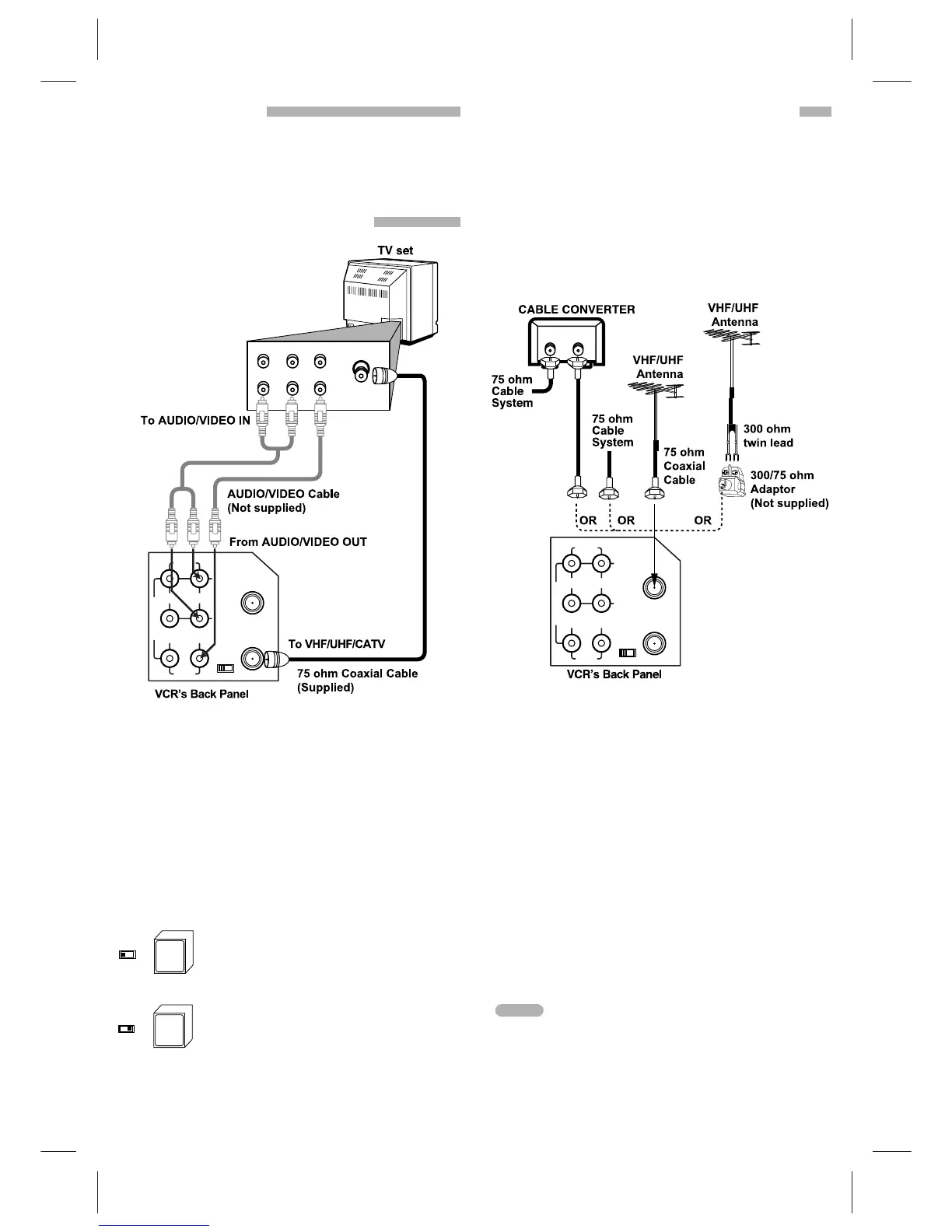5
INSTALLATION
Placing your VCR on the top of or under the TV receiver
may result in interference appearing on the TV screen
when the VCR is on. If this occurs, move the VCR to a
position alongside the TV receiver.
AUDIO
LINE1(AUX1)
R
L
IN
IN
OUT
OUT
ANT.IN
VIDEO
CH.
34
VHF/UHF
/CATV
Cable/
Antenna
R-AUDIO-L
VIDEO
IN
OUT
IN
OUT
When using the RF coaxial cable (Supplied)
Connect the 75-ohm Coaxial Cable to VHF/UHF/CATV on the
VCR. Connect the other end to the 75-ohm antenna input on
back of the TV.
When using the Audio/Video cable (Not supplied)
If your TV has A/V input jacks, you may connect your VCR’s
AUDIO/VIDEO jacks on back of your TV.
Direct audio/video connections usually result in a better picture
and sound quality for tape playback. Please see your TV’s
owner’s manual for details. Then set your TV to the VIDEO
mode using the TV/VIDEO button on your TV.
VCR Output Channel Setting
During playback of a video tape, and when press
TV/VCR to set the VCR mode, the VCR OUT-
PUT converter changes the video and audio sig-
nals to the same type of signals that are used for
TV broadcasts. Set the VCR OUTPUT channel
switch (marked CH3, CH4 and located on the
rear panel) to channel 3 or 4. Select the channel
that is not used for TV broadcasts in your area.
This is your VCR OUTPUT channel. To play a
tape, or to watch TV using the VCR’s built-in
tuner, always set your TV’s channel selector to
the same channel (3 or 4).
VCR TO TV CONNECTION
ANTENNA TO VCR CONNECTIONS
AUDIO
LINE1(AUX1)
R
L
IN
IN
OUT
OUT
ANT.IN
VIDEO
CH.
34
VHF/UHF
/CATV
IN
OUT
Without Cable Box
If your cable wire is connected to your TV without a converter or
descrambler box, unscrew the wire from your TV and attach it to
the ANT.IN connector on the VCR. Use the supplied round
coaxial cable to connect between the VCR’s VHF/UHF/CATV
connector and the 75 ohm antenna input connector on the TV.
With this connection, you can receive all midband, super band,
and hyperband channels.
With Cable Box
If a converter is required in your cable system, follow the instruc-
tion below:
The cable hookup permits both TV and VCR operation.
To view or record CATV channel
1 Set the TV channel to the video output channel as located on
the back of the VCR (CH3 or CH4).
2 Set the VCR channel selector to the output channel of the
Cable Converter box by pressing the CH/TRACK (
▲/▼) or
number (0-9) of your VCR. (Example: CH3)
3 Select the channel to view at the Cable Converter Box.
•With this connection, you CANNOT record one program while
viewing another.
• Channel memory programming is not needed when using the
connection.
1
Disconnect the antenna leads from the rear of the TV receiver.
2 Identify the type of cable from your antenna. If it is a round
cable as illustrated, it is a 75 ohm coaxial antenna cable. This
cable will connect directly to the connector marked ANT.IN on
your VCR.
If your antenna lead wire is a flat type antenna cable, connect
it to a Antenna Adaptor (300-ohm to 75-ohm) (not supplied)
and slip the Adaptor onto the ANT.IN connector. The Adaptor
does not screw on to the VCR, it just slips over the connector.
Tune
TV to
Ch.3
Tune
TV to
Ch.4
OR
CH.
34
CH.
34