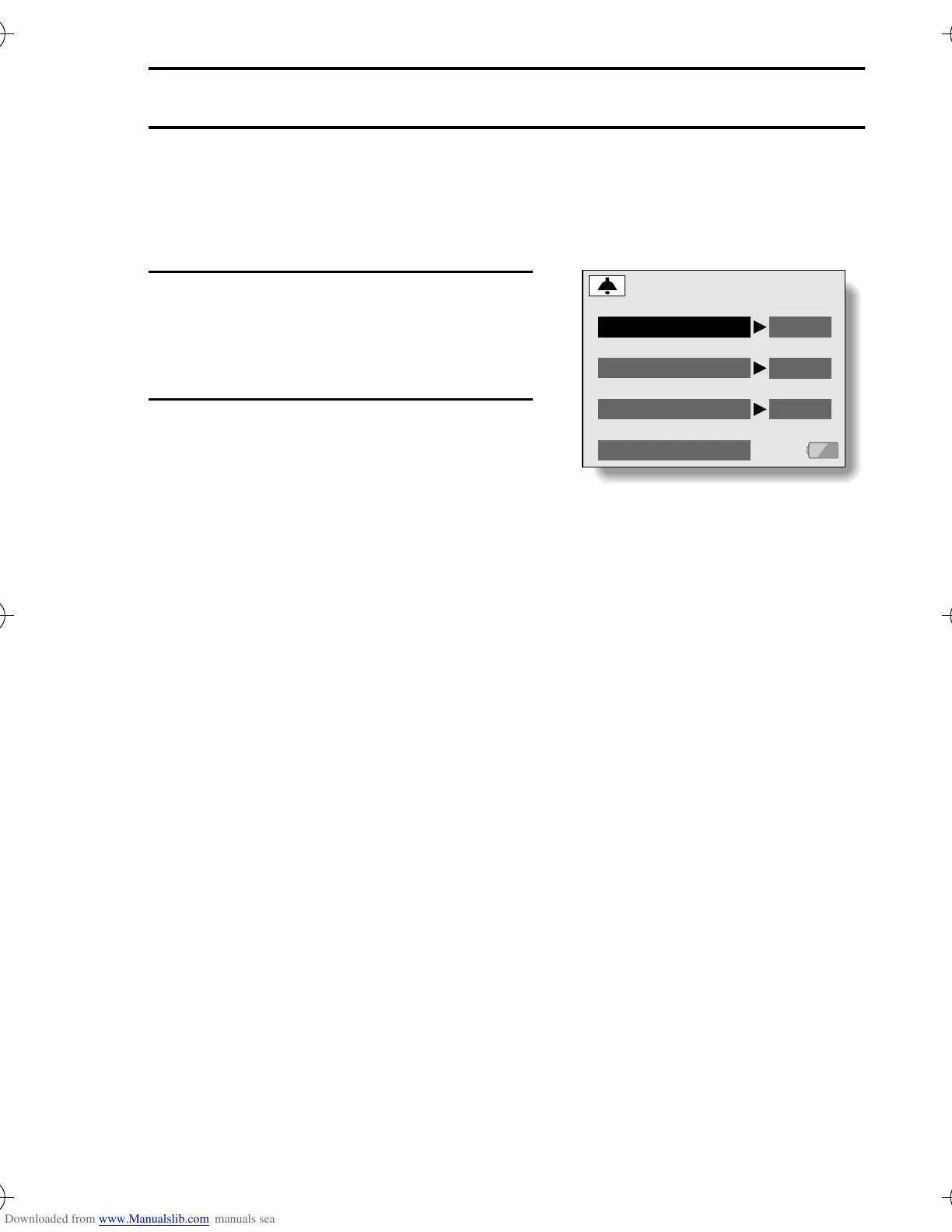English
108
OPERATIONAL SOUNDS SETTING
This setting allows you to set whether or not a confirming audio signal sounds
when the operation buttons (still image shooting button, SET button, MENU
button, etc.) are pressed.
1
Display the Option Setting Screen
(page 105).
2
Select the BEEP icon ?, and
press the SET button.
e The Operation Sounds Setting
Screen appears.
TURN ON/OFF:
Mute or enable the sound that is
produced when the power is turned
on or off.
SHUTTER:
Select the sound that is produced
when the still image shooting
button is pressed, or when a photo
is taken using the self-timer.
KEY SW:
Select the sound that is produced
when the SET button, MENU
button, etc. are pressed.
EXIT:
Return to the Option Setting
Screen.
TURN ON/OFF
SHUTTER
KEY SW
EXIT
OPERATION BEEP
ON
B
A
*( !"#