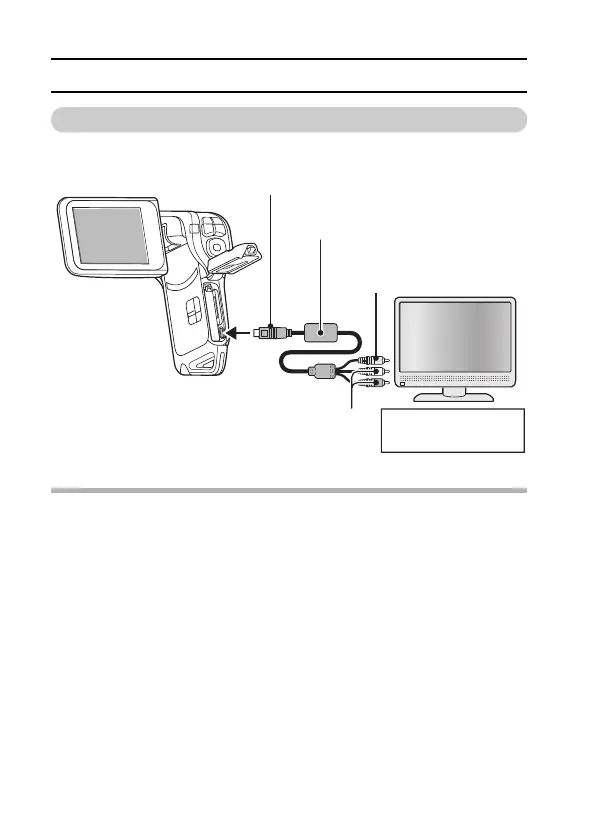137 English
CONNECTING TO A TV
Connecting to a standard video input terminal
HINT
Copying (dubbing) images to a DVD recorder
i Please refer to the section on “Dubbing” in the instruction manual for your
DVD recorder.
Yellow plug:
To the VIDEO input terminal
Supplied dedicated AV interface cable
White plug:
To the AUDIO input (L) terminal
Red plug:
To the AUDIO input (R) terminal
Switch input to
VIDEO
To the USB/AV terminal on the camera
