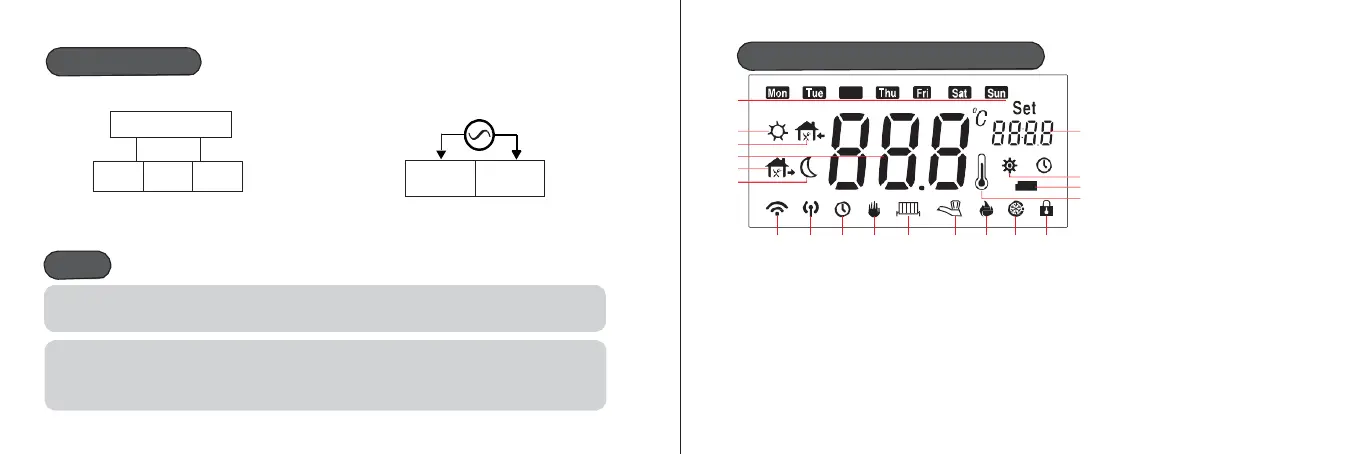Imax 250V
/
10A
Power supply
Power supply :100-240V 50/60HZ
(1)
(2)
(3)
(5)
(6)
Screen display description
Wed
(7) (8) (9) (10) (11) (12) (13) (14) (15)
1. Current day of week / Day selection,
programming or settings
2. Heating program
3. Heating program
status (OFF), …)
(16)
6. Heating program
7. Status of WIFI internet connection
and receiver connection status
(17)
8. AP mode or RF
(18)
9. When heating schedule is turned on,
(19)
this symbol is shown. In case that
you've set a temporary temperature,
symbol 10 also shows. This symbol
shows also when you're setting the
time, date.
10. In case the heating schedule is turned on and
you're setting temporary temperature, this symbol
also shows near symbol 9. If you're using permanent
temperature, only this symbol is shown.
11. *
12. *
13. Heating output is on.
14. Anti-freeze function is turned on. If turned on,
this function works when the thermostat is turned off.
15. Thermostat is locked and any changes are prevented
until the thermostat is unlocked again by using the user
set unlock code.
16. Shows current time, set heating temperature or during
settings the value you’re setting shows (temperature, hour,
minutes, setting, …)
17. Thermostat is in settings mode or displays current time
of day (shows clock symbol)
18. Low battery warning
19. Temperature measurement symbol
16 17
N
L
Connection test: If after successful power test is also blinking green light, the device is ready to
connect to the network via APP. If not, hold the button for a longer time so that green indicator
starts blinking and the device is in AP mode.
Power test: if there is red indicator on, the connection was successful. If not, try pressing
the button on the receiver. If it's still not on, check your electrical wiring!
COM
