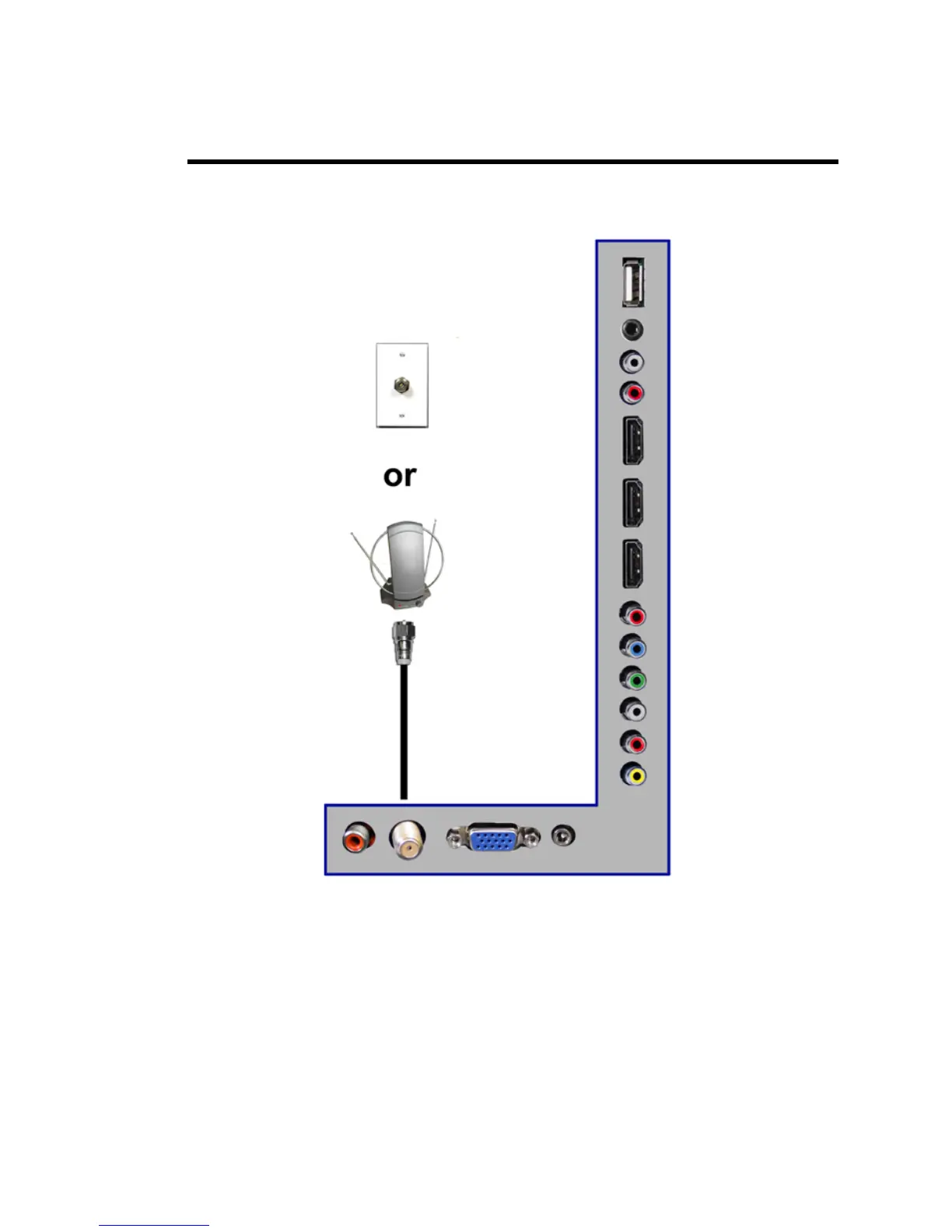- 17 -
www.SCEPTRE.com
SCEPTRE E325 HDTV User Manual
Connection Suggestions
If You Have Digital Cable without Cable Box or Antenna…
1. Make sure the power of HDTV is turned off.
2. Connect the Coaxial RF cable from your antenna or digital cable to the TV port on
the back of your HDTV.
3.
Turn on the HDTV.
4. Follow the first time on screen instructions.
Please Note:
• Not all broadcasts are in High Definition (HD). Please refer to your local
broadcasting stations for more information.
• The HDTV’s tuner is designed for HDTV therefore requires a stronger signal
than normal TVs. If you cannot achieve that signal level with your antenna or
cable, your HDTV might lose picture or sound.