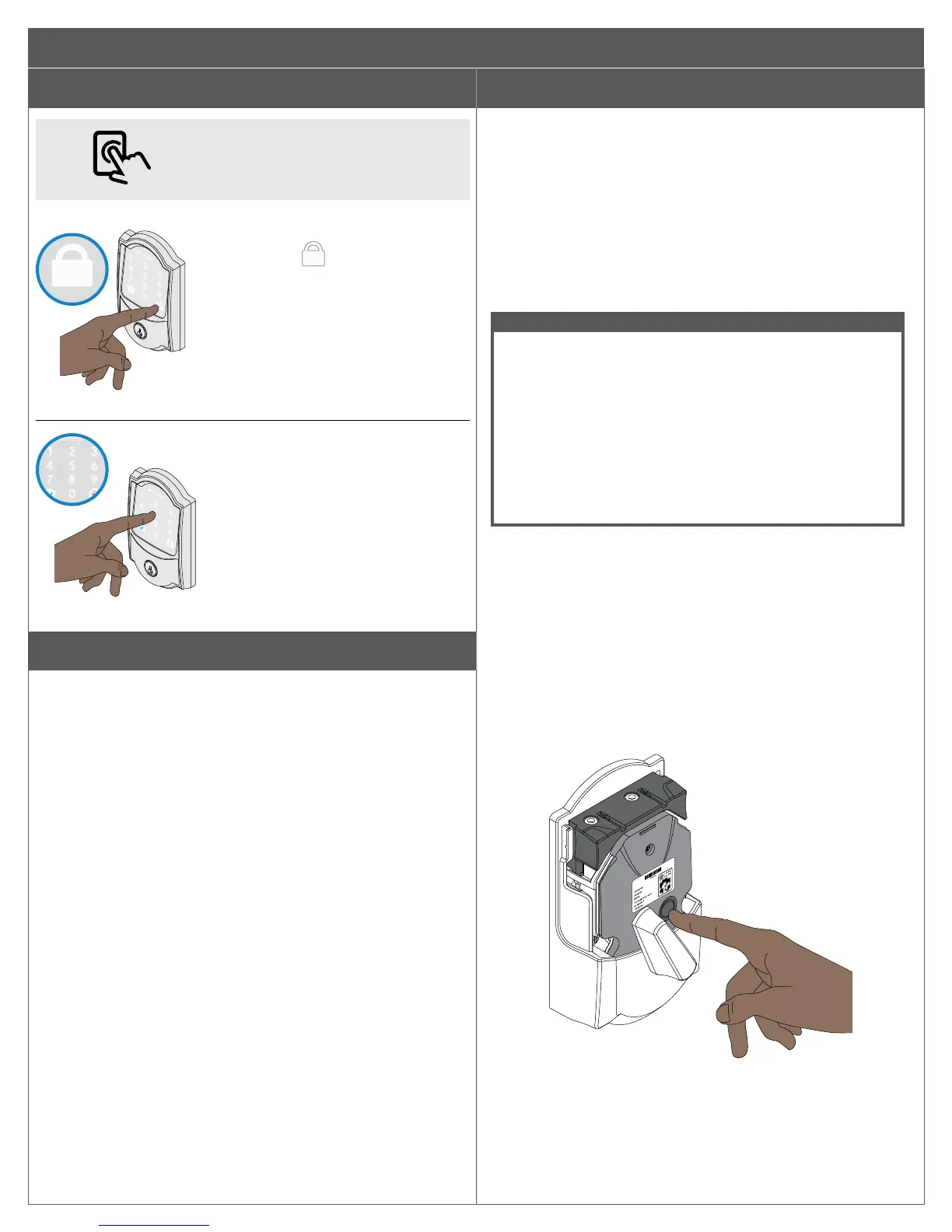Locking and unlocking
You can lock and unlock your door
with a simple press using the app!
To lock your door just
tap the
lock.
You can also lock your door by
entering a user code while the
door is closed.
You can also lock your door
from inside by turning the
thumbturn toward the door
edge.
To unlock your door
enter a user code.
You can also unlock your door
from inside by turning the
thumbturn away from the door
edge.
Emergency key override
Emergency key override can be used when the battery is
completely dead, or when no valid access code is known.
Insert key and rotate to unlock, just like any lock. Now install 4
new alkaline AA batteries.
This lock may be rekeyed to match other locks in a residence.
Contact a locksmith for assistance.
Factory Default Reset (FDR)
When should you perform a Factory Default Reset?
• If you want to move the lock to a different door, you need
to restore default settings, move the lock to the new door,
and then set up the lock again.
• If you have forgotten your Programming Code, you can
restore the default codes.
• If you have set up your lock using the mobile app, and
would like to force the lock to unpair from all mobile
devices, erase all codes, and restore the factory default
settings and default codes.
WARNING
Locate the default Programming and access codes
on the front of this guide or the back of the Alarm
Assembly before beginning! Default Programming and
access codes will be restored. All existing access codes
and current Programming Code will be erased.
CUSTOMER SERVICE CANNOT RETRIEVE LOST
DEFAULT CODES! DO NOT RESTORE FACTORY
SETTINGS UNLESS YOU CAN LOCATE THE
DEFAULT CODES.
1. Take off the battery cover.
2. Press and hold the black circle reset button to the right of
the thumbturn on the inside of the lock for 7 seconds then
release.
3. Once the factory default reset is successful, all of the
keypad lights will light up for 3 seconds. The blue
checkmark will stay on for an additional 2 seconds and will
beep.
L The red “X” on the lock icon will light up and the lock
will beep if the FDR fails.
User Guide
