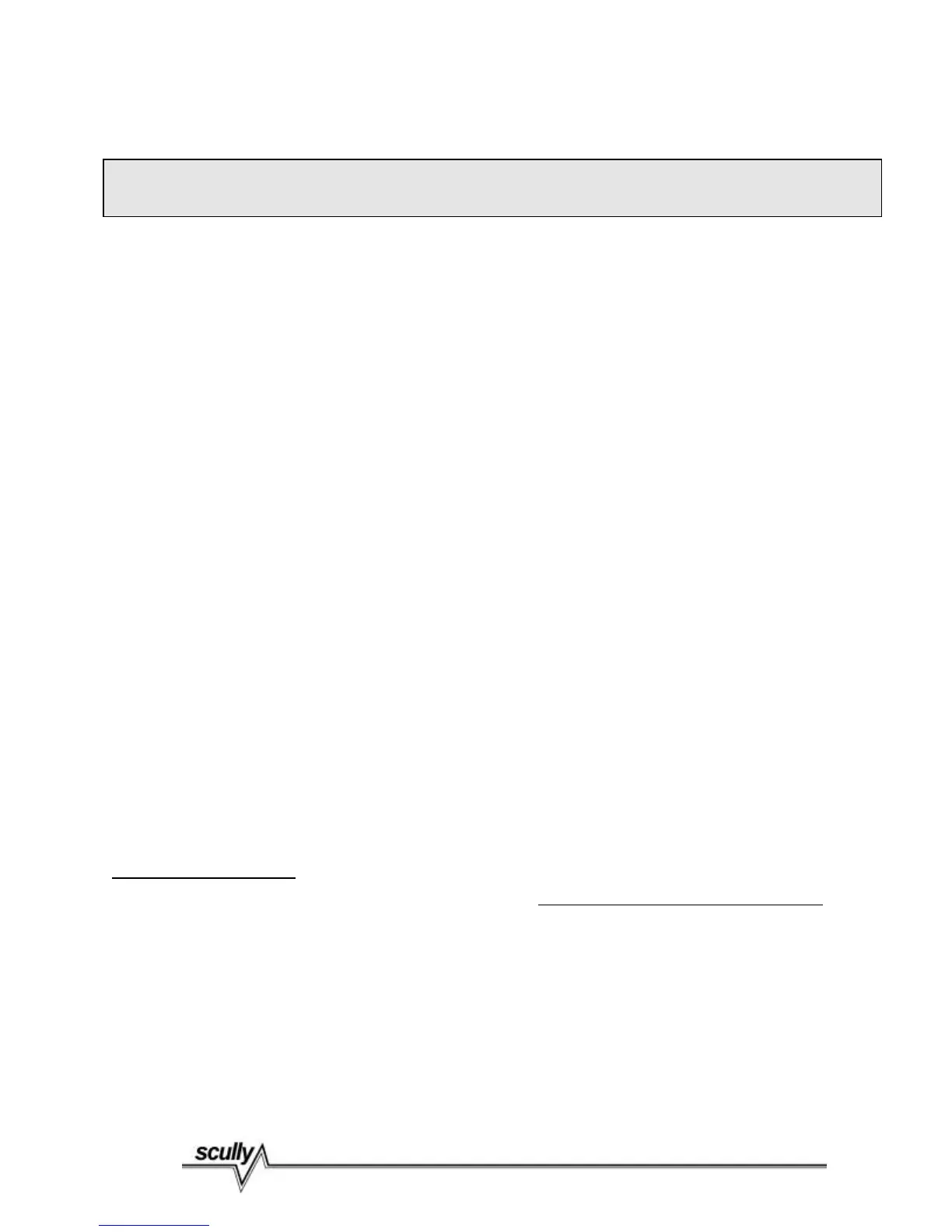12
3.0 MAINTENANCE
CAUTION: BEFORE PERFORMING ANY MAINTENANCE ON THE CONTROL UNIT, DISCONNECT POWER
TO THE ST-15C AND WAIT FIVE MINUTES BEFORE OPENING THE ENCLOSURE.
DO NOT OPEN WHEN AN EXPLOSIVE GAS IS PRESENT.
3.1 Enclosure
Considering the location where the control unit will be typically mounted, it is advisable to inspect the
enclosure routinely for deterioration due to environmental corrosion. The control unit should be opened once
per year for internal inspection and replacement of the corrosion (inhibitor) capsule.
3.2 Corrosion Protection
The control unit is shipped from the factory with a corrosion inhibitor capsule adhered to the inside of the
cover. The corrosion capsule is designed to condition the atmosphere within the enclosure to resist
corrosion. It is intended to last approximately 1 year in normal use. As previously mentioned, the control
unit should be opened once per year for internal inspection. At this time the corrosion capsule should be
replaced (see Replacement Parts Sheet in Appendix Section 4.0).
It is also recommended to replace the cover O-ring at the same time.
3.3 Control Module (Circuit Board)
The ST-15C control unit’s internal circuitry does not require any routine periodic maintenance.
The control circuitry may be repaired only by replacing the internal control module with an equivalent
module. The internal module is non-repairable.
DO NOT ATTEMPT TO SERVICE OR REPLACE COMPONENTS ON THE ST-15C MODULE. DOING SO WILL
NEGATE WARRANTIES, CERTIFICATIONS AND JEOPARDIZE INTRINSIC SAFETY ASPECTS OF THE
DEVICE.
If it is determined (after troubleshooting, see Section 3.8) that control module needs to be replaced, remove
the faulty control module and install the replacement control module per the following steps: (See Figure 1
ST-15C Control Module Illustration on following page)
3.4 Module Replacement
REMOVING THE MODULE
1. Remove (disconnect) power from the ST-15C Control Unit. Make sure the work area is gas vapor free.
2. To open the ST-15C Control Unit cover, remove the (16) hex socket head bolts by using a 6mm hex
wrench.
3. Mark/label wires connected to TB1 on printed circuit board (to be able to reconnect to the same terminal
numbers on the replacement module).
4. Disconnect all wires connected to TB1.
5. Mark/label wires connected to TB2.
6. Disconnect all wires connected to TB2.
7. Remove the Control Module assembly by loosening the four-(4) mounting screws located in the four
corners of the Control Module assembly.