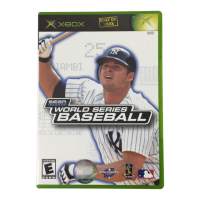3
Place Disc 1 into the
Dreamcast console. As
progress is made in the
game it will be necessary to
change discs. Once the Title
Screen appears, use the
Analog Thumb Pad to select
“Opening Movie” and press
the Button, then insert
Disc 4 to display the
opening movie. Game play
will commence once the
opening movie has finished.
The game starts as the
heroine, Laura, opens her
eyes in a small mountain
cabin. The first Full Motion
Animation (FMA) Movie is
played. Once this is
finished, you will control
Laura throughout the game.
FMAMovies appear during
the game to show important
events. During a FMA
Movie, the images shown
progress automatically and
will be shown in letterbox
format .
While it is not possible to
control Laura during a FMA
Movie, they are important as
they show the development
of the
story.
After
viewing a FMAMovie once,
press the Button if it is
displayed again to skip the
FMAMovie. (Without
having previously viewed
the FMAMovie,
rapidly press the Button
twice to skip it. It is
recommended for those
playing for the first time
however to view all the FMA
Movies.)
When the game screen
returns to normal size and
the camera perspective
switches to first-person ,
Laura is able move freely.
As Laura, you can now
venture out and explore the
snow-covered mountain
landscape.
In D
●
2, the Button is the
“Action Button.” Press the
Button when you wish to
open a door, move some-
thing, etc.
Use the Analog Thumb Pad
to move Laura in the
direction entered. Press
the Button to cancel or to
return to the previous
screen. These button
functions are used
throughout the game.
The game begins from
inside the mountain cabin.
Indoors, it is possible to talk
to various people, collect
items, sleep on the bed to
recover Hit Points (H.P.) and
take photos. There are also
many clues with which to
solve the game’s puzzles. It
is important to carefully
check around as much as
possible.
Going outside the cabin will
bring Laura into a large
outdoors area known as the
field .
There, Laura
is able to
move, walk
around and
run with the
same level
of freedom
as in real life.
Sometimes there will be an
item lying in the snow, as
you move close to it, the
view changes, indicating
you can pick it up. These
items will come in handy.
Once Laura is able to use
the snowmobile , move-
ment
outside will not only be
quicker but exhilarating.
Laura will automatically
dismount when she
confronts monsters .
Indoors, Laura is safe,
however in the field, she will
encounter monsters. When
attacked by monsters, the
Battle Screen will appear
and Laura must use her
weapons to fight. Defeat
enemies and earn
experience points to level
up. Leveling up raises both
Laura’s physical
strength (H.P.) and
skill level. During a
battle, if Laura’s
level of H.P. falls to
zero, the game is
over and you’ll have
to start from the last
saved point.
When the level of remaining
H.P. is low, recover H.P. by
using the First Aid Spray,
sleeping in beds or eating
meat. Meat can be collected
by hunting animals with the
Rifle. When an animal is
sighted, select the Rifle and
your
view will
change
. Shoot the
animal to collect meat.
It is also possible to take
photographs. Select the
Camera, aim and press
the Button. You can save
a caption for each
photograph. When a
beautiful landscape or
animal you would like to
keep a record of appears,
take some snapshots.
When Laura finds a new
building, enter it and search.
She may find important
items and clues. Sometimes
Laura will encounter locked
doors. When this happens
she will need to find a key
from somewhere to open
the door.
GAME SYSTEM
It is possible to hunt
and take photographs.
From the Title Screen it is
possible to select “Opening
Movie,” “Load Game” and
“Options.”
Select “Load Game” to
load a saved game. Select
“Options” to adjust the
game options.
2
D2soa_000629_1 7/6/00 3:00 PM Page 2

