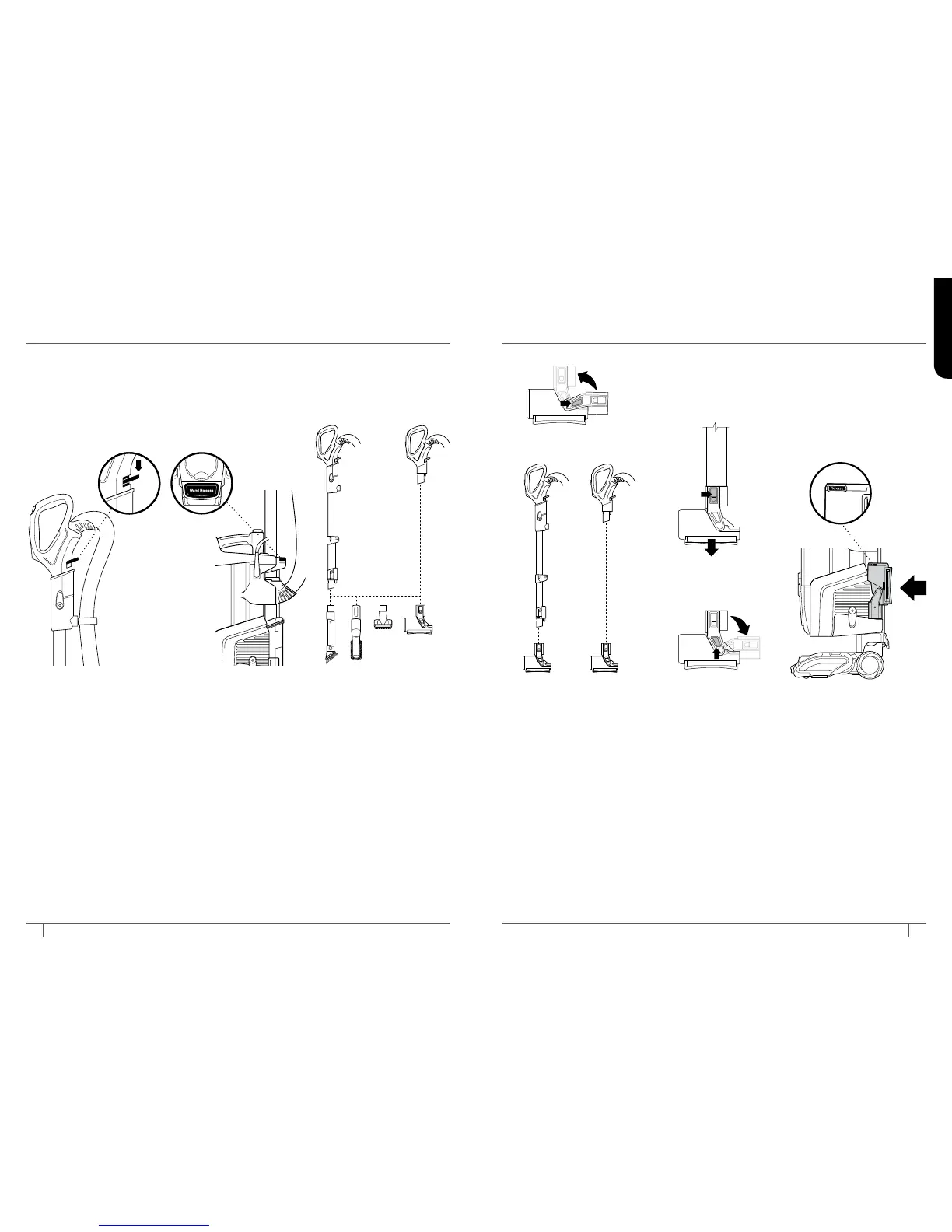OR
OR
OR
1 To clean above-floor areas
with the handle, detach it
from the wand by pressing
the Handle Release
button.
USING YOUR
DEEP-CLEANING
MOTORIZED PET TOOL
1 To use the tool, slide the
Rotate button down, then
rotate the cleaning head
clockwise, until the head
is in cleaning position,
perpendicular to the base.
Insert tool onto wand or
handle.
USING YOUR VACUUM
IN ABOVE-FLOOR MODE
USING AND STORING YOUR
DEEP-CLEANING MOTORIZED PET TOOL
2 Insert desired tool directly
onto wand orhandle.
3 Place it on the left tool
post (marked with tool
icon) with orange release
button facing outwards.
Push forward until the tool
clicks into place.
4 To remove tool from post,
press orange Release
button and pull the tool
towards you, away from
the vacuum.
To clean with a longer
reach, detach the wand
from the floor nozzle
by pressing the Wand
Release button.
STORING/REMOVING
YOUR DEEP-CLEANING
MOTORIZED PET TOOL
1 To store the tool on your
vacuum, first press the
Wand Release button to
remove from the wand or
handle.
2 Slide the Rotate button
down, then rotate
the cleaning head
counterclockwise until the
head is lined up with the
base.
STEP 1 STEP 2
OR
