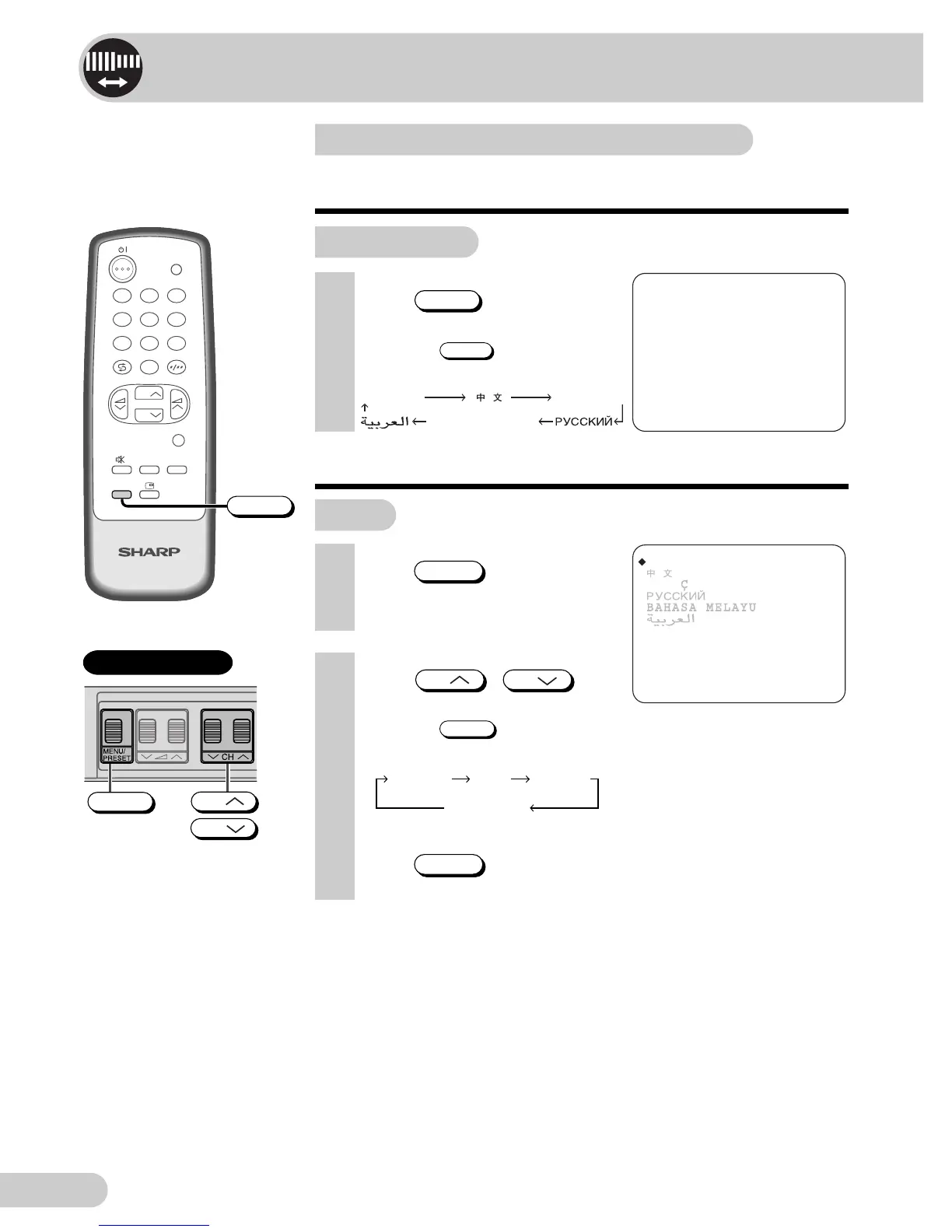E 13
Dimension: 176 x 250 mm
M&M Printers (M) Sdn. Bhd
21E-FG1F_12-16E
Settings and adjustments
On-screen display language selection
The on-screen display language can be set to English,
Chinese, French, Russian, Malay or Arabic.
ENGLISH
3 Press
MENU/PRESET
until normal
screen appears.
2 Press
CH
/
CH
to
select desired language.
• Pressing
MENU/PRESET
changes the
screen as shown below.
1 Press
MENU/PRESET
for more than
two seconds.
• The language select mode appear.
Language MANUAL
Normal screen
AUTO
CH
CH
MENU/PRESET
Behind the door
TV set
1 Press
LANGUAGE
to select desired
language.
• Pressing
LANGUAGE
changes the
language as shown below.
Remote Control
AI
ENGLI
TV
4
7
2
8
3
6
9
0
MENU
NORMALSURROUND
1
5
CH
CH
TV/VIDEO
LANGUAGE
LANGUAGE
ENGLI
BAHA
A MELAY
AI