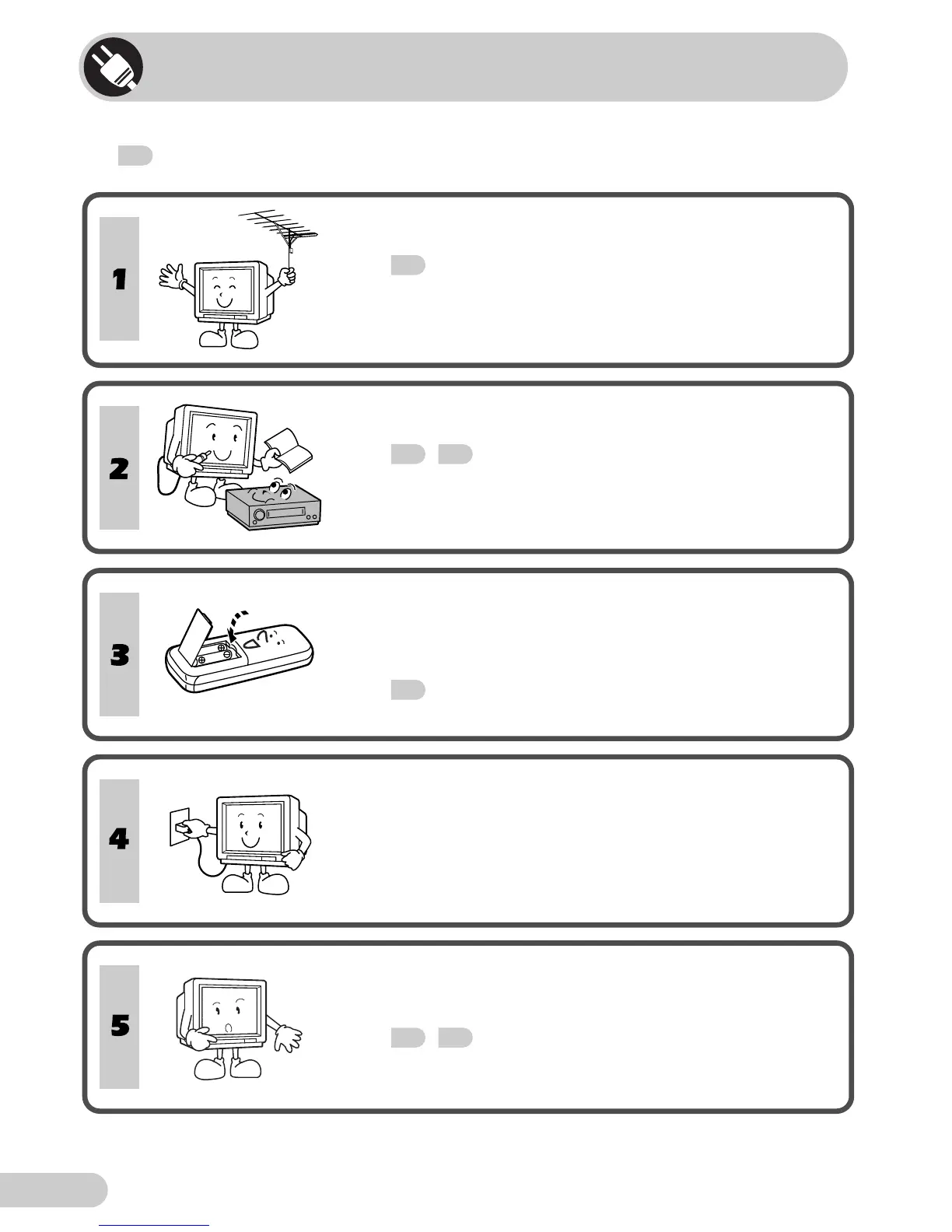E 3
Dimension: 176 x 250 mm
M&M Printers (M) Sdn. Bhd
21E-FG1F_01-06E
Easy setup
To use your TV set, perform the easy setup procedure below.
The
mark indicates the page numbers with more detailed information.
Connect the antenna.
• See
25
to connect the antenna.
Connect any video equipment.
• See
25
,
26
to connect video equipment.
• See the operation manual of your video equipment when
connecting to the TV set.
Insert the batteries into the remote
control.
• Use the two batteries included with the TV.
• See
6
.
Insert the AC plug to the power outlet.
• If you will not use the TV set for a considerable length of
time, as a safety precaution, unplug the cord from the
outlet.
Tune the channels.
• Use the buttons on the TV.
• See
14
,
15
.