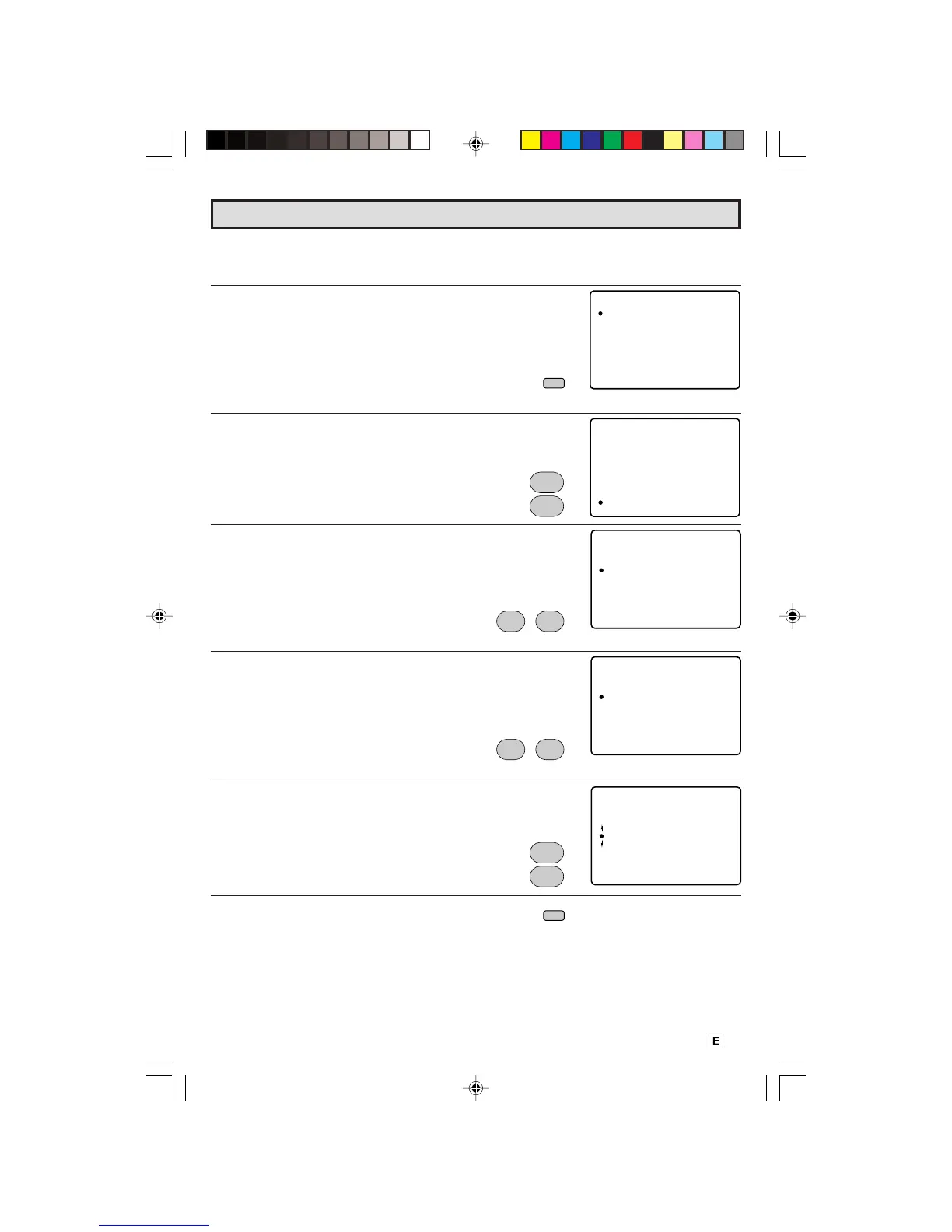11
Dimension: 140mm x 215mm
L The language for the ON SCREEN DISPLAY can be set to ENGLISH, ESPAÑOL (SPANISH) or
FRANCAIS (FRENCH).
L Setting the ON SCREEN DISPLAY Language.
1 Press
MENU
to access the MAIN MENU screen.
2 Press
CH (
8
)
or
(
9
)
to move the “a” mark to “SETUP”.
3 Press
VOL (+)
or
(–)
to access SETUP mode.
4 Press
VOL (+)
or
(–)
to access LANGUAGE change mode.
5 Press
CH (
8
)
or
(
9
)
to select “ENGLISH”, “ESPAÑOL (SPANISH)”
or “FRANCAIS (FRENCH)”.
6 Press
MENU
to exit.
Language
(LANGUAGE change mode)
(MAIN MENU screen)
(SETUP mode)