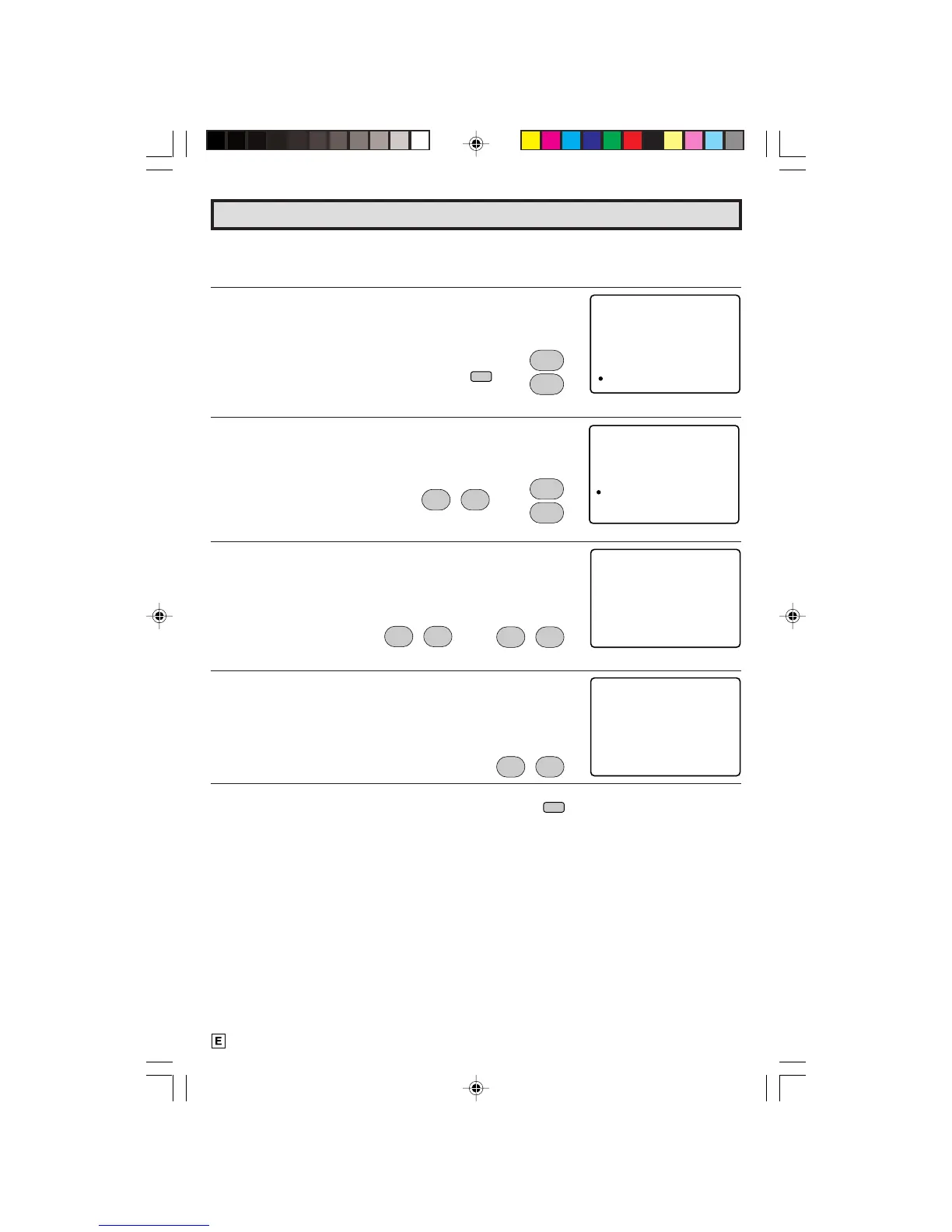34
Dimension: 140mm x 215mm
L AUTO INPUT
The unit is preset to switch to the INPUT 2 mode automatically when VIDEO equipment is
connected to the INPUT 2 terminal. Do the following to switch this feature off:
1 Press
MENU
to access the MAIN MENU screen.
2 Press
CH (
8
) or
(
9
) to move the “a” mark to “SETUP”.
3 Press
VOL (+)
or
(–)
to access SETUP mode, then press
CH (
8
) or
(
9
) to move the “a” mark to “AUTO INPUT”.
4 Press
VOL (+)
or
(–)
to access AUTO INPUT select mode.
5 Press
VOL (+)
or
(–)
to select “OFF” or “ON”.
6 You may turn off “AUTO INPUT” when it is not in use.
Press
VOL (+)
or
(–)
to select “OFF”.
7 Press
MENU
to exit.
→
(MAIN MENU screen)
(SETUP mode)
(AUTO INPUT select mode)
Set Up (Continued)
→
MENU
;
:
VOL
–
VOL
+
;
:
VOL
–
VOL
+
CH
8
9
CH
MENU
SE UT
ENERG SAVE
BLUE SCREEN
AUTO I NPUT
L ANGUA
Y
GE
P