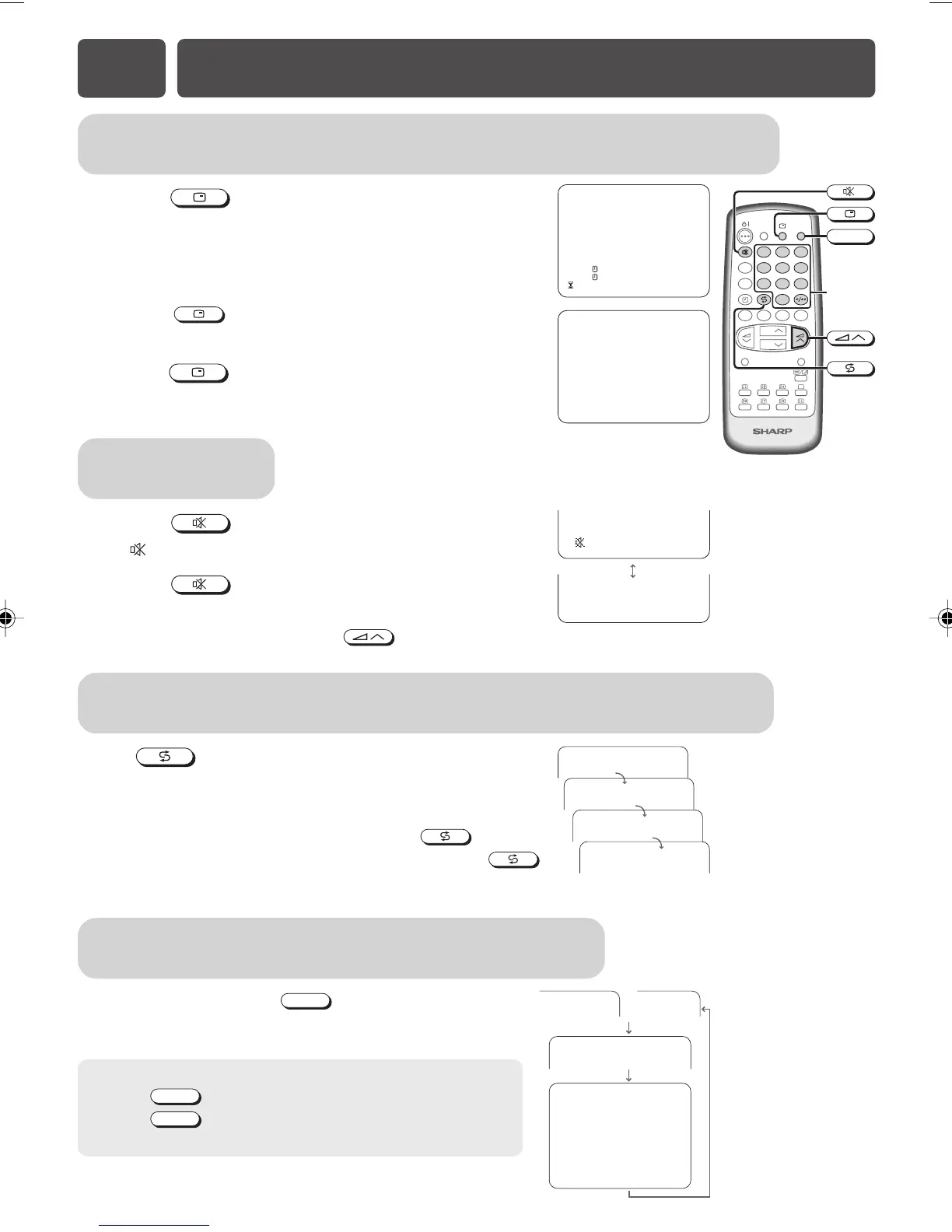E11 USEFUL FEATURES
! Press .
• The time remaining on the Off timer, On timer, and
Reminder appears on the screen.
• When no timer is set, the channel number, colour and
sound system appear on the screen.
• Press again to clear these current settings
display on the screen.
@ Press again, the channel number, colour
and sound system appear on the screen.
Channel / Timer display
Displays the current channel number, the timer, and other settings on the screen.
! Press .
•“ ” appears on the screen, and the sound is silenced.
@ Press again, the volume returns to its
previous level.
• Mute will be cancelled if the is pressed at any time.
Mute
Silences the sound.
Press .
• The channel previously viewed returns to the screen.
Example:
After switching from channel 5 to channel 7, is
pressed, the channel will change to channel 5. Press
again to return to channel 7.
Channel recall
Switches back to the channel you were watching just before the current channel.
LANGUAGE
TV/VIDEO
SURROUND
CH
CH
NORMAL
TV/TEXT
123
456
78
0
9
MENU
BACD
MPX
Number
buttons
TV/VIDEO
ON
OFF 2
:
30
1
:
50
8
:
00
5
PAL
B/G
5
PAL
5
PAL
7
PAL
7
PAL
TV / Video selection
Switches between TV broadcasts and AV input programmes.
• Each time you press the
TV/VIDEO
, the input switches
between AV1 (or COMPONENT), AV2 and TV
programme.
Only for 21K-FD3SA/21K-FD3SA
H
• Press
VIDEO 1
to enter AV1 (or COMPONENT) directly.
• Press
VIDEO 2
to enter AV2 directly.
• Press Number buttons to returns to TV programme.
25
PAL
B/G
AV2
AV1COMPONENT
or
21K-FD3SA(13-16)EN 30/11/05, 12:21 PM14