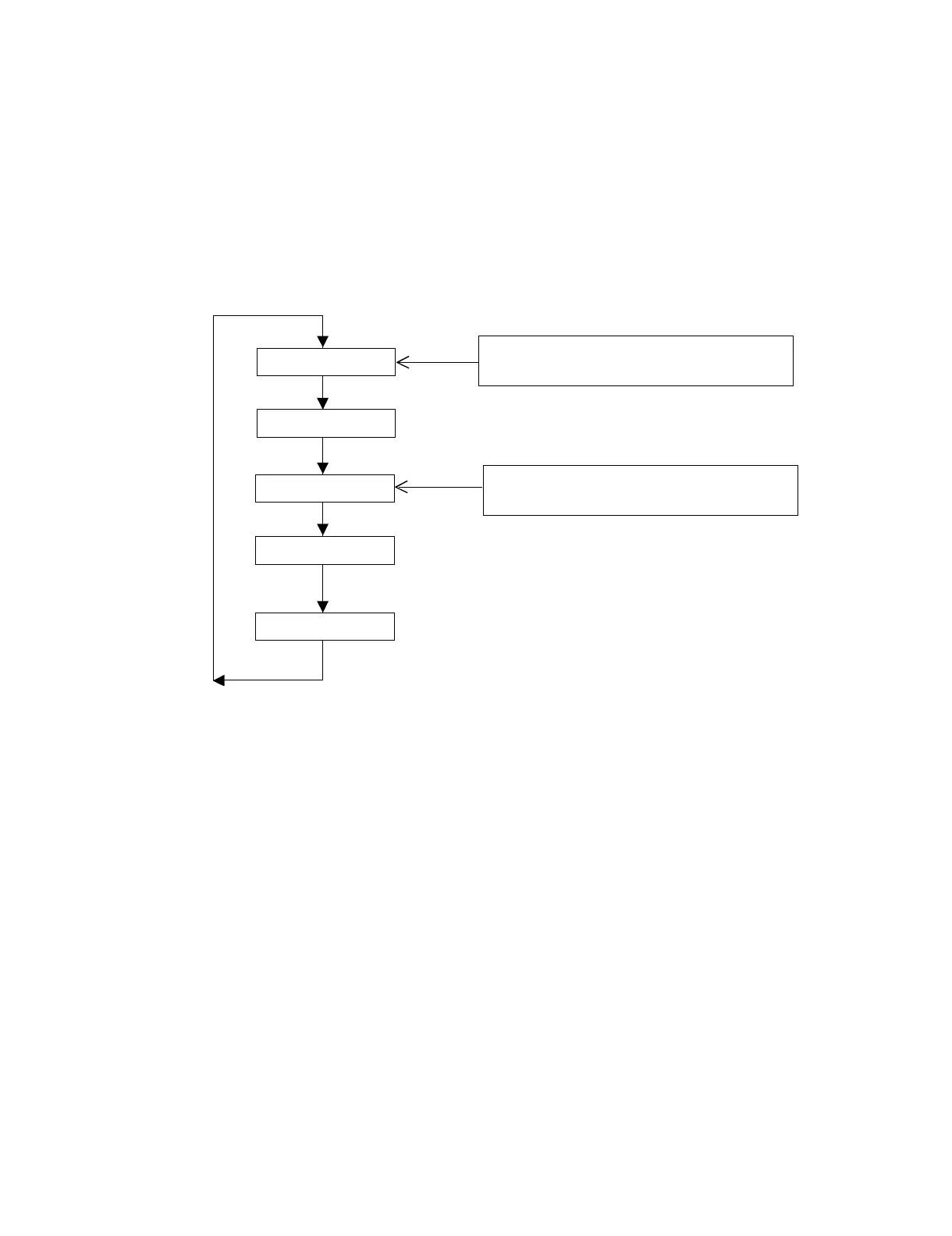21S-FX10L
4 – 1
TV21S-FX10LService Manual21S-FX10LMarketE
CHAPTER 4. SERVICE MODE
SERVICE MODE
Adjustment mode
Setting mode
First mode of service when entering by
SERVICE key.
First mode of service when entering by
2 local keys.
Option mode
Confirmation mode
1. Service mode is switched by SERVICE key, CH UP + VOL DOWN when reset.
2. Service mode is cancelled by SERVICE key during Servic e mode.
3. Service mode c an be switched to the following 5 modes via MENU key:
4䋮During Service mode, AFT operation is prohibited. The setting data for PLL is always set to fo data.
5䋮During Service mode, the following user data are set to default value and stored as last m emory.
PICTURE䋯TINT䋯COLOR䋯BRIGHT䋯SHARP䋯COLOR TEMP.
BASS䋯TREBLE䋯BALANCE䋯MTS䋯FAO䋯SPEAKER䋯ENERGY SAVE
6䋮During Service mode, OSD display for ON/OFF is toggled via [CH CALL] key.
䊶At display OFF condition, if changing adjustment data, channel, input source, it remains display OFF.
䊶At display OFF condition, if changing adjustment item, it returns to display ON.
7䋮During Service mode, the following operation are prohibited.
CLOSED CAPTION䋯No signal BLUE SCREEN
8䋮During Service mode, sound is muted(only MTSIC) except when s electing the following items.
V24, M01
NVM Edit mode