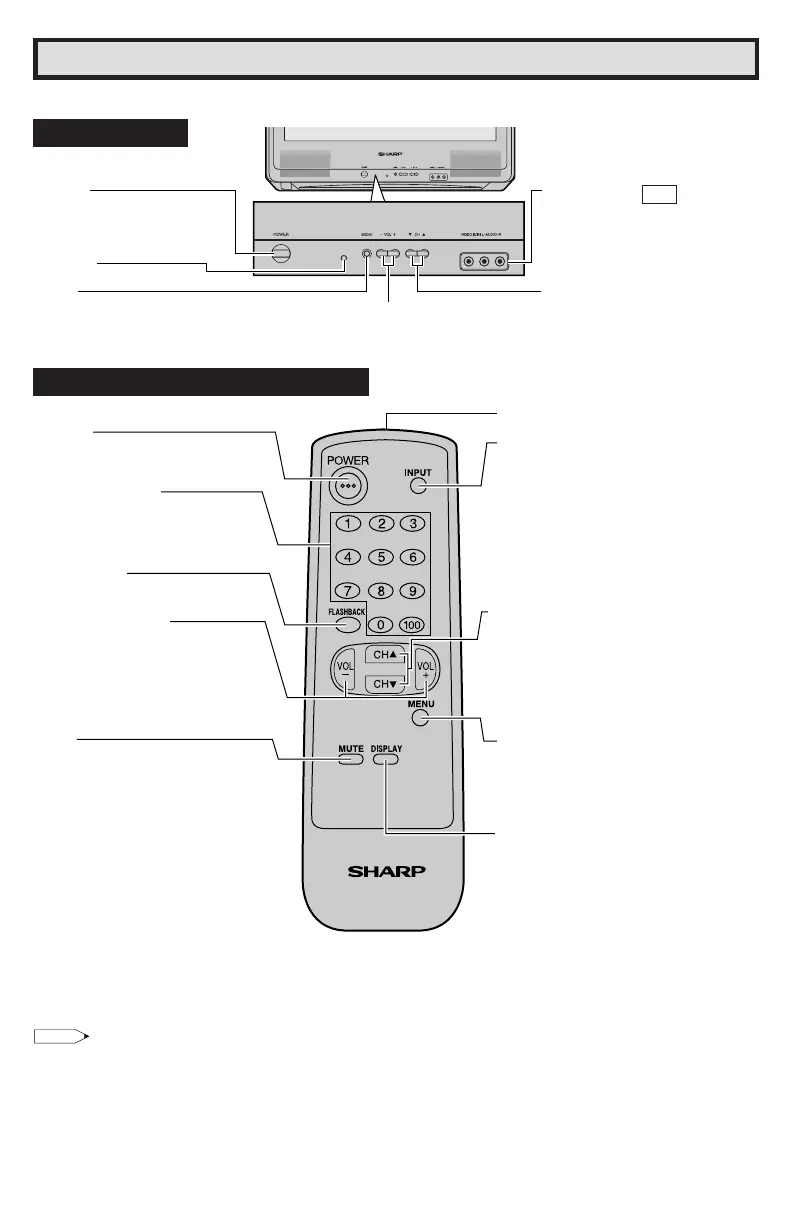7
Dimension: 140mm x 215mm
Quick Reference Control Operation
•
Part Names
Front Panel
Quick Reference Control Operation
IN 2
TV
Basic Remote Control Functions
POWER
Press → On.
Press again → Off.
REMOTE KEYPAD
Accesses any channel from keypad.
FLASHBACK
Returns to previous channel.
VOLUME UP/DOWN
(k) Increases sound.
(l) Decreases sound.
• Changes or selects the TV
adjustments on On-Screen Displey.
MENU
Press → Accesses MAIN MENU.
Press again → Exits MAIN MENU.
Infrared Transmitter Window
DISPLAY
Press → Displays receiving channel for
4 seconds.
Press again → Removes display.
• Temporarily displays receiving
channel when in Closed Caption
mode.
CHANNEL UP/DOWN
(a) Selects next higher channel.
(s) Selects next lower channel.
• See pages 27–29 for Channel
Setting.
• Moves the “ E ” mark on the MENU
screens.
MUTE
Press → Mutes sound.
Press again → Restores sound.
• When sound is muted, CLOSED
CAPTION appears if available.
CHANNEL UP/DOWN
(a) Selects next higher channel.
(s) Selects next lower channel.
VIDEO/AUDIO TERMINALS
VOLUME UP/DOWN
(k) Increases sound.
(l) Decreases sound.
INPUT
Press → Switches to external video
INPUT 1 mode.
Press twice → Switches to external video
INPUT 2 mode.
Press 3 times → Switches back to the
original TV mode. See page 32.
Note:
• The TV set and remote control illustrations and the on-screen displays in this manual may differ from their actual
appearance.
POWER
Press → On.
Press again → Off.
REMOTE CONTROL
SENSOR
MENU
Press → Accesses MAIN MENU.
Press again → Exits MAIN MENU.
32C240(07) 03.11.28, 0:41 PM7