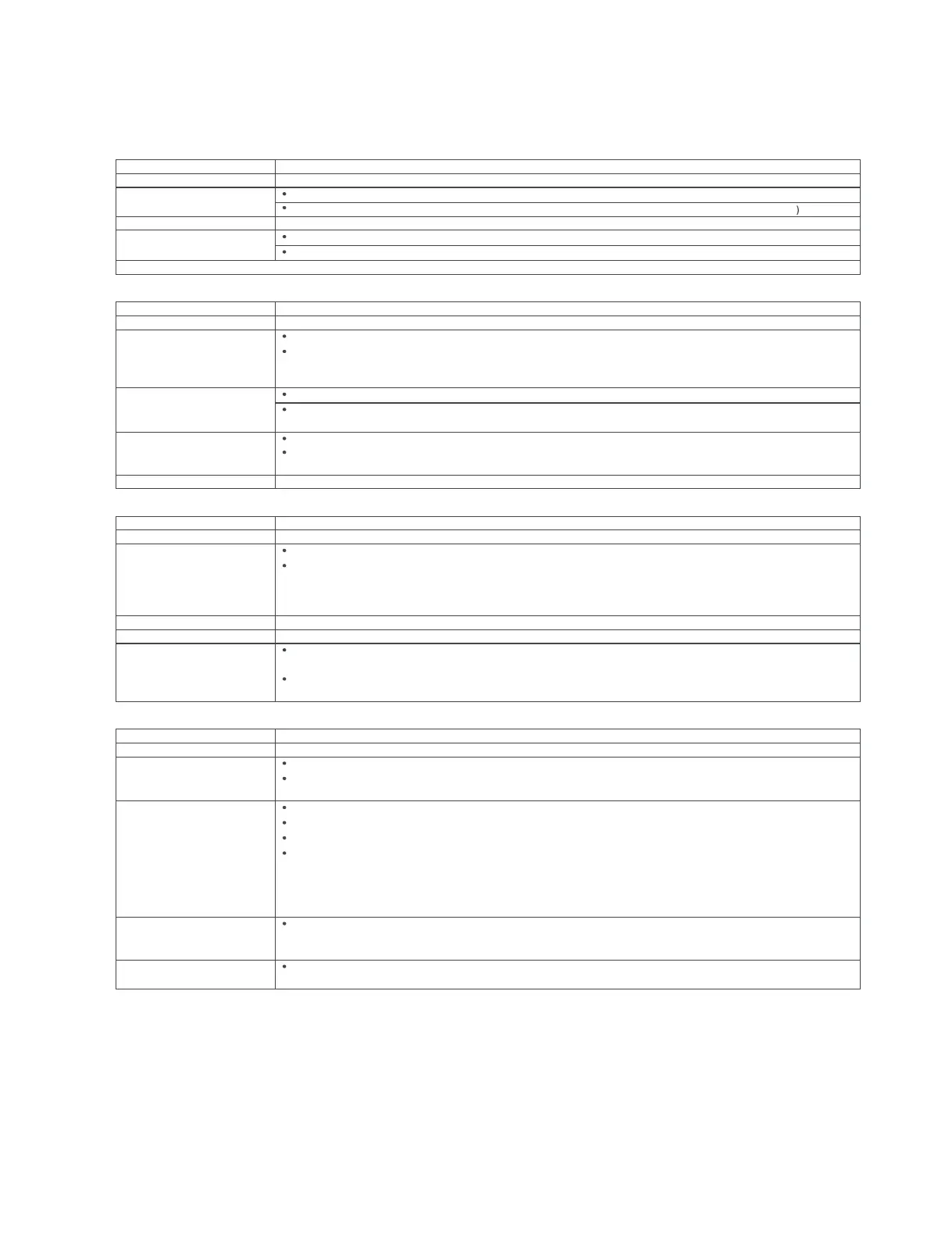4T-C6070AH1X
5 – 16
7.PANELBUTTON
8.MENUBUTTON
Allthekeyscanbeusedinadjustmentprocess,inspectionmodeandhotelmenuirrespectiveofsetting.
:ThemainunitʼskeysareexcludingthePOWERkey(RECEPTION/STANDBYKey
:TheMainunitʼskeysareenabled.
ON-timer(wakeupTimer)inturnOFF.
Thefollowingkeysbecomeinvalid.
Wake-uptimerandclocksettingkeysandallofthedirectchangekeystomenudisplay.
:The,enukeyisdisabled.
:In“Norespond”setting,themenuoperationbythemenukeyoftheremotecontroland
themenukeyoftheunitinvalidated.
:Themenukeyisenabled.
9.AVPOSITIONFIXED
:AVpositionisnotfixed.
Allthekeyscanbeusedinadjustmentprocess,inspectionmodeandhotelmenuirrespectiveofsetting.
ThesettingforthePublicmodeareretainedafterthepersonaldataisintitialized,eachitemfortheAVposition
andimage/soundadjustmentarenotintialized.
:AVpositionisfixed.
:Theimage/soundadjustmentitemsinthemenuarefixedintheselectionstate.
:Whenreceiving“AVPOSITION”oftheremotecontrol,onlytheactualstateisdisplayed,and
settingisnotchanged.
10.ONSCREENDISPLAY
Selection
Default
Explanation
Limit in setting
Exception
Remarks
Selection between “ Respond ” and “ No respond ” ( loop provide )
Respond
Respond
No respond
Inspection mode and hotel menu mode can be started irrespective of setting
Selection
Default
Explanation
Limit in setting
Exception
Remarks
Selection between “ Respond ” and “ No respond ” ( loop provide )
Respond
Respond
No respond
Inspectionmodeandhotelmodecanbestartedirrespectiveofsetting.
Option
Default
Explanation
Limit in setting
Exception
Remarks
“Variable”or“Fixed”(loopenabled)
“Variable”
Variable
Fixed
Whenreceivingthesoundselectdirectkey(AVPOSITIONkey,OPC,FREEZEkey,etc),onlytheselectedstateis
displayed,nosettingischanged.
Selection
Default
Explanation
Limitinsetting
Others
Selectionbetween“Yes”,“No”(loopprovide)
Yes
Yes
No
:OSDisdisplayed.
:thefollowingOSDisnotdisplayed.
Displayedofmenugroup,channelcall,soundvolumebaranddirectkeycall.
SettimeroftheOFF-timer(SLEEPTIMER)iscelared.
Settingoftheno-signalpower-OFF(AUTOPOWEROFF)isclearedto“OFF”.
Settingoftheno-operationpower-OFFisclearedto“OFF”.
Keysfallingunderanyofthefollowingitemsbecomeinvalid.
1)Appearanceofscreenchangesandthesoundchanges.
2)Personalfunctionswhicharehardtorestore.
Ex.)Screendisplay,menu,OFF-timer,ON-timer,AVMODE,screensizeswitching,clocksetting,trebleempphasis,
AUDIOONLY,soundchangeover,LANGUAGE,CLOSEDCAPTAIN
Simpleinputswitchingisgenerated.Thosewhicharerestoredsoonafterleavingastheyareandmaybe
requestedforchangebycustomerarenotprohibited.
Ex.)brignesssensor(BACKLIGHT)andPIC,FLIP.
Suchacautionwhichisdisplayedandependentlyisdisplayedasitis.
Non-respondingsignalcaution,TELETEXTcautionandpower-ONfixingcaution.