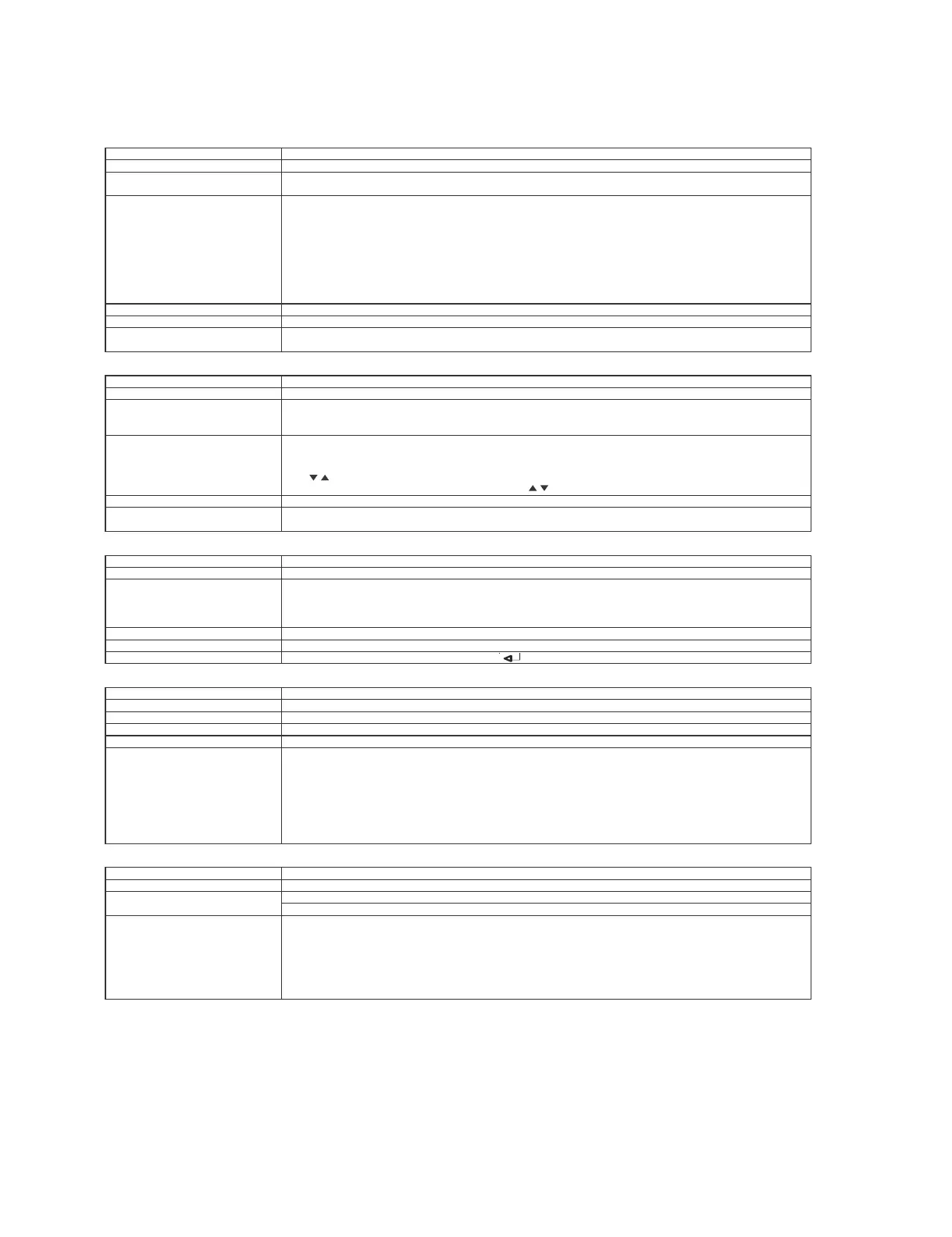4T-C6070AH1X
5 – 17
11.INPUTMODESTART
•
•
•
•
12.INPUTMODEFIXED
-
•
•
•
•Withtheexecutionofhotelmode,theinputsourceisforcedtochangetothatsetby“inuptmode
starts”andthechannelswitchingandinputswitchingareprohibitedthereafter.
Variable
:When“INPUTMODESTART”isactive,itimpossibletoswitchtoanothechannel
orinput.
•
Thefollowingkeysareinvalidated.
CH
,
*
However,thekeys(inputswitchingandCHkeys)oftheunitformenuoperationremainvalid.
•
13.232CPOWON
•
•
DISABLE
14.PICTUREIMPORT
RS-232powerONcommand“POWR "
•
•
15.STARTUPSCREEN
•
•
•
-
-
-
•
•1
~
180
•
•
•
None
Selection
Default
Explanation
About option
Limit in setting
Exception
Remarks
Selection between “ Normal ” or “ input source 1 ( input seelction or channel )” . ( loop provide.
Normal
In power-ON, the input source to be started or channel can be set.
( In standard mode, the operation follows the last memory )
All the input source in the model are made selectable.
When the input/output switchable input source is selcted and the input source is set to output, the setting of
inpit/output switching is changed to input at the execution of hotel menu. In addition, the input/output
switching by menu is prohibited.
In TV mode, the display of all channels is stopped and it is treated as an input source. At this time, the channel
to be set follows the last memory and the content of the last memory is included in the natation by
option. Ex.) TV ( CH2 ), TV ( CH4 ) etc.
The order of appearance of option in the hotelmenu should agree with order toggles by input swithcing key.
. The display of channel setting menu and the channel setting operation are prohibited ( except for MCL )
In setting at “ Normal ”, the setting of “ input modexed ” is changed to “ Variable ” and selection should
be prohibited.
Selection
Default
Explanation
Limit in setting
Exception
Remarks
Selection between “ Variable ” and “ Fixed “ ( loop provide )
( Variable )
: If [ INPUT MODE START ] is set to normal, input mode is not xed.
Fixed
direct tuning button, FLASHBACk, input
None
In the following case, setting is cancelled and mode is changed to “ Variable ”.
1) When the setting of “ input mode start ” is set to “ Stardand ( Normal )”.
Selection
Default
Explanation
Limit in setting
Exception
Remarks
“ Enable ” and “ Disable ”
Disable
The item decide whether Power ON by the 232C command is enable /disabled in the standby state.
ENABLE : POWR0001is always enabled.
: Start-up may be impossible at POWR0001.
( if the 232C command reception module is set to OFF, the command is invalid).
None
None
Option
Default
Explanation
Limit in setting
Exception
Remarks
“ O ” or “ On ” ( loop enabled )
O
To imported picturefrom USB and strored to TV’s ash memory.
None
None
If “ PUBLIC.JPEG ”name le under 4Mn in USB memory. A imported picture is stored to TV’s ash memory. then display “OK”
If “ PUBLIC.JPEG ” name le over 4Mb in USB memory. Don’t import picture. And TV’s ash does not change.
Then display “ ERR ”
If “ PUBLIC.JPEG ” name le ob in USB memory or no “ PUBLIC. JPEG ” le in USB memory, TV’s ash memory erase. Then dispaly “DEL”
If remove USB memory before nished stored image, don’t import picture. And TV’s ash does not change, Then display “ERR”
If no insert USB memory, don’t import picture. And TV’s ash memory does not change. the dispaly “ ERR ”.
Option
Default
Explanation
Remarks
“ O ”, “ 1 ~ 180” ( loop enabled )
O
O
: Cannot setup picture display time.
: To make user can setup picture display time. The range is 1 second to 180 seconds.
If “ START UP SCREEN ” item is 1 ~ 180.
When Tv power ON from deep standby, power o or AC o mode, TV needs to display PUBLIC picture for setting time
When TV power ON from standby mode, TV needn’t to display PUBLIC picture.
When displaying PUBLIC picture, a ket input :
Input key is RC Power key : TV change to standby mode.
Input key is panel Power key : TV change to power o mode.
Other keys ( RC/ Panel ): No operation
4 - 18