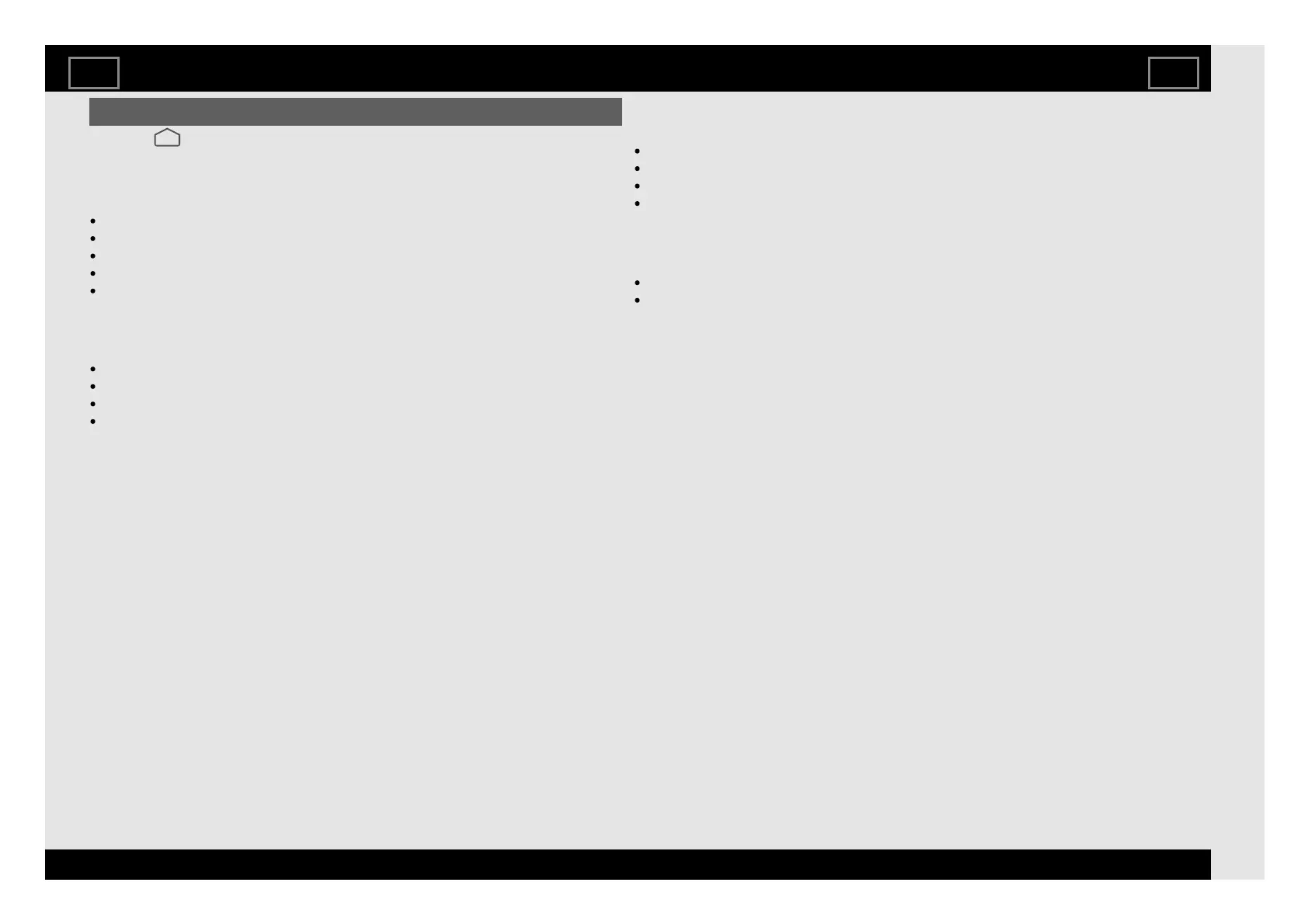Unique Picture setting from SHARP
Refer to " (HOME)" > "Settings" > "Device Preferences" > "Picture" >
"Advanced Video".
Digital Noise Reduction
Reduces noise on screen and produces a clearer video image.
Off
Low
Medium
High
Auto
MPEG NR
This feature improves the quality of pictures by reducing the block noise and
mosquito noise without compromising the picture resolution.
Off
Low
Medium
High
Active contrast
Automatically adjusts the image contrast according to the scene.
Off
Low
Medium
High
DI Film Mode
This function provides high-quality playback of images originally encoded at
24 frames/second, such as films.
Off
Auto
Picture settings
EN 5-3
ENGLISH | 中文(台灣) | 中文(香港) | FRANÇAIS | PORTUGUÊS | РУССКИЙ | 中文 | INDONESIA | ภาษาไทย | TIẾNG VIỆT | ﻲﺑرﻋ | АҒЫЛШЫН | O'ZBEK TILIDA
>><<