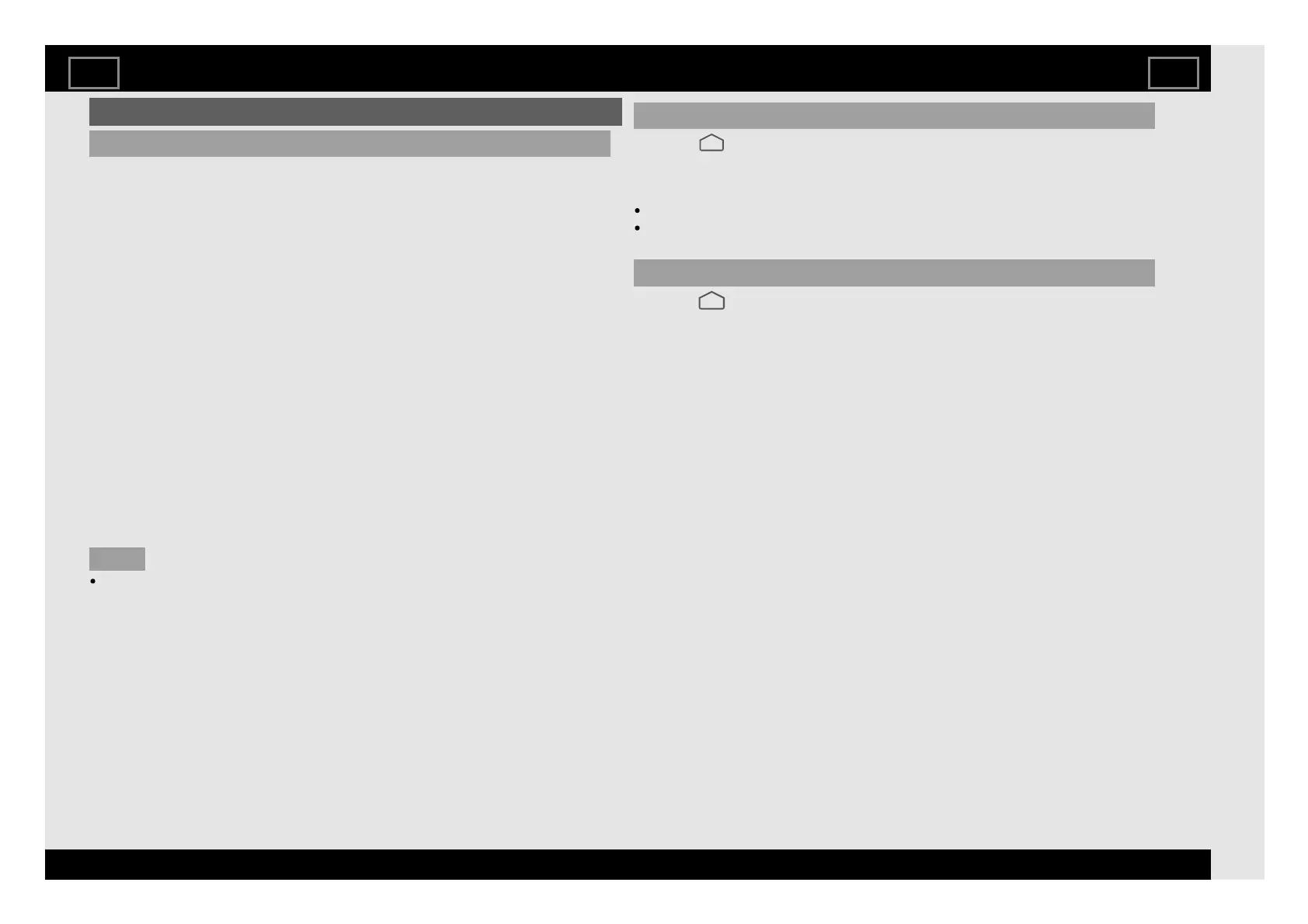Input settings
Display mode
Refer to "TOOLS" > "TV options" > "Display mode".
This function changes the screen size.
The Display mode menu varies depending on the input source.
For 4:3 programmes
Automatic: Keeps the original aspect ratio based on source information and
enlarge the picture as much as possible.
Full: For 16:9 squeeze pictures.
Wide screen: For viewing widescreen programmes. The top and bottom of
the image is cropped.
Super zoom: Removes the black bars on the side of 4:3 broadcasts. There is
minimal distortion.
Unscaled: Detects the resolution of the signal and displays an image with the
same number of pixels on the screen.
4:3: Keeps the original aspect ratio in a full screen display.
Movie expand 14:9: For 14:9 letterbox pictures. Bars may appear on the top
and bottom with some programmes.
Movie expand 16:9: For 16:9 letterbox pictures. Bars may appear on the top
and bottom with some programmes.
NOTE
Some items do not appear depending on the type of received signal.
PC Mode
Refer to " (HOME)" > "Settings" > "Device Preferences" > "Picture" >
"Advanced Video" > "PC Mode".
Adjusts the picture when a PC is connected to the TV via HDMI.
On
Off
HDMI RGB range
Refer to " (HOME)" > "Settings" > "Device Preferences" > "Picture" >
"Advanced Video" > "HDMI RGB range".
Sets the HDMI type for HDMI IN 1 and 2 terminals.
Auto: Automatically detect HDMI 4K60P 4:4:4 or HDMI 4:2:0 device.
Full: When an HDMI 4K60P 4:4:4 device is connected.
Limited: When an HDMI 4:2:0 device is connected.
Picture settings
EN 5-4
ENGLISH | 中文(台灣) | 中文(香港) | FRANÇAIS | PORTUGUÊS | РУССКИЙ | 中文 | INDONESIA | ภาษาไทย | TIẾNG VIỆT | ﻲﺑرﻋ | АҒЫЛШЫН | O'ZBEK TILIDA
>><<