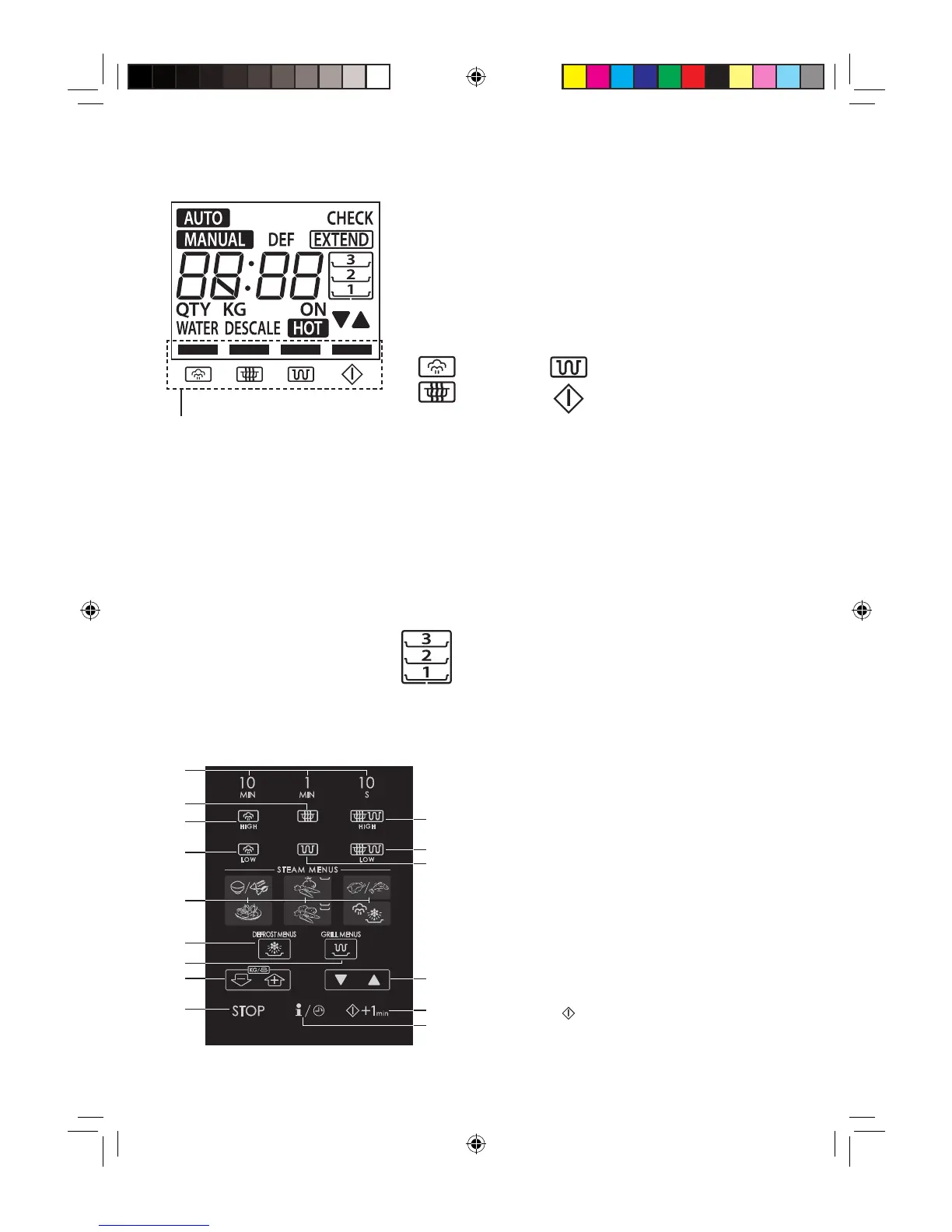EN – 6
CONTROL PANEL
Operating keys:
1 TIME keys
2 MICROWAVE POWER LEVEL* key
3 STEAM HIGH key
4 STEAM LOW key
5 COMBI HIGH* key
6 COMBI LOW* key
7 GRILL* key
8 STEAM MENUS keys
9 AUTO DEFROST MENUS* key
10 AUTO GRILL MENUS* key
11 WEIGHT DOWN/UP keys
12 STOP/CLEAR key
13 LESS/MORE keys
14 START
/+1min (START/AUTO MINUTE) key
15 INFO/KITCHEN TIMER key
* This mode does not use steam.
1
2
3
4
5
6
7
14
13
Display information:
The display shows useful information including cooking time and
cooking mode.
AUTO: Automatic cooking is selected or in progress.
MANUAL: Manual cooking is selected or in progress.
CHECK: Some action is necessary (e.g. turn over, stir).
DEF:
Steam Defrost or Auto Defrost Menus is selected or in progress.
ON: The oven is in operation.
EXTEND: Cooking time can be extended.
HOT: The oven is very hot.
▲
(MORE): More time adjustment is selected for automatic cooking.
▼
(LESS): Less time adjustment is selected for automatic cooking.
DESCALE: Descaling is necessary.
WATER: Water is necessary. When this indicator is appeared on the
display, the oven is operating in the menu using water.
Tray position indicators:
The position of the tray(s) for automatic cooking and
manual steam cooking.
3: Upper position
2: Lower position
1: Oven Floor
1. Cooking mode & START indicators
The indicator, just above each symbol, will fl ash or light up during
the operation.
You can press a concerned key when the indicators are fl ashing.
When the indicators light up on the display, they mean that each
cooking mode is selected or the oven is operating in each cooking
mode.
: Steam
: Microwave
: Grill
: Start
8
9
10
11
12
15
1
AX1100eng.indd6AX1100eng.indd6 10.11.160:59:46PM10.11.160:59:46PM
