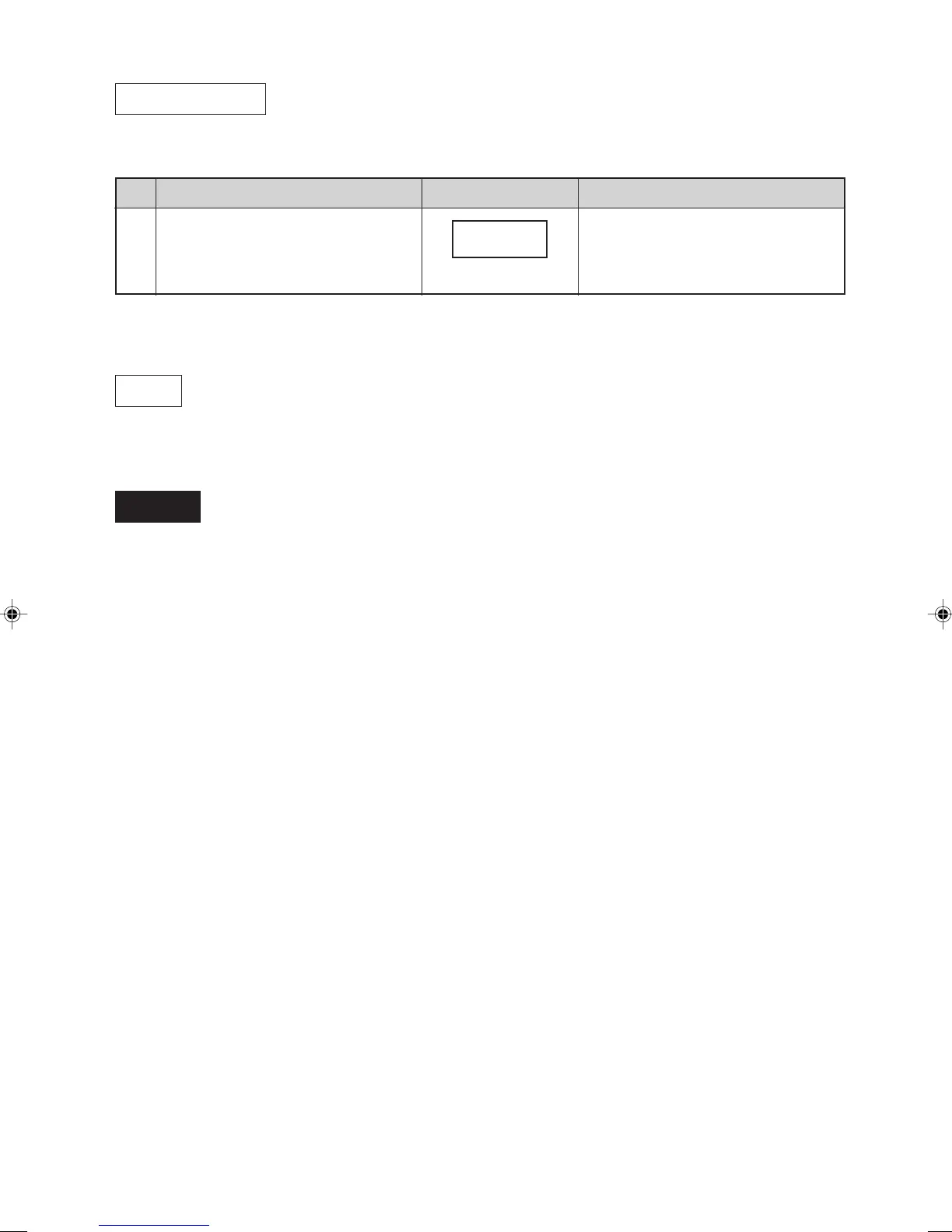22
Each pad carries useful guide.
* To get the guide for FRESH VEGETABLES pad. After step 1 for Demonstration Mode on page 19.
Step
Procedure Pad Order Display
Press the FRESH VEGETABLES pad.
The guide message will be repeated twice, and then the display will show the time of day.
If you want to cancel the guide, press the STOP/CLEAR pad.
Each setting of Automatic Operations has a cooking hint.
If you wish to check, press the INFO/TIMER pad whenever HELP is lit in the display.
2
PRESS, TO, SELECT, 1-2, PRESET,
FRESH, VEGE-, TABLE, MENUS
will be displayed twice.
FRESH
VEVETABLES
Your oven has an alarm function. If you leave food in the oven after cooking, the oven will "beep" 3 times and
REMOVE FOOD will be displayed in the display after 1 minute.
If you do not remove the food at that time, the oven will "beep" 3 times after 2 minutes and 3 minutes.
Info on Pads
Help
Alarm
SCA/SCNZ R395Y O/M,P11- 11.5.31, 9:50 AM22
