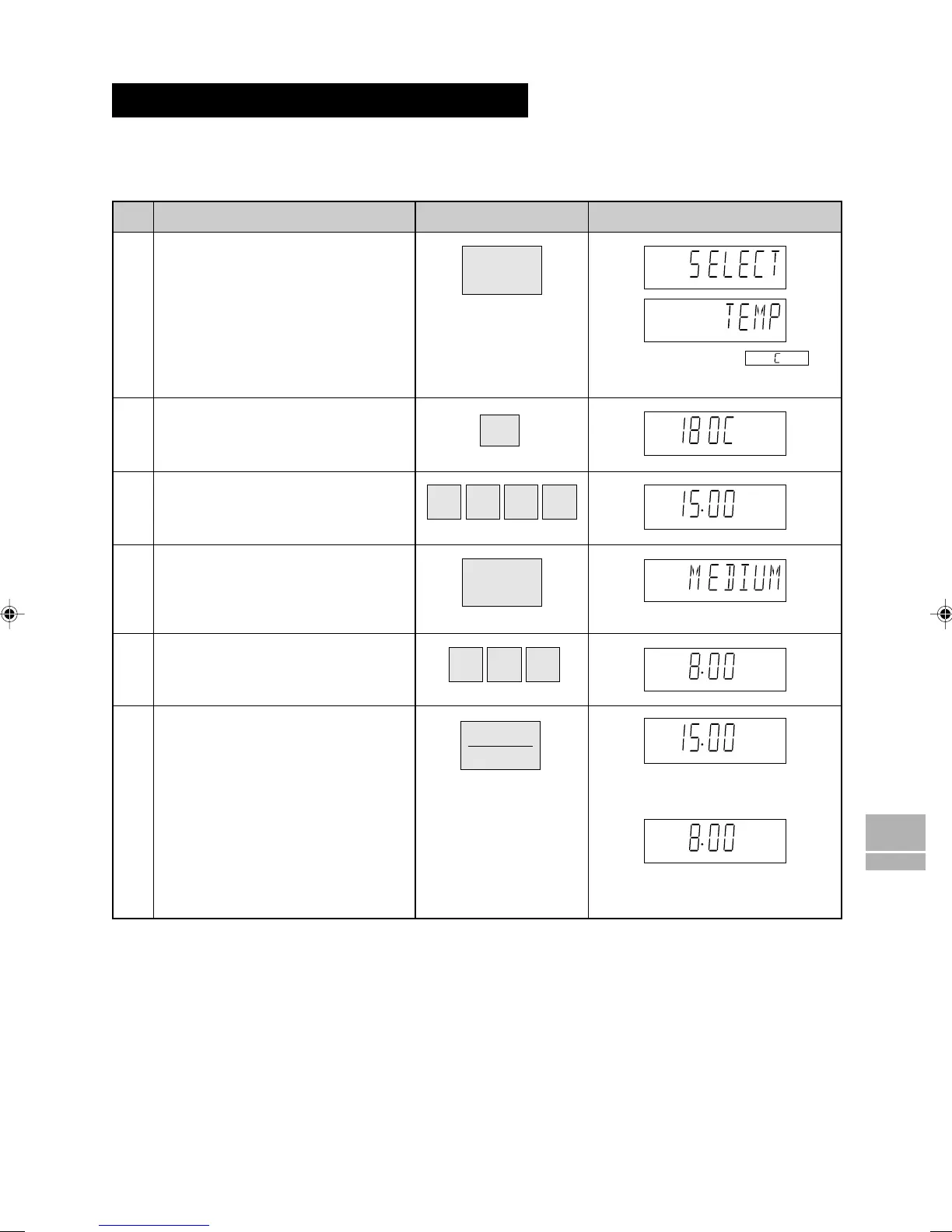14
A31898,SCA/SCNZ R990C O/M
8 00
5100
INSTANT COOK
START
POWER
LEVEL
180°C
6
CONVEC
COOK
CONV
CONV
CONV
CONV
CONV
Step
Procedure Pad Order Display
Press the CONVEC pad.
(Operation guide off:
)
Enter desired convection tempera-
ture.
Enter desired convection cooking
time.
Select microwave cooking and
power level by pressing the
POWER LEVEL pad as required
(for MEDIUM press three times.)
x 3
Enter desired microwave cooking
time.
Press the INSTANT COOK/START
pad.
The timer begins to count down to
zero. When it reaches zero,
1
2
3
4
5
Your Convection Microwave Oven can be programmed to combine convection and microwave cooking
operations.
* Suppose you want to roast chicken pieces for 15 minutes at 180°C and then cook at 8 minutes on MEDIUM.
COOK
The timer begins to count down to
zero.
Do not use plastic (non-heat proof) cookware if combining Convection and Microwave mode.
6
Convection and Microwave Cooking
SCA/SCNZ R990C14-26* 03.7.18, 3:52 PM14
