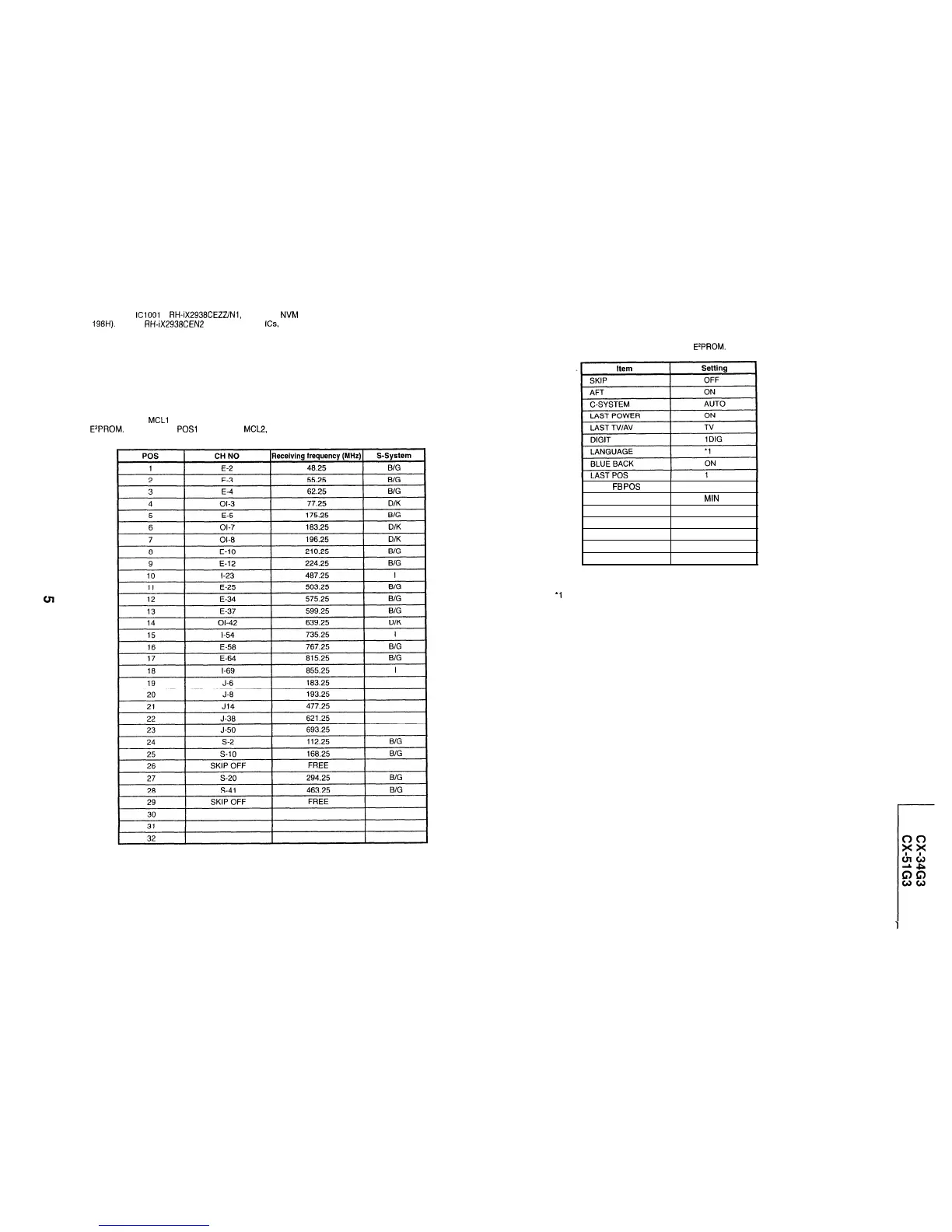l
3 : When the
ICI001
is
RH-iX2938CEZZ/Nl,
change the NVM data from 00 to 01 (address
198H). For the
RHiX2938CEN2
and the following
ICs,
there is no need to change this data
(as from the July 1997 production).
‘4 : Only 0 through 5 must be used in changing the data.
INITIAL SETTINGS OF CHANNEL SELECTION DATA
(1) Make an entry of MCLI in the service mode in order to set the following channel selection data to the
E2PROM.
And select the POSl channel. (An
MCL2,
-3 or -4 input makes different settings.)
FACTORY SETTING
(1) The following key-in data have been factory-set for the
E2PROM.
LAST
FB
POS
1
VOLUME
MIN
CONTRAST
MAX
COLOUR CENT
BRIGHTNESS
CENT
TINT
CENT
SHARPNESS
CENT
*I
: For settings, refer to the Job Instruction Sheet.
5-1
5-2