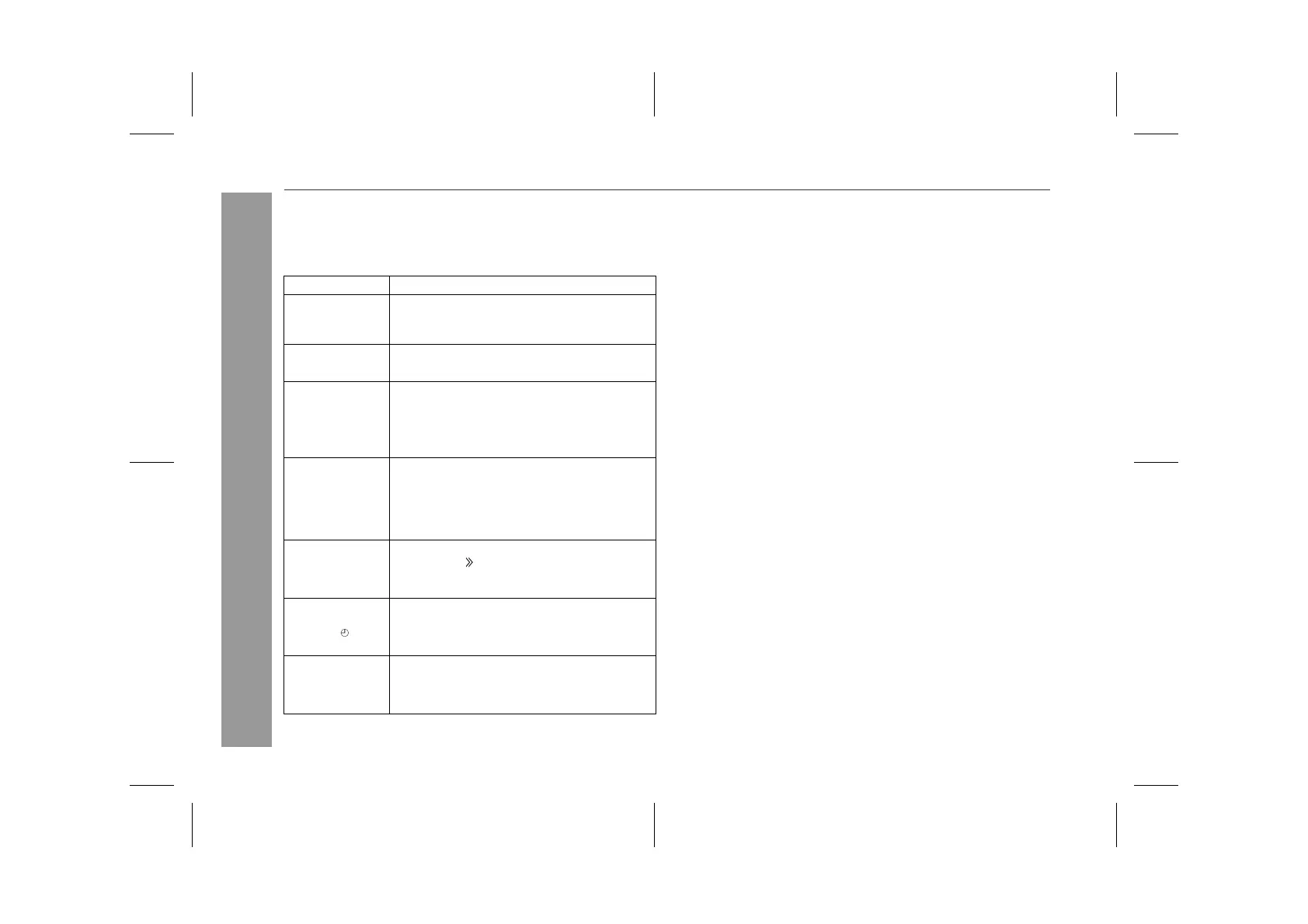18
FV-DB1E
04/4/12 FV-DB1E_2.fm
TINSEA025SJZZ
References
Troubleshooting chart
Many potential problems can be resolved by the owner without call-
ing a service technician.
If something is wrong with this product, check the following before
calling your authorised SHARP dealer or service centre.
! If trouble occurs
When this product is subjected to strong external interference
(mechanical shock, excessive static electricity, abnormal supply
voltage due to lightning, etc.) or if it is operated incorrectly, it may
malfunction.
If such a problem occurs, do the following:
Caution:
This operation will erase all data stored in memory including clock,
alarm settings, tuner preset, and station list, etc.
! Clearing all the memory (reset)
Caution:
This operation will erase all data stored in memory including clock,
alarm settings, tuner preset, and station list, etc.
! Condensation
When condensation is formed, the unit may not function properly.
Condensation may form in the following cases:
"
Shortly after turning on a heater.
"
When the unit is placed in a room where there is excessive steam
or moisture.
" When the unit is moved from a cool place to a warm place.
To remove condensation:
Leave the unit for approximately 1 hour. The condensation should
evaporate and the unit will work properly.
Symptom Possible cause
When a button is
pressed, the unit
does not respond.
"
Set the unit to the power stand-by mode and
then turn it back on.
"
If the unit still malfunctions, reset it.
No sound is
heard.
"
Is the volume level set to "0"?
"
Are the headphones connected?
DAB channels
cannot be
received.
"
Signal reception is poor. Adjust the aerial di-
rection (see page 8).
" Move the unit to another room or near the
window, then tune in manually
(see page 10).
Sound from DAB
channels is
interrupted or
distorted.
"
Is the unit placed near the TV or computer?
"
Move the unit to another room or near the
window, then tune in manually
(see page 10).
"
Are the main batteries dead?
Secondary
services cannot
be received.
"
Some DAB channels do not offer secondary
services. " " appears the station name when
secondary services are available
(see page 9).
The alarm does
not start at the set
time. Or " " is
flashing.
"
Is the AC adaptor of the unit plugged in?
"
Did a power failure occur? Receive a DAB
station to set date and time (see page 8, 9).
The unit does not
store stations, or
the clock does
not keep time.
"
Are the memory batteries dead?
"
Is the memory battery polarity correct?
1 Set the unit to the stand-by mode and turn the power on again.
2 If the unit is not restored in the previous operation, unplug and
plug in the AC adaptor from the wall socket and replace the main
batteries, memory batteries and then turn the power on.
1 Press the ON/STAND-BY button to enter the stand-by mode.
2 Whilst pressing down the PRESET 1 button and the PRESET
SELECT button, press the ON/STAND-BY button until "All clear
ok?" appears.
3 Within 30 seconds, press the ENTER button.
"Complete" appears and the memory is cleared.
Downloaded from: http://www.usersmanualguide.com/