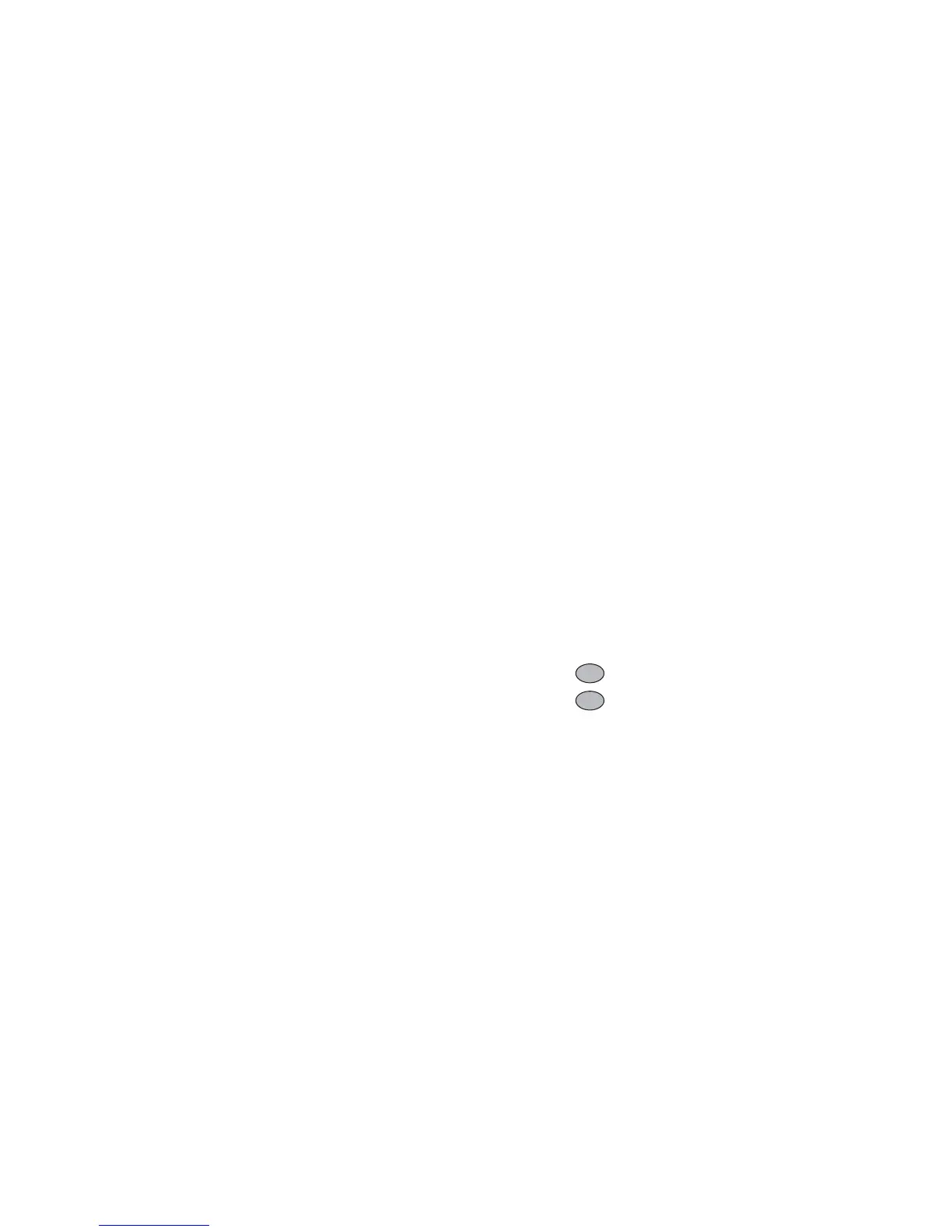Games & More 73
To Reset Permissions
You can reset all permissions you made
“Games & More”
→
“Applications”
1. Highlight the desired Java™ application.
2. Press [Options] and select “Permission”.
3. Select “Reset Permissions”.
Screensavers
You can download screensaver applications for the
standby screen.
“Games & More”
→
“Screensavers”
→
“Switch
On/Off”
1. Select “On” or “Off”.
Note
• If you select “On” and a screensaver application is
not set, a list displaying available screensavers
appears, asking you to make a selection.
Set Application
“Games & More”
→
“Screensavers”
→
“Set
Application”
The downloaded applications are displayed.
1. Select the desired screensaver application.
Resume Time
You can set the time period for the screensaver
application to activate.
“Games & More”
→
“Screensavers”
→
“Resume
Time”
1. Enter the resume time in two digits using the digit
key.
More Games
You can download applications.
“Games & More”
→
“More Games”
The application download site is displayed.
1. Select the application you wish to download.
The WAP browser is started and a confirmation
message will appear asking to confirm download.
2. Press to start downloading.
3. Press when finished.
(M 1-2)
(M 1-2-2)
(M 1-2-3)
(M 1-3)
