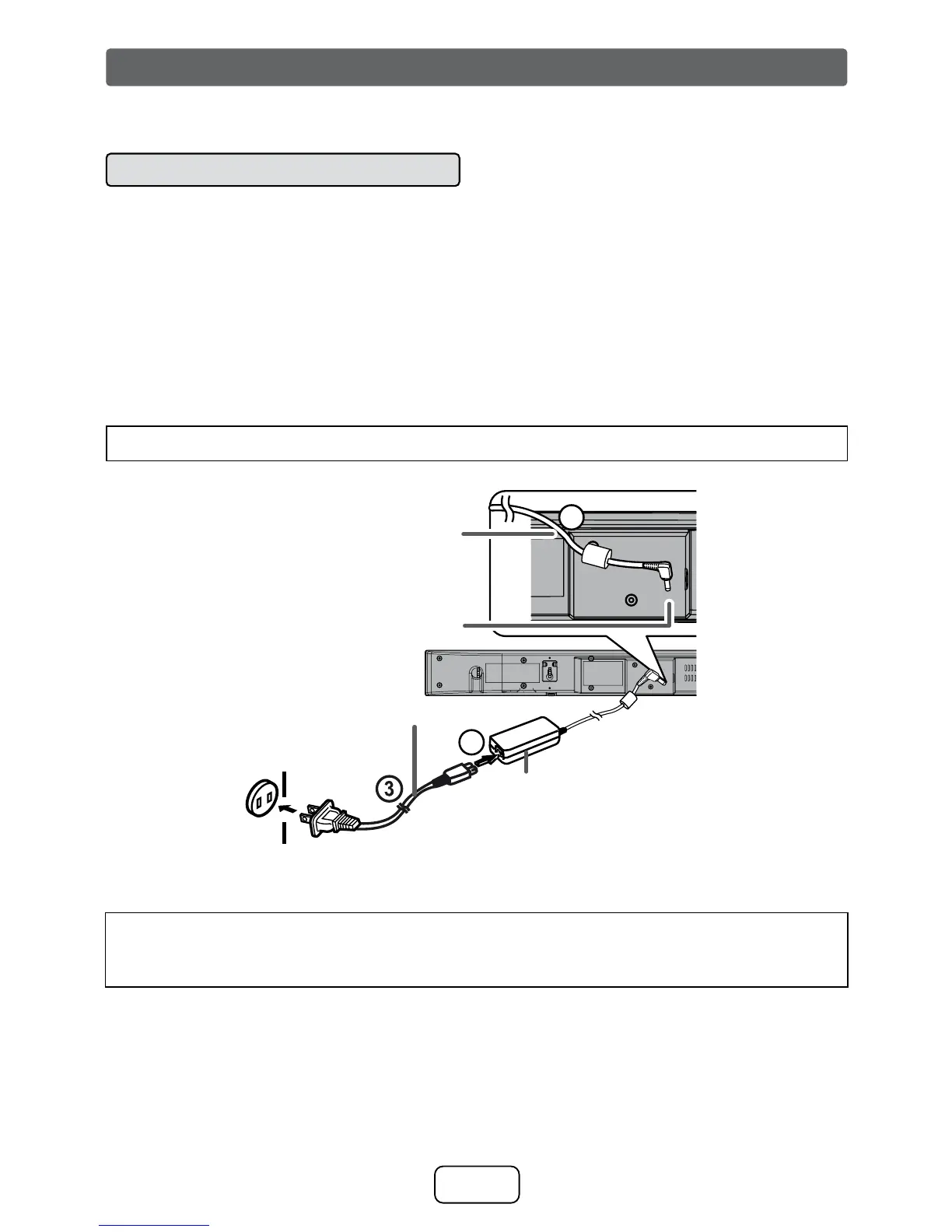E-11
After checking all the connections have been made correctly, connect the AC power
cord to the AC power input jack, then to the AC outlet.
■ Using with the AC/DC adaptor
1 Plug the AC power cord into the AC/DC adaptor.
2 Plug the AC/DC adaptor cable into the DC INPUT jack on the sound bar.
3 Plug the AC power cord into an AC outlet. The PAIRING indicator turns BLUE.
Notes:
● Unplug the AC/DC adaptor from the AC outlet if the sound bar will not be used for
a prolonged period of time.
● Use only the supplied AC/DC adaptor. Using other AC/DC adaptor may cause an
electric shock or re.
Make sure to unplug the AC power cord before making any connections.
AC power connection
2
1
AC/DC Adaptor
Cable
DC IN jack
(DC 17V)
AC power cord
AC/DC Adaptor
(AC 100 - 240 V ~ 50/60 Hz)
AC outlet
CAUTION:
TO PREVENT ELECTRIC SHOCK, MATCH WIDE BLADE OF PLUG TO WIDE
SLOT, FULLY INSERT.
