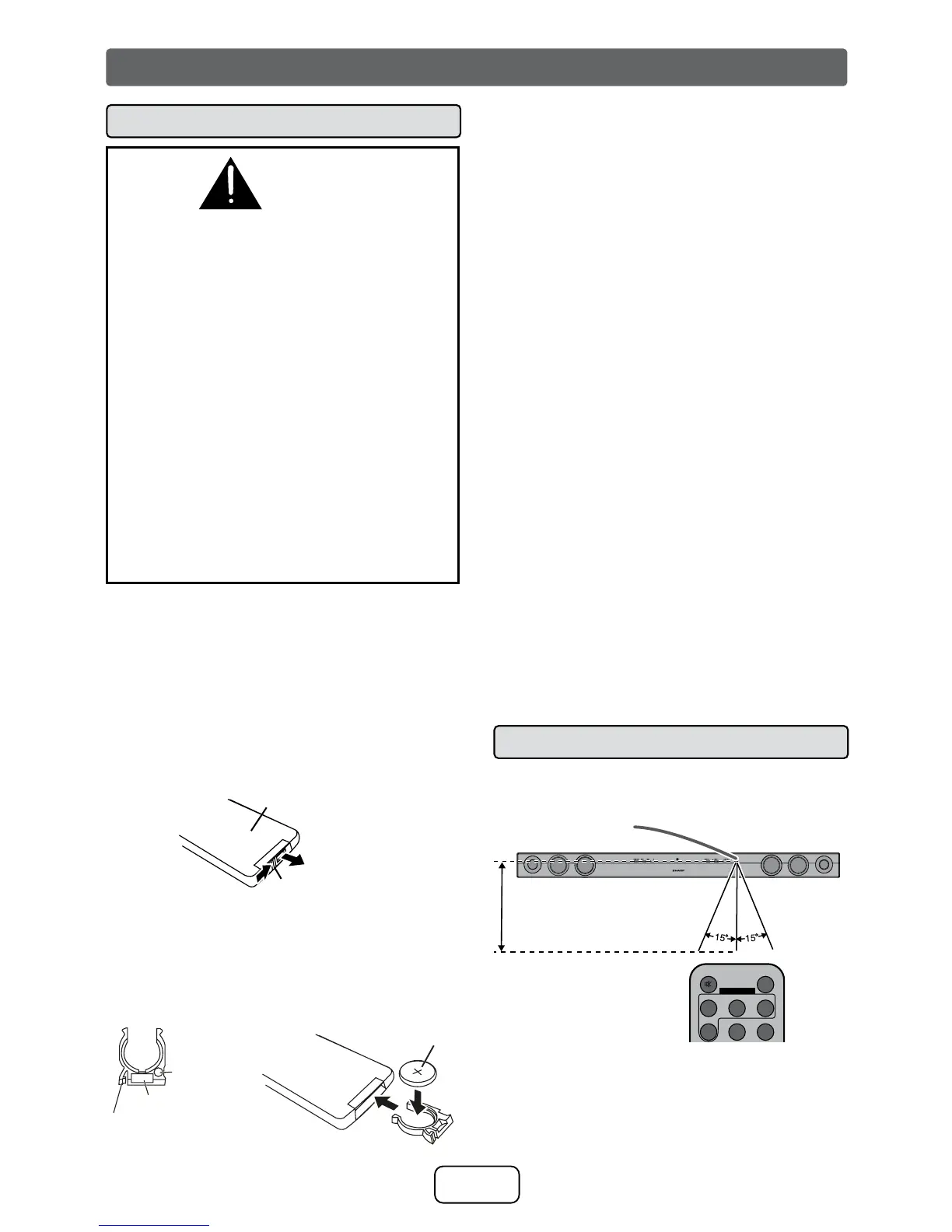E-12
Remote control
■ Battery installation
WARNING
DO NOT INGEST BATTERY,
CHEMICAL BURN HAZARD
● The remote control supplied with this
product contains a coin/button cell
battery. If the coin/button cell battery is
swallowed, it can cause severe internal
burns in just two (2) hours and can lead
to death.
● Keep new and used batteries away from
children. If the battery compartment
does not close securely, stop using the
product and keep it away from children.
● If you think batteries might have been
swallowed or placed inside any part
of the body, seek immediate medical
attention.
This product contains a CR Coin Lithium Battery
which contains Perchlorate Material – special
handling may apply.
California residents, see
www.dtsc.ca.gov/hazardouswaste/perchlorate/
1 While pushing the locking tab towards the
center of the remote control, slide out the
battery holder.
Locking
tab
Back of
remote control
2 Remove the old battery from the battery hold-
er, insert the new battery and then slide the
battery holder back into the remote control.
Battery type
Battery holder
Locking tab
Polarity
(+) symbol
Positive (+)
side up
Precautions for battery use:
Remove the battery if the sound bar will not be
used for a long period of time. This will prevent
potential damage due to battery leakage.
Caution:
● Do not use rechargeable battery (nickel-cad-
mium battery, etc.).
● Danger of explosion if battery is incorrectly
replaced.
● Replace only with the same or equivalent
type.
● Batteries (battery pack or batteries installed)
shall not be exposed to excessive heat such
as sunshine, re or the like.
● Installing the battery incorrectly may cause
the sound bar to malfunction.
Notes concerning use:
● Replace the battery if the operating distance
is reduced or if the operation becomes errat-
ic. Purchase “CR 2025”, coin lithium battery.
● Periodically clean the transmitter on the re-
mote control and the sensor on the sound
bar with a soft cloth.
● Exposing the sensor on the sound bar to
strong light may interfere with operation.
Change the lighting or the direction of the
sound bar if this occurs.
● Keep the remote control away from mois-
ture, heat, shock, and vibrations.
■ Test of the remote control
The remote control can be used within the range
shown below:
MUTE
ON/
STAND-BY
MUSICCINEMA NEWS
SURROUND
BYPASS
INPUT
