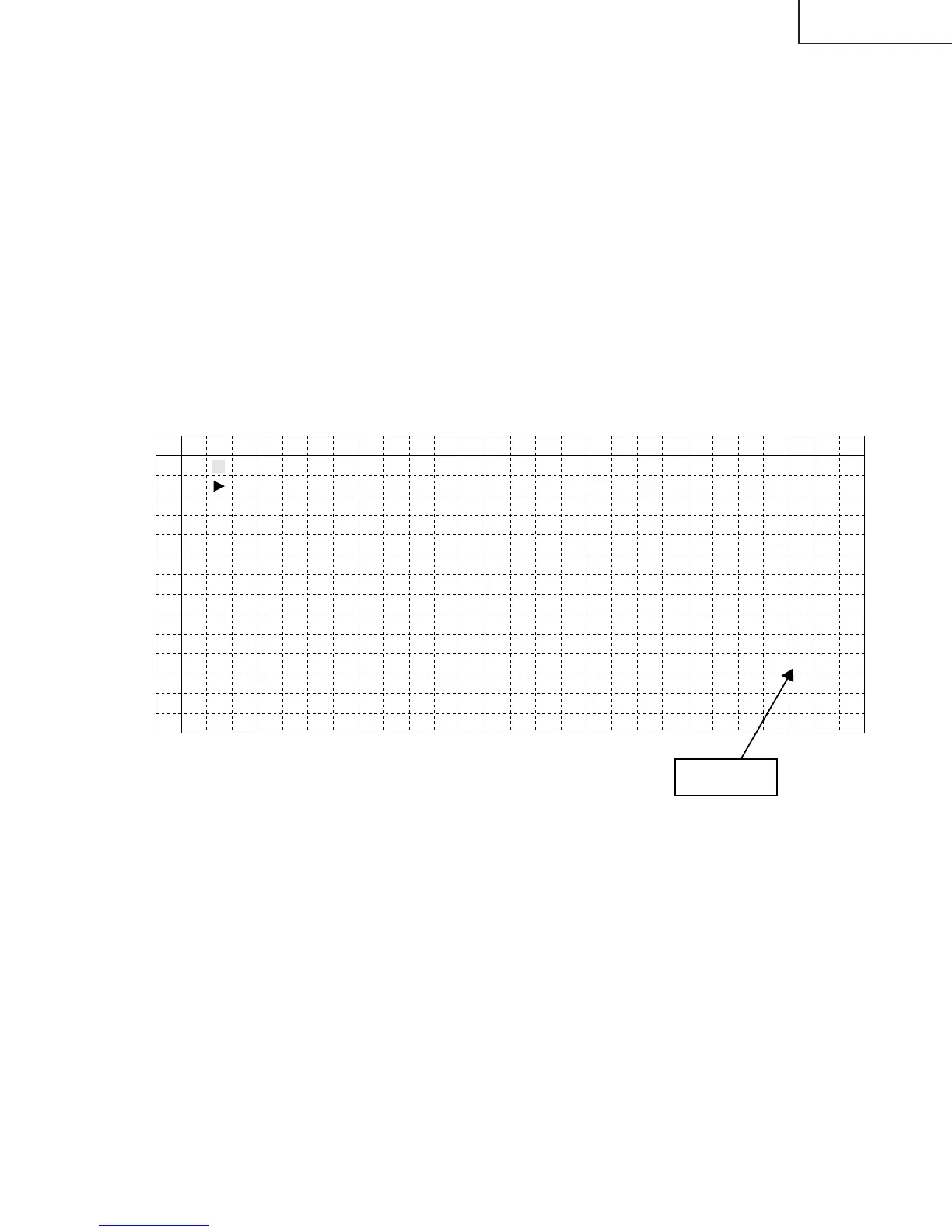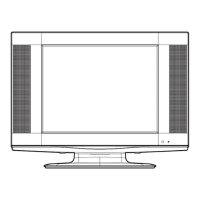15
LC-13B4E
LC-15B4E
5. Adjustment
5-1. +B adjustment...Page 1 +B-ADJ
Adjust the voltage of the pin (4) of P1902 to 5.00 ±0.02V with R3714.
Note: Since 5.0V is a reference voltage of all power voltage, adjust it precisely.
5-2. Counter-bias adjustment
Vary the "COM BIAS" setting on Page 2 of the adjustment process mode so that the contrast be sharpest
(black looks most sinking).
5-3. TAMP adjustment
1) Receive the upper left of 75% white half colour bar signal.
2) See if the “Y” reading on page 2 of the adjustment process mode is somewhere following. If not, make the
“PAL TAMP” adjustment to get the “Y” reading in the range of AE thru BD.
3) If the adjustment of “PAL TAMP” is executed, write its adjustment value to the “SECAM TAMP” manually.
(Screen of the page 2 of the adjustment processing menu OSD)
5-4. White balance adjustment
Adjust “RCUTOFF” and “BCUTOFF” on the page 2 of the adjustment processing so as to obtain the colour
of the same level as the standard set.
0 1 2 3 4 5 6 7 8 9 10 11 12 13 14 15 16 17 18 19 20 21 22 23 24 25 26
2
COM B I AS 9 0
PAL TAMP 21
SECAM TAMP 21
GCU TOF F
RCU TOF F
0
0
BCUTOF F
RGA I
AI
N 0
0
GG
N
N
0
BGA I
H
Y
TAMP
TAMP
L
0
B
B
A
6
D
E
0
1
2
3
4
5
6
7
8
9
10
11
12
13
Y Data
(White 75%)