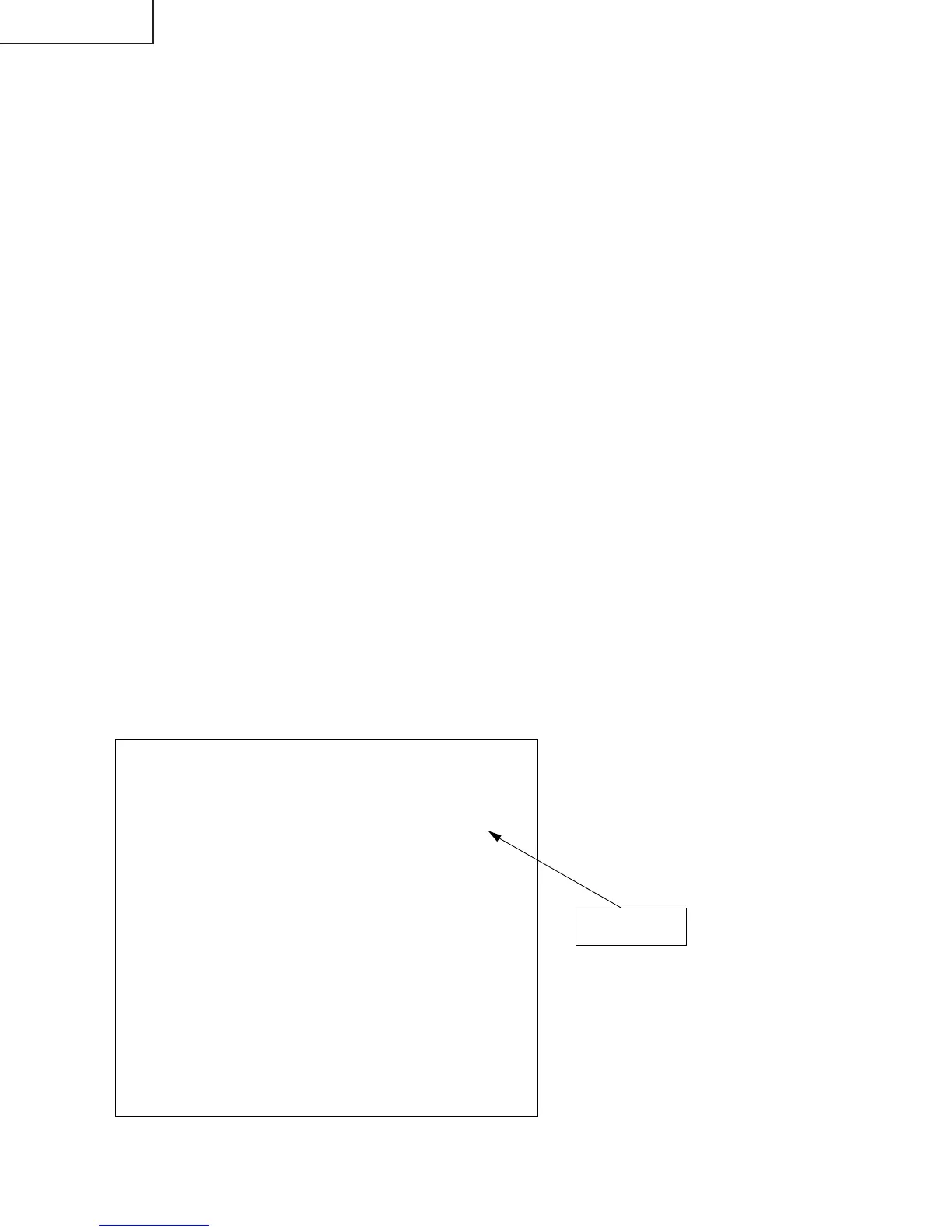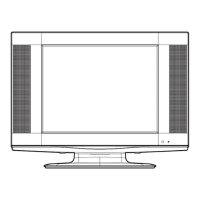16
LC-13B4E
LC-15B4E
6. Factory Setting
6-1. Perform a factory setting after completing all adjustments.
6-2. A “POWER” keys is made on with pushing an “TV/VIDEO” and “MENU” keys at the same time.
6-3. “K” of the inspection process mode is displayed on the screen upper left.
6-4. CH (ù) and VOL (+) keys are pushed about 2 seconds at the same time.
6-5. Release keys, if “E” is displayed on the screen upper left and “COMPLETE” is displayed on the bottom of it.
6-6. After a while, a power will be in a standby mode and a setup will be finished.
Note: “First installation” serves on “Deutsch”.
7. Lamp error detection
7-1. Functional description
This LCD colour television has a function (lamp error detection) to be turned OFF automatically for safety
when the lamp or lamp circuit is abnormal.
If the lamp or lamp circuit is abnormal, or some other errors happen, and the lamp error detection is executed,
the followings occur.
1 The main unit of television is turned OFF 5 seconds after it is turned ON. (The power LED on the front side
of TV turns from green to red.)
2 If the situation 1 happens 5 times sequentially, television can not be turned ON. (The power LED remains
red.)
7-2. Countermeasures
7-2-1. Check when turning OFF the lamp error detection
When television is turned OFF by the lamp error detection mentioned above, it enters the adjustment
process with the power LED red. Entering the adjustment process turns OFF the error detection and turns
ON TV.
This enables the operation check to detect errors in the lamp or lamp circuit.
Check whether "ERROR NO RESET" on line 3, page 1 of the adjustment process is 1 or more. If it is 1 or
more, it indicates the lamp error detection was executed.
7-2-2. Resetting of the lamp error count
After confirming that the lamp or lamp circuit is normal, reset the lamp error count. Select "ERROR NO
RESET" on line 3, page 1 of the adjustment process and set the number to 0 using the volume button.
1
M O D E L A522
V E R R O M 1 . 1 0 A
Reset 0
Afterwards, perform the operation check to confirm that the lamp error detection does not function.
Page 1 of the adjustment process
INCH SIZE ~3
ERROR NO RESET 5
PUBLIC MODE OFF
EXT CONTROL OFF
EXT MODE UART
UPDATE MODE NORMAL
TEXT RESET OFF
Note:
~
3 LC-13B4E=13, LC-15B4E=15