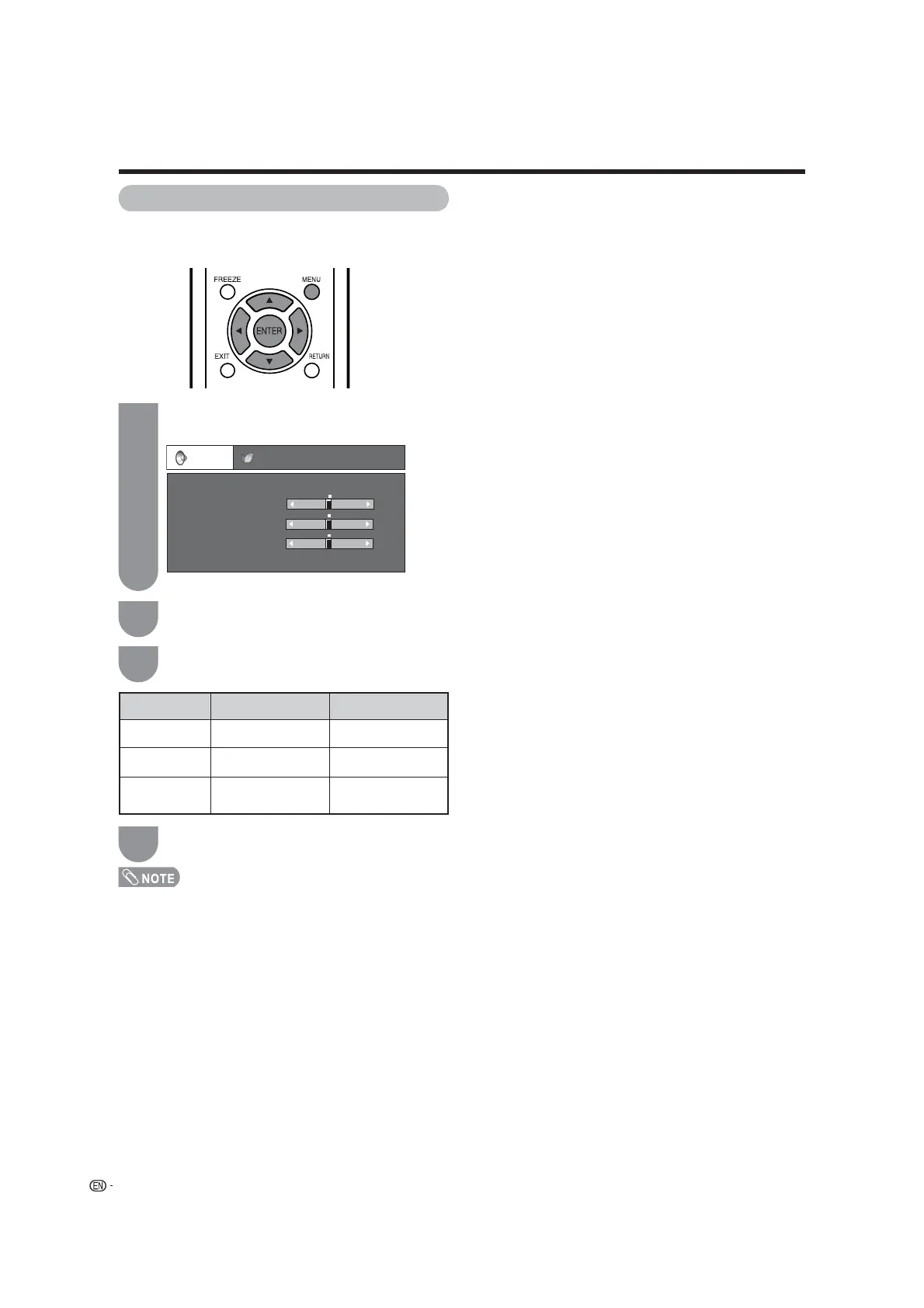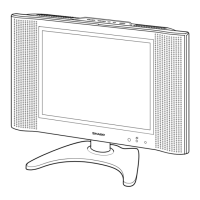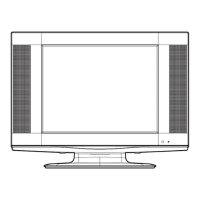Audio
Treble
Bass
Balance
Reset
[ 0]
[ 0]
-
L
[ 0] -
+
+
R
DYNAMIC
Power Control
28
Sound adjustment
You can adjust the sound quality to your preference
with the following settings.
Press
c
/
d
to adjust the item to the desired
level.
• For resetting all Audio adjustment items to the factory
preset values, press
a
/
b
to select “Reset”, press ENTER,
press
a
/
b
to select “Yes”, and then press ENTER.
Basic adjustment settings
Press MENU to display the MENU screen, and
then press
c
/
d
to select “Audio”.
Press
a
/
b
to select a specifi c adjustment
item.
1
2
3
Press MENU to exit.
4
Selected item
Treble
Bass
Balance
c
button
For weaker treble
For weaker bass
Decrease audio from
the right speaker
d
button
For stronger treble
For stronger bass
Decrease audio from
the left speaker
This manual downloaded from http://www.manualowl.com
