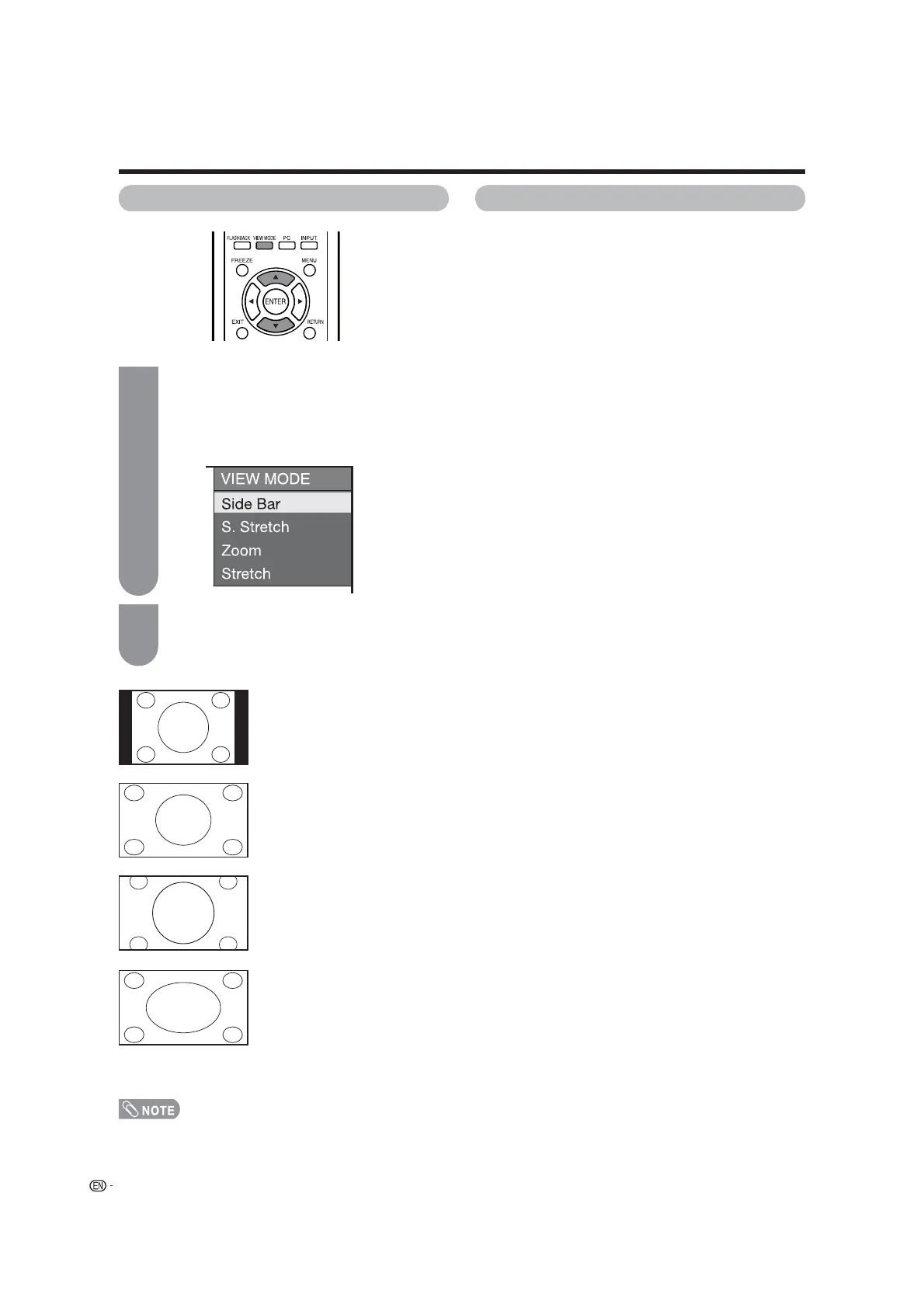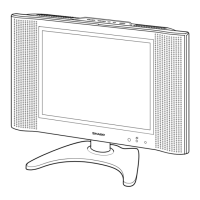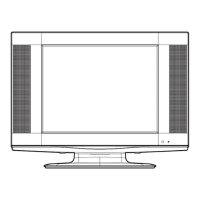36
Useful adjustment settings
Press VIEW MODE or
a
/
b
while the View
Mode menu is displayed to select a desired
item on the menu.
• You can sequentially select a View Mode that has
its own aspect ratio.
View Mode for 4:3 Programs
Stretch:
This mode is useful for 1.78:1
DVDs.
When viewing 1.85:1 DVDs, stretch
mode will still show very thin black
bands at the top and bottom of the
screen.
Press VIEW MODE.
• The View Mode menu displays.
• The menu lists the View Mode options selectable
for the type of video signal currently being
received.
Side Bar:
Suitable for viewing conventional
4:3 programs in their normal
format.
S.Stretch (Smart stretch):
Suitable for stretching 4:3
programs to fi ll the screen.
Zoom:
Suitable for viewing wide-screen
2.35:1 anamorphic DVDs in full
screen.
1
2
View Mode for HD Programs
Stretch mode is available for HD programs.
Suitable for viewing wide-screen 1.78:1 aspect-ratio
programs. When viewing 1.85:1 programs, the stretch
mode will still show very thin black bands at the top
and bottom of the screen.
Example
• When the CLOSED CAPTION mode is set to “CC1”, “CC2”,
“T1” or “T2”, “ZOOM” cannot be set for “VIEW MODE”.
This manual downloaded from http://www.manualowl.com
