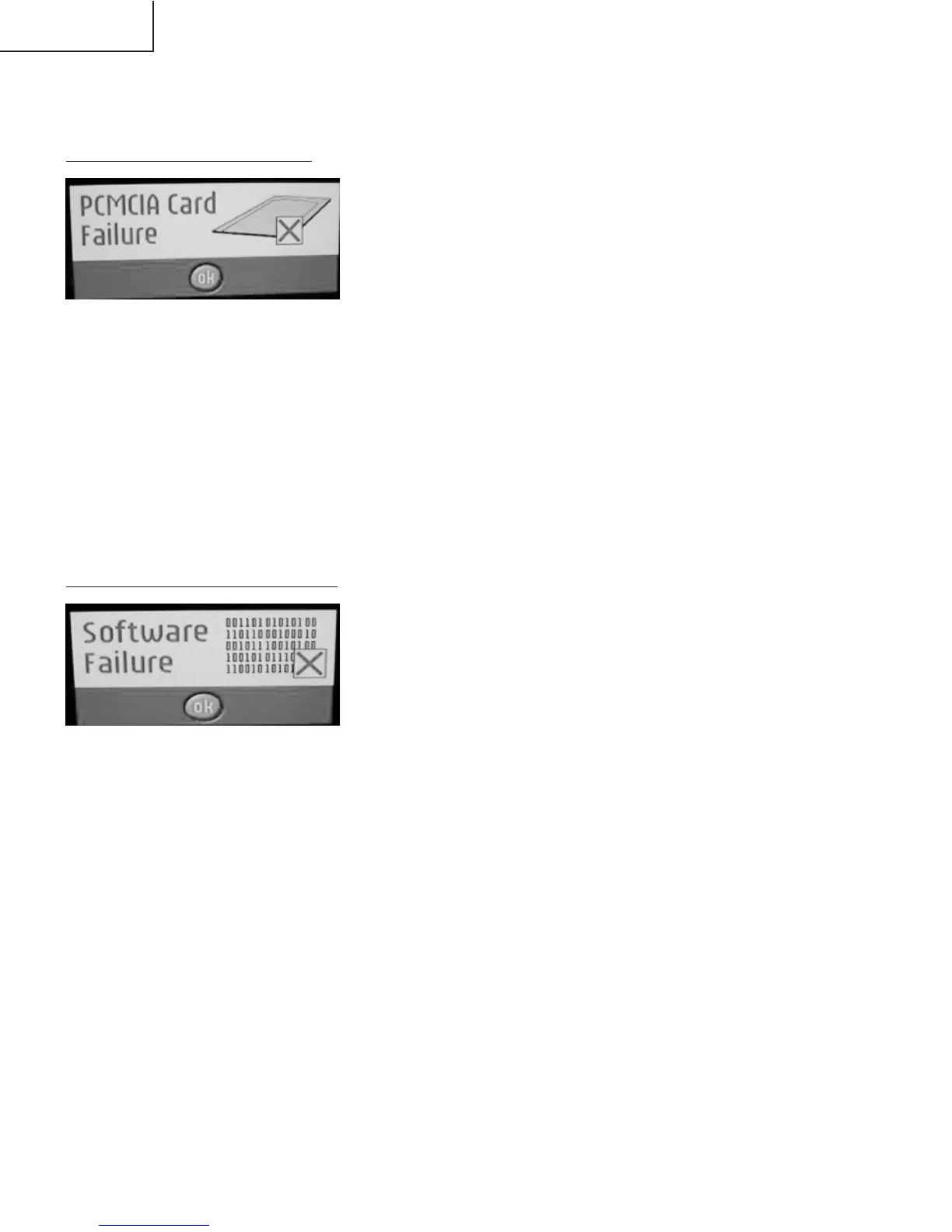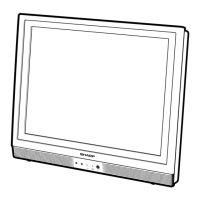38
LC-22AD1E
5. Troubleshooting
Error message may appear when the download is not completed properly.
Case A: Card identification failed
The unit failed to detect the card. Loose insertion or poor contact may be the cause. Follow the procedure
below.
1. Turn off the power of the unit.
2. Remove the flash memory card from the CI slot.
• Check whether the Compact Flash card is inserted fully.
• Check that the used Compact Flash card or adapter is listed in the table under “Equipment Required”.
3. Re-insert the flash memory card into the CI slot.
•Ensure that the card is inserted fully into the slot.
4. Download the software again according to the above “Procedure”.
Case B: Software compatibility error
The software copied to the flash memory card is inappropriate. Copy failure or version incompatibility may be
the cause.
1. Turn off the power of the unit.
2. Remove the flash memory card form the CI slot.
3. Insert the flash memory card into your Windows computer and copy the files again.
• Check the versions of the files to copy.
• Check that the files are copied to the top directory of the flash card.
• Ensure that both files are copied.
4. Re-insert the flash memory card into the CI slot.
• Ensure that the card is inserted fully into the slot.
5. Download the software again according to the above “Procedure”.