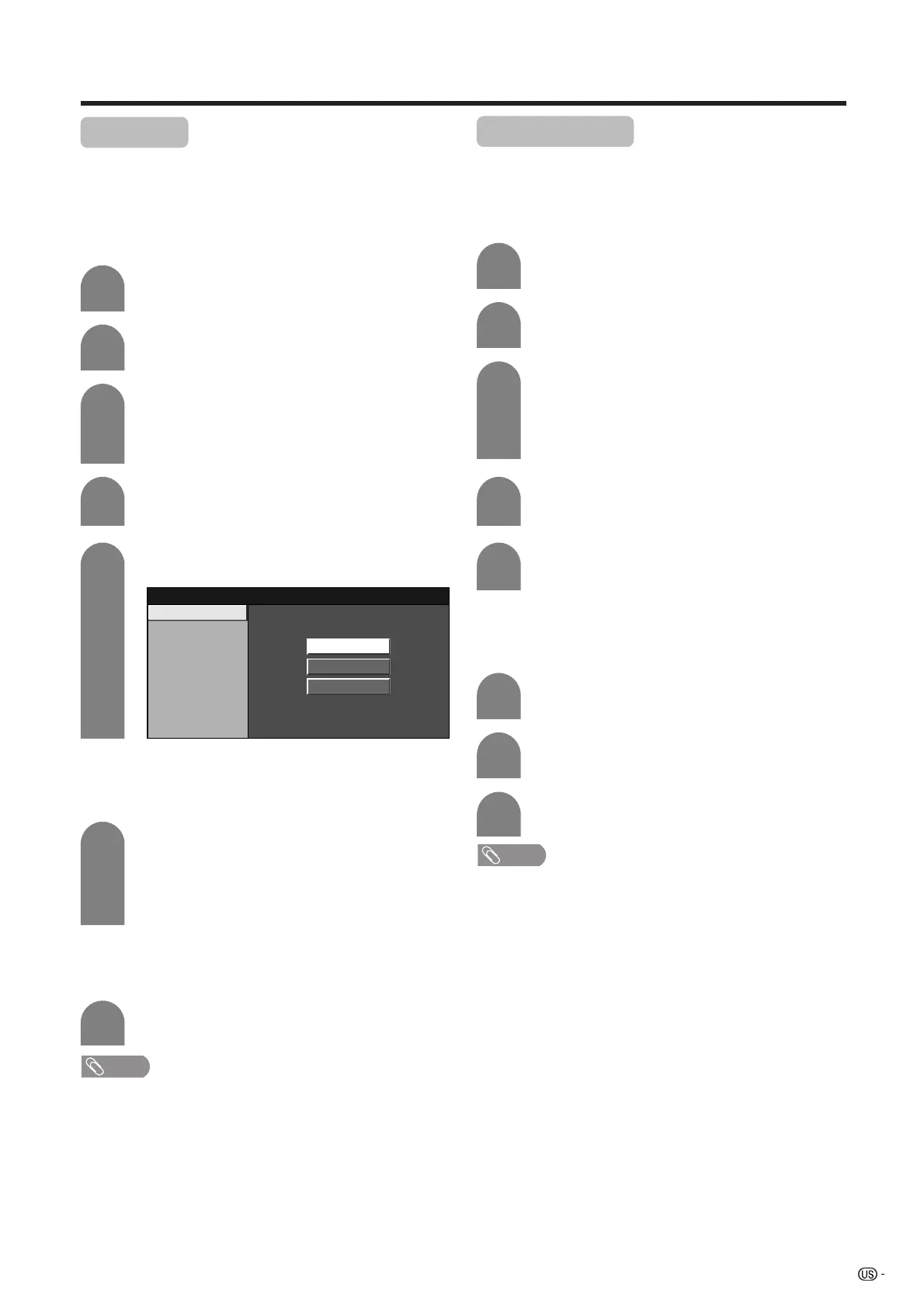19
Basic adjustment settings
EZ setup
You can run EZ Setup again, even after setting up the
preset channels.
Press MENU and the MENU screen displays.
Press c/d to select “Setup”.
1
2
Press a/b to select “EZ Setup”, and then
press ENTER.
• If you already set the Secret No., go to step 4. If
not, skip to step 5.
Input the 4-digit secret number by using 0 – 9.
3
4
5
Press a/b to select the desired language
listed on the screen, and then press ENTER.
Language
Air/Cable
CH Search
English
Español
Français
Antenna setting
Make sure what kind of connection is made with your TV when
selecting “Air” or “Cable”.
6
7
Press c/d to select “Air” or “Cable”, and then
press ENTER.
• There are 3 kinds of CATV system, including
Standard, HRC and IRC. Select the one matches
to your TV. Select Auto when you do not know
which one to select.
NOTE
• If no channel is found, make sure what kind of connection is
made with your TV and try EZ setup again.
Press ENTER.
Language setting
Select from among 3 languages: English, French and
Spanish.
Channel search
Channel auto search makes the TV look for all channels
viewable in the set area.
Channel setup
If initial setup does not memorize all the channels in
your region, follow the instructions below to manually
memorize the channels.
Press MENU and the MENU screen displays.
Press c/d to select “Setup”.
1
2
3
Channel search
Channel auto search makes the TV look for all channels
viewable in the set area.
Repeat steps 1 to 3 in Antenna setting in
Channel setup.
1
2
3
Press ENTER to search.
NOTE
• Make sure what kind of connection is made with your TV.
Press a/b to select “CH Setup”, and then
press ENTER.
• If you already set the Secret No., input the 4-
digit secret number here. See page 35 for
setting a secret number.
Antenna setting
Press c/d to select “Air” or “Cable”, and
then press ENTER.
Press a/b to select “Air/Cable”, and then
press ENTER.
Press a/b to select “CH Search”, and then
press ENTER.
4
5
LC-26/32DA5U(E)-18-20 05.7.15, 8:17 AM19