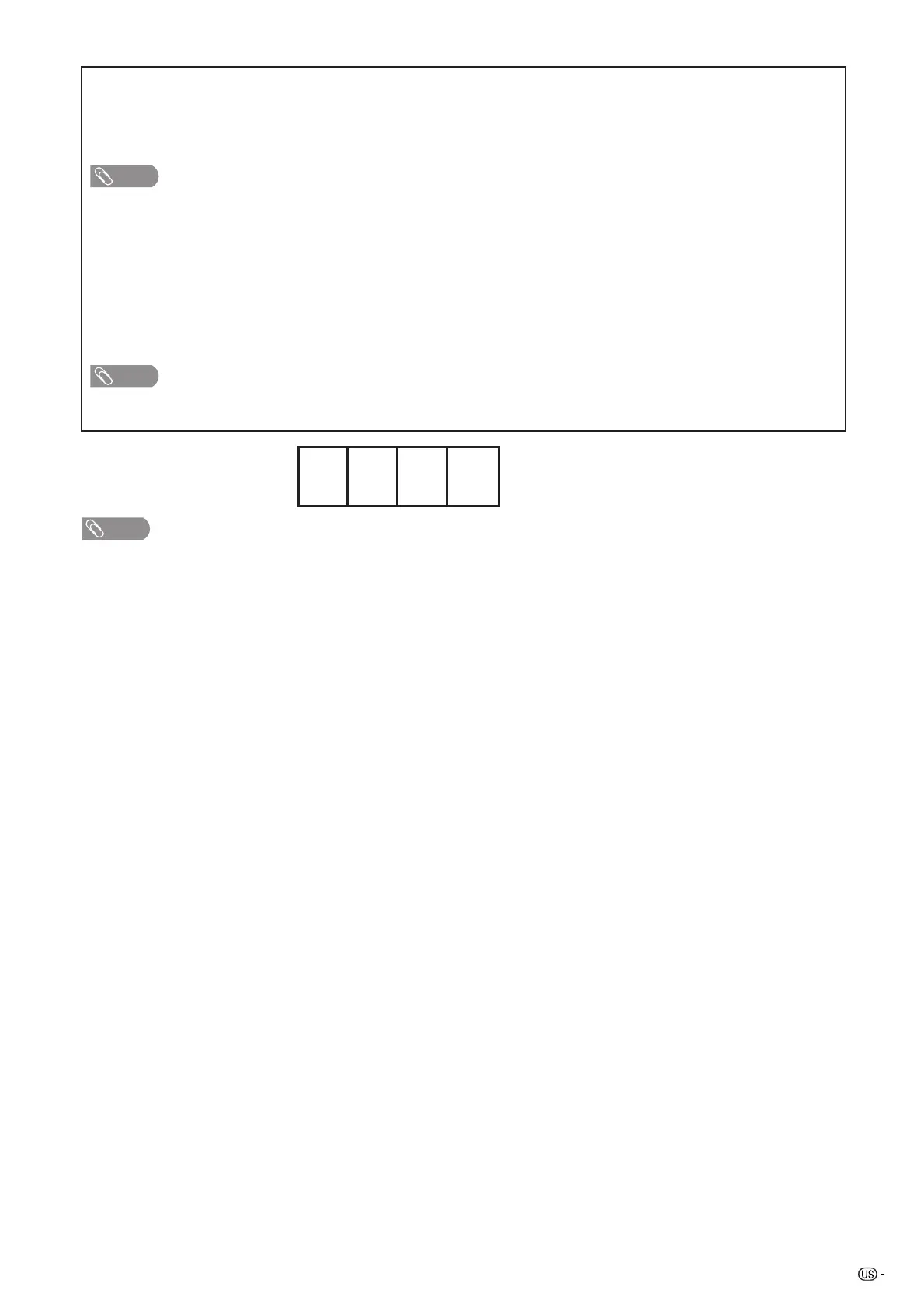51
HOW TO SET THE FACTORY PRESETS
Check that the power indicator is not on. Remove the AC cord and switch off the power. Press and hold down
RESET at the same time as you re-insert the AC Cord into the outlet and switch on the TV.
All setting items (except TV channel) return to the factory presetting.
NOTE
• Running the factory presetting operation also clears the secret number.
You can run the EZ Setup again by using the following steps.
1 Turn on the power of the TV.
2 Press MENU. (Make sure the menu screen displays.)
3 Press c/d to select “Setup”.
4 Press a/b to select “EZ Setup”.
5 Press ENTER.
NOTE
• If the secret number setting screen displays, you need to enter your secret number.
• If you forget your secret number, refer to HOW TO SET THE FACTORY PRESETS above.
NOTE
• As a precautionary measure, make a note of your secret number above, scissor it from this manual, and keep it in a
familiar place.
The secret number is .
LC-26/32DA5U(E)-45-53 05.7.15, 8:23 AM51