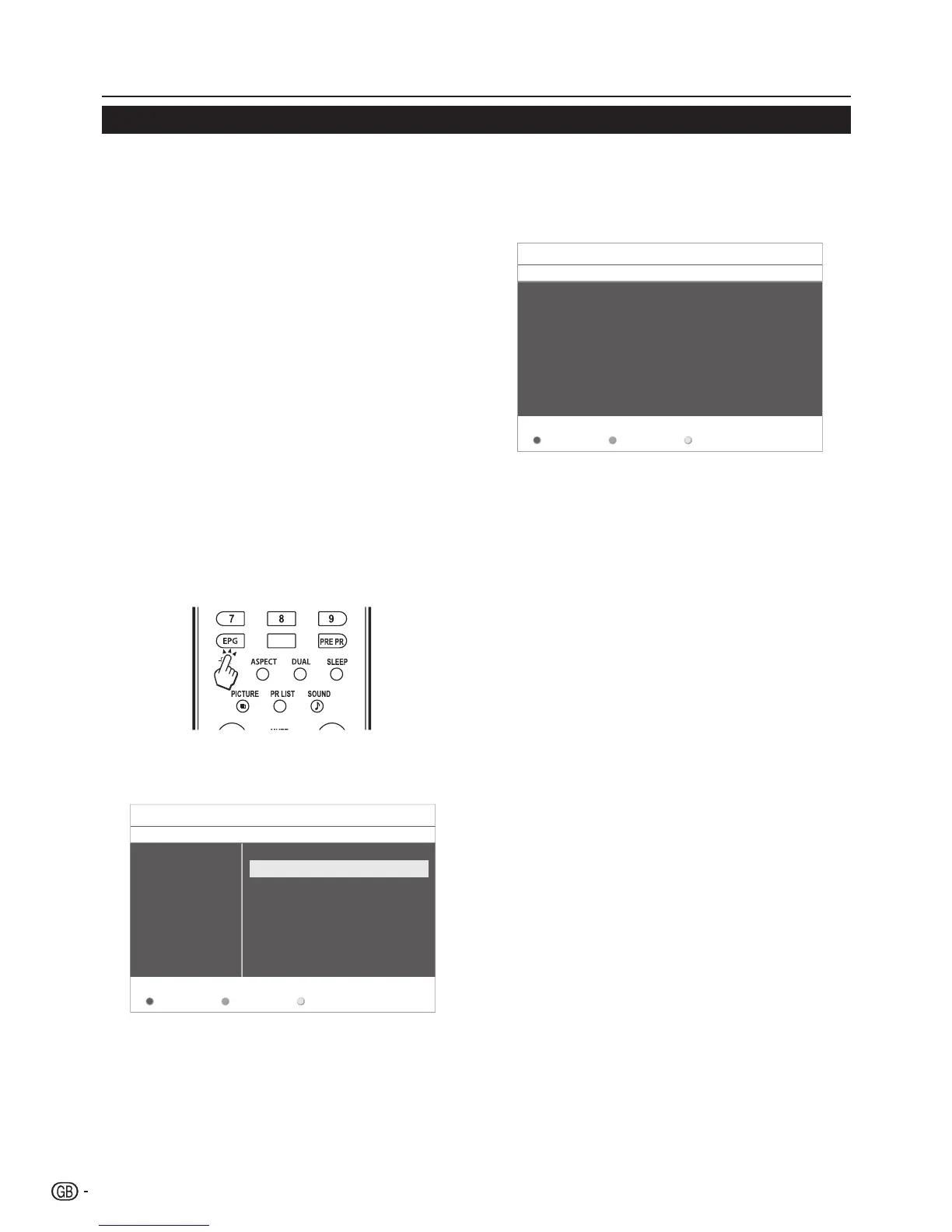Watching TV
EPG is an on-screen guide that displays scheduled
digital TV programs� This guide is not available with
analogue channels� You can navigate, select and view
programs�
There are two types of EPG, ‘Now and Next’ and ‘7 or 8
day’ EPG� ‘Now and Next’ is always available but the ‘7
or 8 day’ EPG is only available in certain countries�
With the EPG menu you can:
View a list of currently broadcast digital programs.•
View upcoming programs.•
Switch on EPG
NOTE
The first time you use EPG, you may be prompted to perform •
an update� If so, follow the on-screen instructions�
Press 1. EPG on the remote control, the “Now
and Next” EPG will appear and the detailed
information about the current program is
displayed.
Viewing date: Thu. 03 Jan
Televsion
I EPG
Current time: Thu. 03 Jan 16:52
1
2
7
10
11
12
13
801
BBC CHO...
BBC i
BBC NE
BBC PAR
BBC Kno
MTK_OAD
BBC ONE
BBC TWO
17:00~17:25 Children’s
Next dayPrev day Detail
17:00 The Blue Peter Quest CBBC
16:30 The Wild Thornberrys CBBC
Use the colour buttons to view 7 or 8 day EPG.3.
Prev Day• (Red): List the previous day’s EPG
Next Day• (Green): List the next day’s EPG
17:00 ~ 17:25 The Blue Peter Quest CBBC
Televsion
I EPG I Detail
Your chance to travel back onces more to the times
of pirates and buried treasure. Follow Matt and
Meg as the set out to find the Golden Galleon
that will release his granny from Jali. W/S.
Next dayPrev day Detail
Children’s