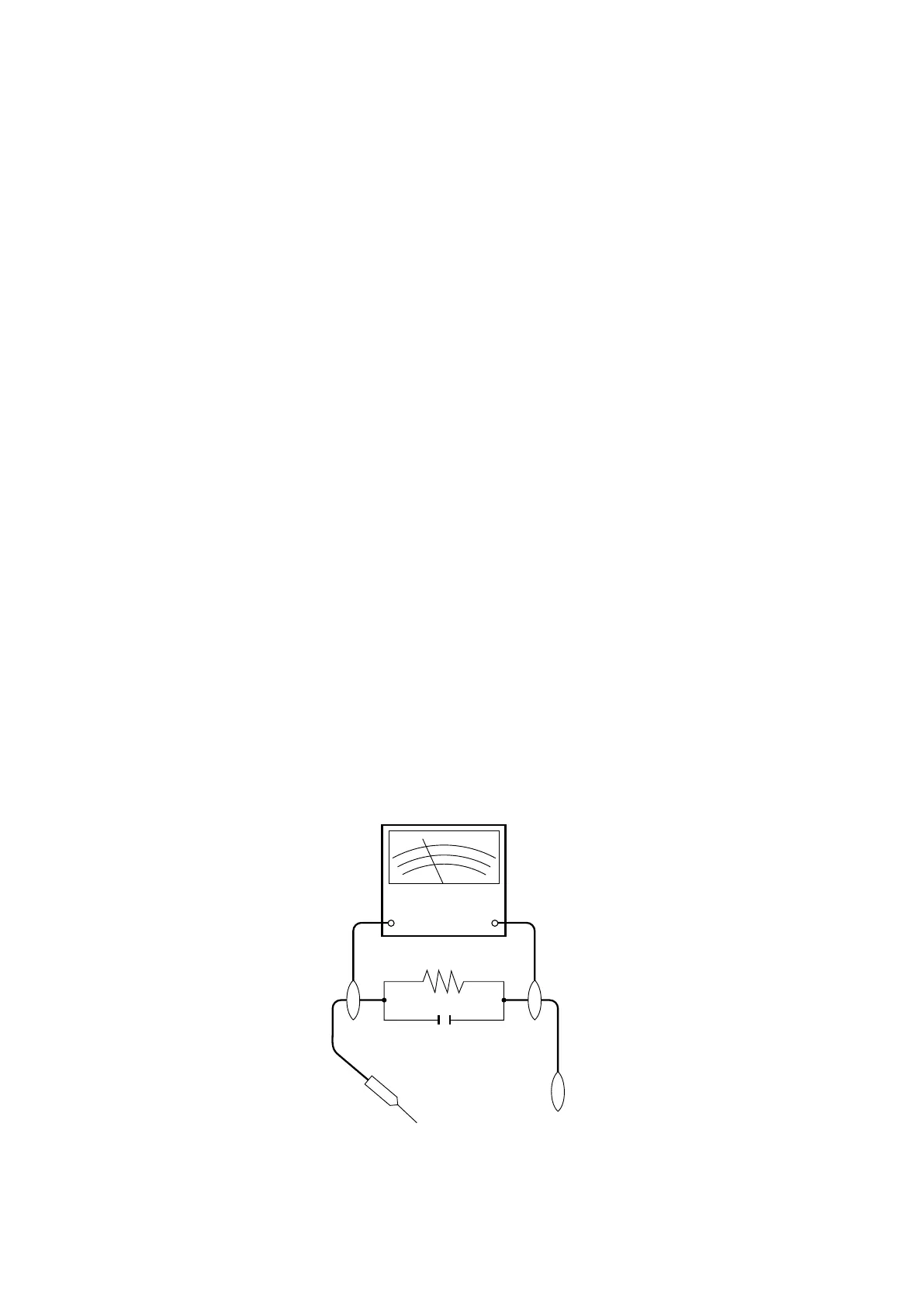4
IMPORTANT SERVICE SAFETY PRECAUTION
Service work should be performed only by qualied service technicians who are thoroughly
familiar with all safety checks and the servicing guidelines which follow:
WARNING
1. For continued safety, no modication of any circuit should be attempted.
2. Disconnect AC power before servicing.
BEFORE RETURNING THE RECEIVER (Fire & Shock Hazard)
Before returning the receiver to the user, perform the following safety checks:
3. Inspect all lead dress to make certain that leads are not pinched, and check that hardware is
not lodged between the chassis and other metal parts in the receiver.
4. Inspect all protective devices such as non-metallic control knobs, insulation materials, cabi-
net backs, adjustment and compartment covers or shields, isolation resistor-capacitor net-
works, mechanical insulators, etc.
5. To be sure that no shock hazard exists, check for leakage current in the following manner.
• Plug the AC cord directly into a 110-240 volt AC outlet.
• Using two clip leads, connect a 1.5k ohm, 10 watt resistor paral-eled by a 0.15μF capacitor
in series with all exposed metal cabinet parts and a known earth ground, such as electrical
conduit or elec-trical ground connected to an earth ground.
• Use an AC voltmeter having with 5000 ohm per volt, or higher, sensitivity or measure the
AC voltage drop across the resistor.
• Connect the resistor connection to all exposed metal parts having a return to the chassis
(antenna, metal cabinet, screw heads, knobs and control shafts, escutcheon, etc.) and
measure the AC voltage drop across the resistor. All checks must be repeated with the AC
cord plug connection reversed. (If necessary, a nonpolarized adaptor plug must be used
only for the purpose of completing these checks.) Any reading of 0.74 Vrms (this corre-
sponds to 0.5 mA rms AC.) or more is excessive and indicates a potential shock hazard
which must be corrected before returning the monitor to the owner.
TO EXPOSED
METAL PARTS
CONNECT TO
KNOWN EARTH
GROUND
DVM
AC SCALE
1.5k ohm
10W
0.15 μF
TEST PROBE