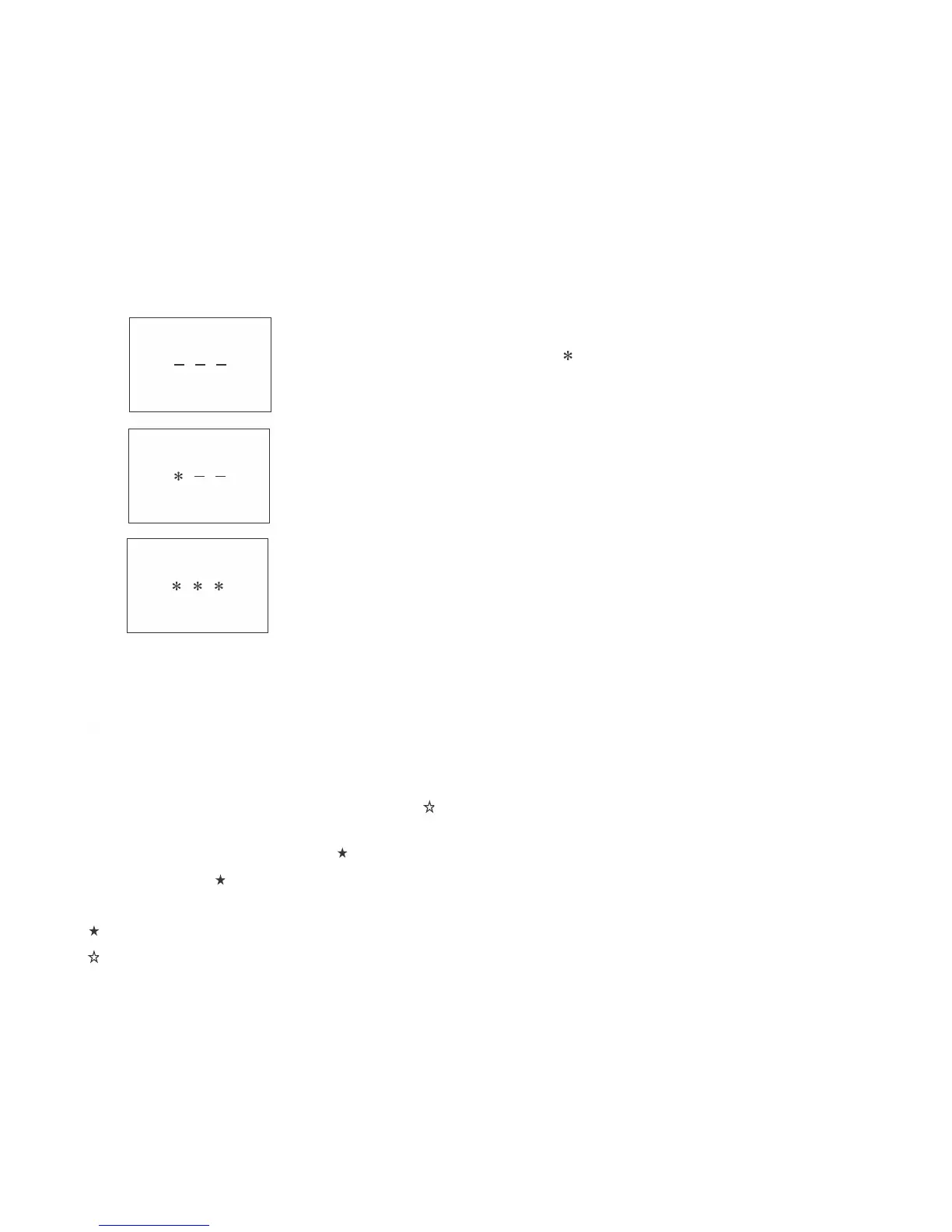LC-32LE265T / LC-40LE265T
3 – 19
[4] PUBLIC MODE SETTING PROCEDURE
[4] PUBLIC MODE SETTING PROCEDURE
1. How to start Public Mode
• There are the following two ways to get the public mode setup screen displayed.
2) Press the “RIGHT” keys on the set.
3) Get the password input screen displayed.
4) The 3-digit password is now verified.
The password [0] [2] [7] provides for the public mode screen. (This screen comes on with whatever adjustment process settings.)
With any other passwords, the screen changes to the normal mode.
2. How to exit Public Mode
There are the following ways to quit the public mode setup screen.
• Turn off “PUBLIC MODE” in the adjustment process mode. ( ) m This way alone is not for quitting the setup screen, but for quitting the mode by
itself.
• Turn off the power with the “POWER” key. ( )
• Select “EXECUTE”.( )
xxx “PUBLIC MODE” stays on in the adjustment process mode.
xxx The settings will be back to the factory ones.
3. Public Mode Setting Values
• With the factory settings made, the public mode settings get initialized. (The adjustment process remains intact.)
Procedure
• The input starts with the leftmost digit.
• Use the numeric keys [1] thru [9] and [10/0] keys on the remote controller.
The other keys are not acceptable.
• With a numeric-key input, “–” will change to “ “. The input position will move one digit to the right.
• With all the 3 digits entered, the password will be verified.
1) Repeat steps 1 to 4 in Entering and cancel the adjustment process mode .