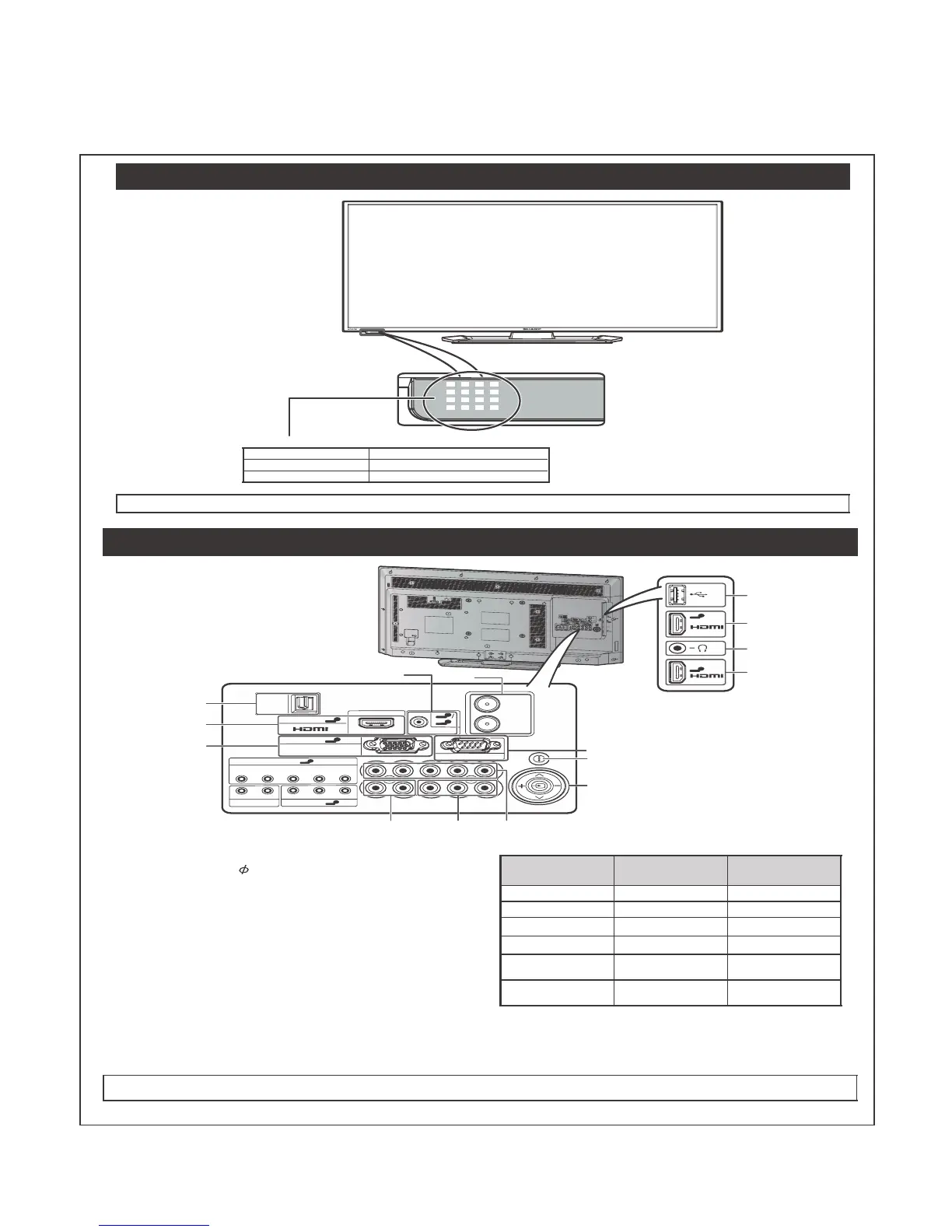LC-32LE265T / LC-40LE265T
2 – 1
CHAPTER 2. OPERATION MANUAL
[1] OPERATION MANUAL
TV (Front)
POWER indicator
Light off Power off.
Lighted (Red) The TV is in standby mode.
Lighted (Green) The TV is on.
• The illustrations used throughout this manual are based on LC-40LE265T.
TV (Rear)
AIR
CABLE
POWER
3
6
AUDIO IN
ANALOGUE
RGB (PC)
ARC
RS-232C IOIOI
6
INPUT 6
1
INPUT 1
DIGI
TAL
AUDIO
OUTPUT
4
INPUT 4
5
INPUT 5
AUDIO OUT
R - AUDIO - L
R -
AUDIO - L
R -
AUDIO - L
VIDEO/Y
P
B
(C
B
)
P
R
(C
R
)
COMPONENT/AV INPUT
VIDEO
5
8
9
6
7
15
14
13
10 11 12
USB 1
DC5V 1.5A
DC5V 0.9A
MHL
2
3
2
1
3
4
1 USB 1 terminal
2 INPUT 2 (HDMI/MHL) terminal
3 Headphone jack (
3.5 mm)
• The speakers do not output volume when
headphones are plugged in.
4 INPUT 3 (HDMI) terminal*
1
5 DIGITAL AUDIO OUTPUT terminal
6 INPUT 1 (HDMI/ARC) terminal
7 INPUT 6 terminal*
1
8 AUDIO IN terminal
9 Antenna terminal (AIR/CABLE)
10 AUDIO OUT terminals
11 INPUT 5 terminals
12 INPUT 4 terminals
13 RS-232C terminal
14 POWER (On/Off) button
15 Keypad control
Keypad control
JOG-KEY
BASIC
FUNCTION
FUNCTION
DURING MENU
r
CH UP
r
*
s
CH DOWN
s
*
+
VOL UP
+
*
–
VOL DOWN
–
*
b
(BELOW 1 SEC)
INPUT SELECT/ENTER
b
(1 SEC
AND OVER)
MENU
RETURN/MENU
EXIT
* Repeat keys
*
1
The INPUT 3 and INPUT 6 terminals can both use the same analogue audio input terminal. However, the proper item must be
selected in the “Audio select” menu. (See page 9.)
• The illustrations in this operation manual are for explanation purposes and may vary slightly from the actual operations.
• The illustrations used throughout this manual are based on LC-40LE265T.