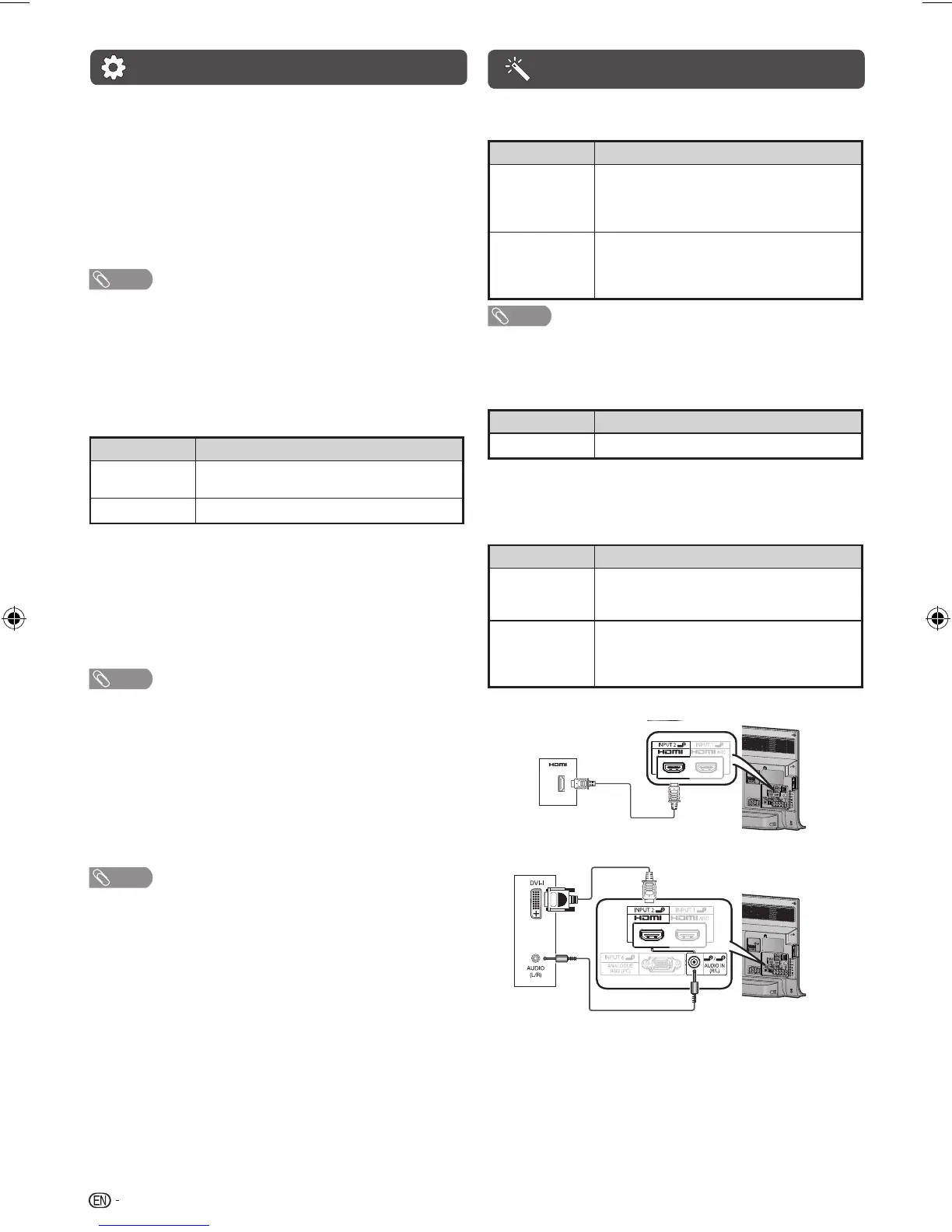10
Setup menu (Continued)
H
Audio return channel
If this function is set to “Auto”, the TV can send audio data
for video content shown on the TV to a connected audio
device with just one ARC-compatible cable. Using this
function eliminates the need to use a separate digital or
analogue audio cable. (Auto, Off)
Connection for using “Audio return channel”
You need to use ARC-compatible cables/devices and
connect to the INPUT 1 terminal to activate this function.
NOTE
• The ARC (Audio Return Channel) function works only when using
the INPUT 1 terminal.
• When you use an audio system compatible with the ARC function
of the TV, you do not need to connect an optical audio cable to the
TV.
H
Quick start
You can reduce the TV’s start-up time after turning on the
power with the remote control unit.
Selected item Description
On
The TV quickly starts up from standby, more of
power consumption is required during standby.
Off
Power consumption is less than 1W.
H
Language
Select from among 10 languages: English, Simplified
Chinese, Arabic, French, Portuguese, Russian, Persian,
Thai, Vietnamese and Indonesian.
H
Text language
Select from among 5 kinds of language: West Europe, East
Europe, Cyrillic, Arabic and Farsi.
NOTE
• Teletext can display only when it is sent by a network. Not used to
convert between languages.
H
Identification
You can check the current version of the software on the
screen.
H
Reset
If complex adjustments are made and the settings cannot
be restored to normal, you can reset the settings to the
factory preset values.
NOTE
• If you execute “Reset”, all the settings such as “Picture”, “Audio”
and “Programme setup” will be reset to the factory preset values.
Option menu
H
Output volume select
Allows you to select what controls the audio output.
Selected item Description
Fixed
•
Sound via speakers is adjusted with VOL
k/l
on the remote control unit or the TV.
• Sound via the AUDIO OUT terminal is not
adjustable and constantly outputs.
Variable
• Sound via the AUDIO OUT terminal is
adjusted with VOL
k/l
on the remote
control unit or the TV.
• Sound via speakers is muted.
NOTE
• When “Output volume select” is set to “Variable”, all Audio menu
item cannot be adjusted.
H
Input select
For setting the signal type of external equipment.
Input source Selectable item
INPUT4
Component, Video
H
Audio select (HDMI input mode only)
You must select HDMI+Analogue if uses the AUDIO IN
(R/L) jack for analogue audio input when using INPUT 2 (HDMI)
terminal.
Option Description
HDMI
(Digital)
Select “HDMI (Digital)” if the Devices (DVD, Blu
ray Player, Set Top Box or etc) is connected
using HDMI cable to INPUT 2 (HDMI) terminal.
HDMI+
Analogue
Select “HDMI+Analogue” if the Devices (PC or
etc) is connected using DVI/HDMI convert cable
to INPUT 2 (HDMI) terminal and AUDIO IN (R/L)
jack is used to input Analogue Audio Signals.
HDMI (Digital)
DVD player/PC
HDMI+Analogue
PC
H
Auto volume
Different sound sources, fairly often do not have the same
volume level, for example the changing from movie to the
advertisements. Auto volume solves this problem and
equalises the volume levels. (On, Off)
H
Digital audio output
This function allows you to select your favourite audio output
system. (PCM, Auto, Off)
LC32LE355M_EN_A5.indd 10LC32LE355M_EN_A5.indd 10 6/24/2013 3:29:15 PM6/24/2013 3:29:15 PM